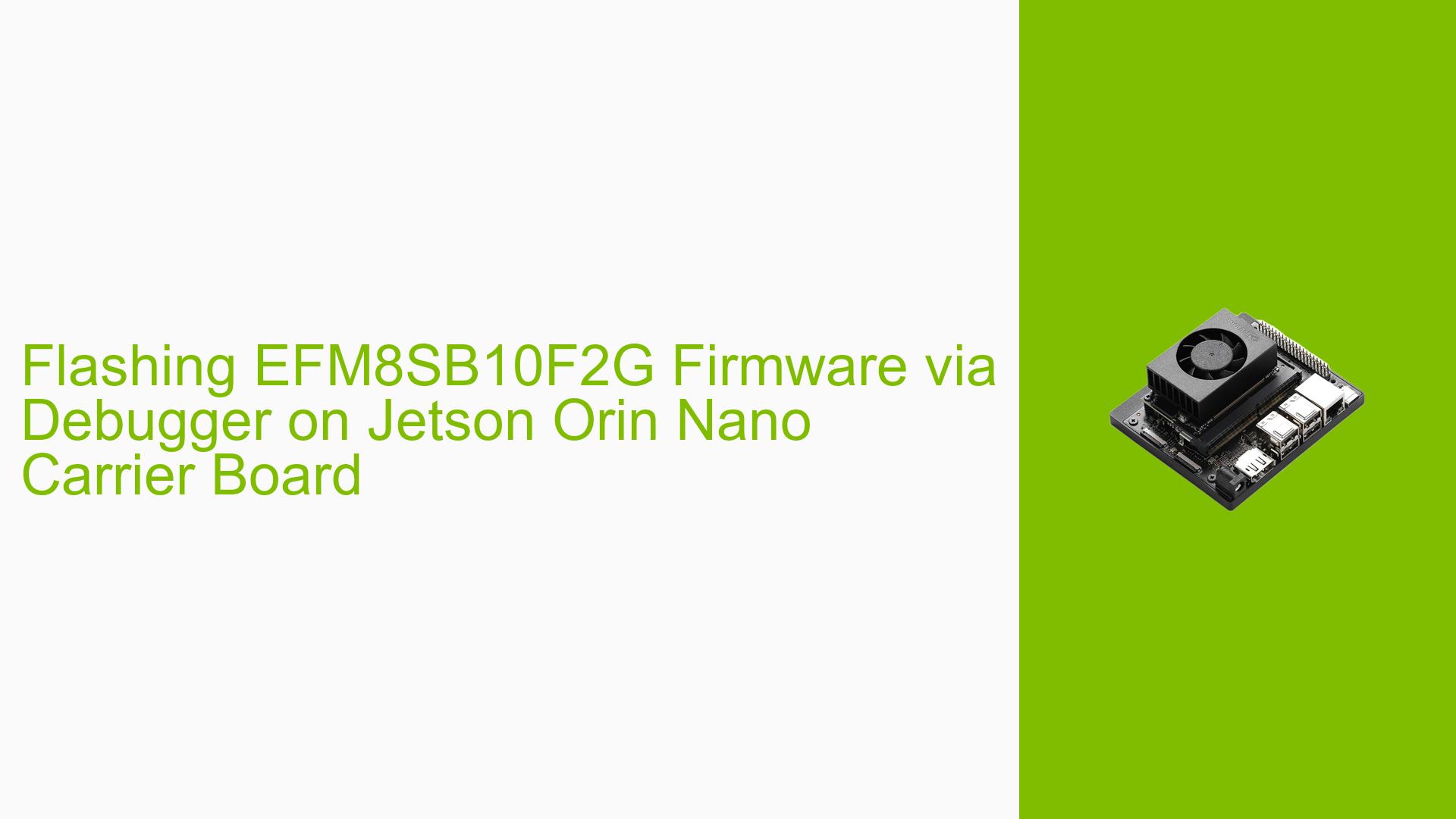Flashing EFM8SB10F2G Firmware via Debugger on Jetson Orin Nano Carrier Board
Issue Overview
The discussion centers around difficulties in updating the EFM8SB10F2G microcontroller firmware via a debugger on the Jetson Orin Nano carrier board (P3737). Users report challenges in locating the necessary pins on the carrier board for flashing the firmware. Symptoms include confusion over pin identification and lack of clear documentation regarding the C2 pins required for this operation. The issue is encountered during setup, specifically when trying to connect the debugger for firmware updates. The problem appears to be consistent among users, leading to frustration due to inadequate guidance in available resources. This impacts user experience significantly, as it hinders the ability to perform essential updates on the microcontroller.
Possible Causes
- Hardware Incompatibilities or Defects: The carrier board may have design flaws or missing documentation that complicate pin identification.
- Software Bugs or Conflicts: There could be issues with the firmware update process itself or conflicts with existing software tools.
- Configuration Errors: Users may not be correctly configuring their debugging environment or connecting to the right pins.
- Driver Issues: Outdated or incompatible drivers may prevent successful communication between the debugger and the microcontroller.
- Environmental Factors: Power supply issues or temperature variations could affect hardware performance during flashing.
- User Errors or Misconfigurations: Users might be misidentifying pins due to a lack of clear diagrams or instructions.
Troubleshooting Steps, Solutions & Fixes
-
Identify C2 Pins:
- Refer to the official design files for the Jetson Orin and Orin Nano carrier boards to locate C2 pins for MCU flashing. Test points for these pins should be documented.
- Resources:
- Jetson AGX Orin Series Developer Kit Carrier Board Design Files
- Jetson Orin Nano Developer Kit Carrier Board Reference Design Files
-
Verify Connections:
- Ensure that connections are made securely and correctly according to the pinout diagrams from the design files.
-
Use Correct Debugging Tools:
- Utilize recommended debugging tools compatible with the Jetson platform. Ensure that all necessary drivers are installed and up-to-date.
-
Check Power Supply:
- Confirm that the power supply to both the Jetson board and debugger is stable and within specified limits.
-
Update Software Tools:
- Make sure that all software tools (e.g., SDK Manager) are updated to their latest versions. If issues persist, consider reverting to a previous stable version of JetPack.
-
Consult Community Resources:
- Engage with community forums such as NVIDIA Developer Forums for additional insights and shared experiences from other users facing similar issues.
-
Follow Best Practices:
- Document all steps taken during troubleshooting, including any changes made to configurations or connections, to help identify patterns or recurring issues.
-
Testing Alternative Configurations:
- If possible, test with different hardware setups or configurations to isolate whether the issue lies with specific components or settings.
-
Seek Official Support:
- If problems continue after following troubleshooting steps, consider reaching out to NVIDIA support for more detailed assistance.
-
Recommended Approach:
- Many users have found success by closely following documentation provided in official design files and ensuring all connections are verified before attempting a firmware flash.
This document serves as a guide for users experiencing difficulties in flashing firmware on the Jetson Orin Nano carrier board, consolidating community insights and troubleshooting strategies into a structured format for easier reference.