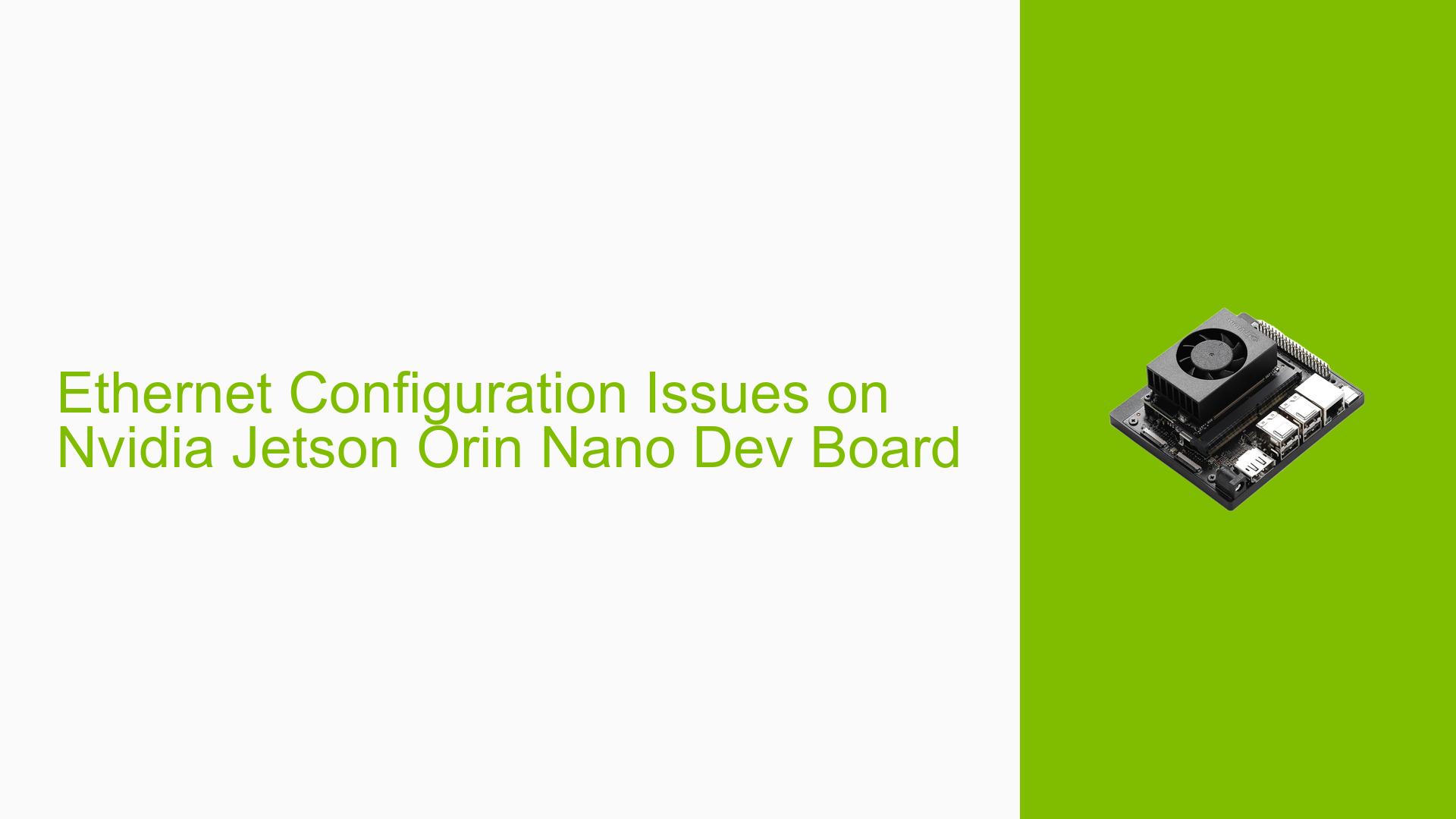Ethernet Configuration Issues on Nvidia Jetson Orin Nano Dev Board
Issue Overview
Users are experiencing difficulties with Ethernet configuration on the Nvidia Jetson Orin Nano Dev Board while attempting to set up multiple Ethernet ports with static IP addresses. The specific symptoms include the inability to isolate ping responses from unconnected IP addresses when all three Ethernet ports are configured within the same subnet. The context of the problem arises during the setup phase, particularly when users try to manually assign static IP addresses using commands like sudo ifconfig eth<num> <ip> up. Users have reported that despite successful pings to all configured IP addresses, they expect that pings to an unconnected IP should fail, which is not occurring. This issue has been noted in configurations using Jetpack 5.1.1 and L4T 35.3.1, with users connecting one Ethernet port directly to the System on Module (SOM) and two additional ports via PCI.
Possible Causes
- Hardware Configuration: Misconfiguration of the Ethernet ports on the carrier board could lead to unexpected behavior in network communication.
- Software Bugs: There may be bugs in the Jetpack or L4T versions being used that affect networking capabilities.
- Configuration Errors: Incorrect static IP assignments or subnet masks could result in all interfaces responding to pings.
- Driver Issues: Outdated or incompatible drivers for the Ethernet interfaces may cause erratic behavior.
- Environmental Factors: Power supply issues or overheating could potentially impact network performance.
- User Misconfigurations: Users may inadvertently configure settings that lead to unexpected network responses.
Troubleshooting Steps, Solutions & Fixes
-
Verify Hardware Connections:
- Ensure all Ethernet cables are securely connected and functional.
- Check the carrier board specifications to confirm correct port usage.
-
Check Current Network Configuration:
- Use the command
ifconfigto list current network interfaces and their configurations. - Verify that each interface has been assigned the correct static IP address and subnet mask.
- Use the command
-
Ping Tests:
- Test connectivity by pinging each configured IP address:
ping 192.168.1.0 ping 192.168.1.10 ping 192.168.1.20 - Attempt to ping an unconnected IP address (e.g.,
ping 192.168.1.30) to see if it fails as expected.
- Test connectivity by pinging each configured IP address:
-
Review and Adjust Static IP Configuration:
- Ensure that all static IPs are within the same subnet but not conflicting with other devices.
- Example command for setting an IP:
sudo ifconfig eth0 192.168.1.x up
-
Update Drivers and Software:
- Check for any available updates for Jetpack or L4T that may resolve known issues.
- Ensure that all drivers related to Ethernet interfaces are up-to-date.
-
Testing with DHCP:
- Temporarily switch from static IP configuration to DHCP to determine if it resolves connectivity issues.
- Use
dhclientcommand to request an IP address from a DHCP server:sudo dhclient eth0
-
Consult Documentation and Forums:
- Refer to the NVIDIA Jetson Developer Forums for similar issues and solutions shared by other users.
- Review the official Jetson Orin Nano User Guide for detailed setup instructions.
-
Best Practices for Future Prevention:
- Document network configurations for future reference.
- Regularly check for software updates and community discussions regarding known issues.
-
Unresolved Issues:
- If problems persist after following these steps, consider reaching out for support on forums or consulting NVIDIA’s technical support for deeper investigation into potential hardware defects or software conflicts.
By systematically following these troubleshooting steps, users can identify and resolve issues related to Ethernet configuration on their Nvidia Jetson Orin Nano Dev Board effectively.