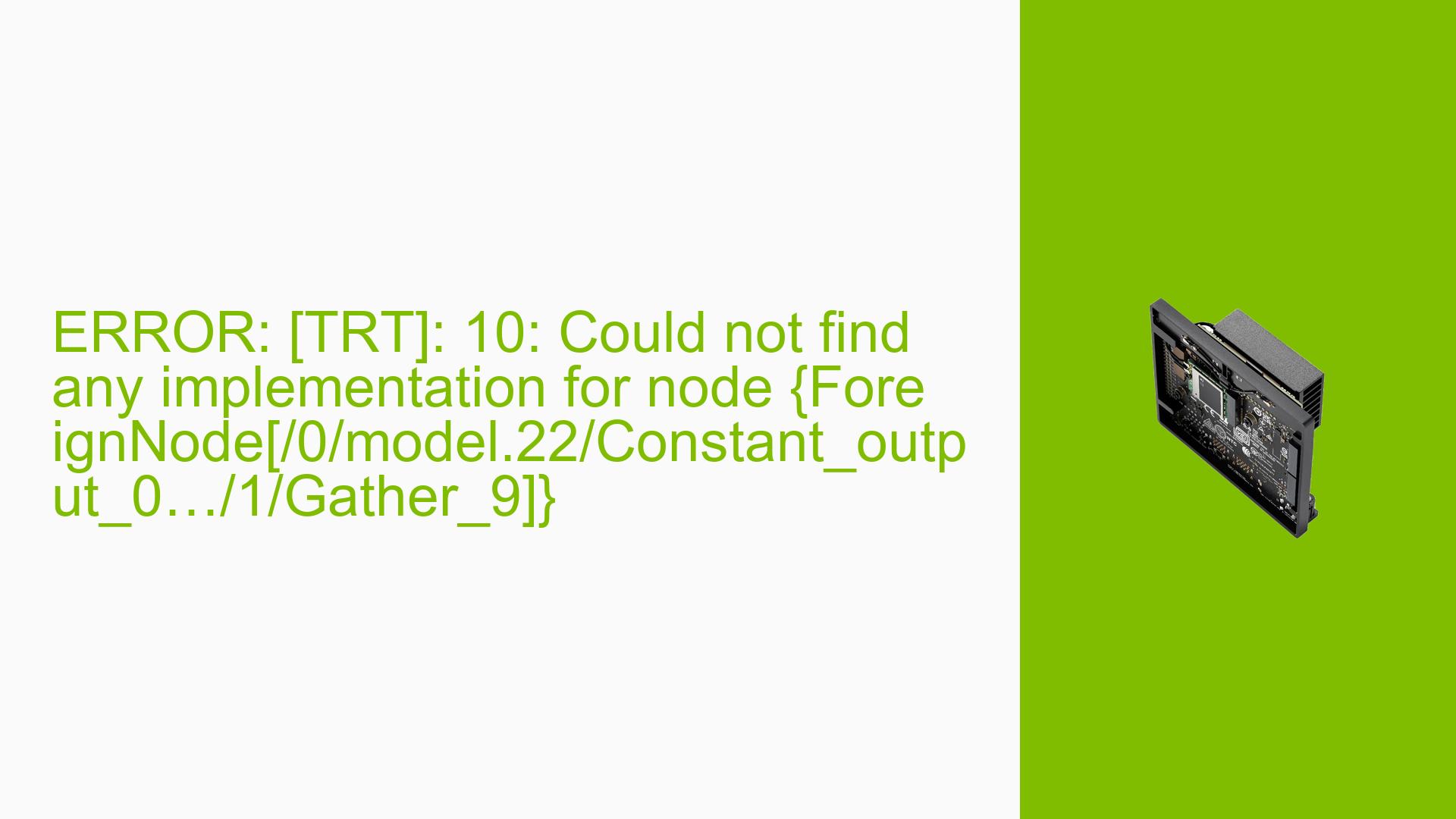ERROR: [TRT
Issue Overview
Users are encountering a critical error while attempting to run a DeepStream application with a custom YOLOv8-seg model on the Nvidia Jetson Orin Nano. The specific error message, "Could not find any implementation for node {ForeignNode[/0/model.22/Constant_output_0…/1/Gather_9]}", occurs when using DeepStream version 6.4 and TensorRT version 8.6.2, following successful execution with previous versions (DeepStream 6.3 and TensorRT 8.5.22).
Symptoms:
- Deserialization Failure: The application fails to deserialize the engine file, indicating an issue with the specified path or file.
- Warnings: Users receive warnings about INT64 weights not being supported by TensorRT and subsequent clamping of weights outside the INT32 range.
- Build Failures: The engine build fails, leading to an inability to create an NvDsInferContext instance.
Context:
- Occurs during the execution of the command
deepstream-app -c deepstream_app_config.txt. - The configuration file points to an engine file that cannot be opened, leading to a cascade of errors.
- The issue is reported consistently among users trying to upgrade to the latest software versions.
Impact:
This problem significantly hampers the ability to utilize the Jetson Orin Nano for deep learning applications, affecting user experience and functionality.
Possible Causes
- Software Bugs: The transition from TensorRT 8.5.22 to 8.6.2 may introduce bugs or incompatibilities with certain ONNX models.
- Configuration Errors: Misconfigurations in the DeepStream or TensorRT settings could lead to failures in engine creation.
- Model Compatibility: The custom YOLOv8-seg model may not be fully compatible with the newer versions of TensorRT.
- Driver Issues: Outdated or incompatible drivers may contribute to the failure in building the inference engine.
- Environmental Factors: Issues such as inadequate power supply or overheating can affect performance and stability.
Troubleshooting Steps, Solutions & Fixes
-
Verify Model Compatibility:
- Ensure that your ONNX model is compatible with TensorRT 8.6.2.
- Rebuild the model using an updated ONNX version if necessary.
-
Check Engine File Path:
- Confirm that the path
/home/user/DeepStream-Yolo-Seg/yolov8m-seg.onnx_b1_gpu0_fp32.engineis correct and accessible.
- Confirm that the path
-
Rebuild the Engine:
- Use
trtexecto rebuild your engine file from the ONNX model:trtexec --onnx=/path/to/yolov8m-seg.onnx --saveEngine=/path/to/yolov8m-seg.engine - Check for any warnings or errors during this process.
- Use
-
Downgrade Software Versions:
- If issues persist, consider reverting back to TensorRT 8.5.22 and DeepStream 6.3 where your application was functioning correctly.
-
Update Drivers:
- Ensure that all relevant Nvidia drivers are up-to-date by checking through the SDK Manager.
-
Inspect Configuration Files:
- Review
deepstream_app_config.txtandconfig_infer_primary_yoloV8_seg.txtfor any misconfigurations or deprecated parameters.
- Review
-
Environmental Checks:
- Monitor system temperature and power supply stability during operation to rule out environmental factors causing failures.
-
Consult Documentation and Community Forums:
- Refer to Nvidia’s official documentation for updates on known issues and fixes related to DeepStream and TensorRT.
- Engage with community forums for shared experiences and solutions from other users facing similar issues.
Recommended Approach
Multiple users have reported success by reverting back to previous versions of TensorRT and DeepStream, highlighting this as a viable workaround until an official patch is released by Nvidia addressing these compatibility issues.
Unresolved Aspects
While some solutions have been proposed, further investigation into specific model compatibility with newer software versions remains necessary, as well as awaiting updates from Nvidia regarding fixes for this known issue.
This document serves as a comprehensive guide for troubleshooting the noted error on the Nvidia Jetson Orin Nano Dev board while using DeepStream applications with custom models.