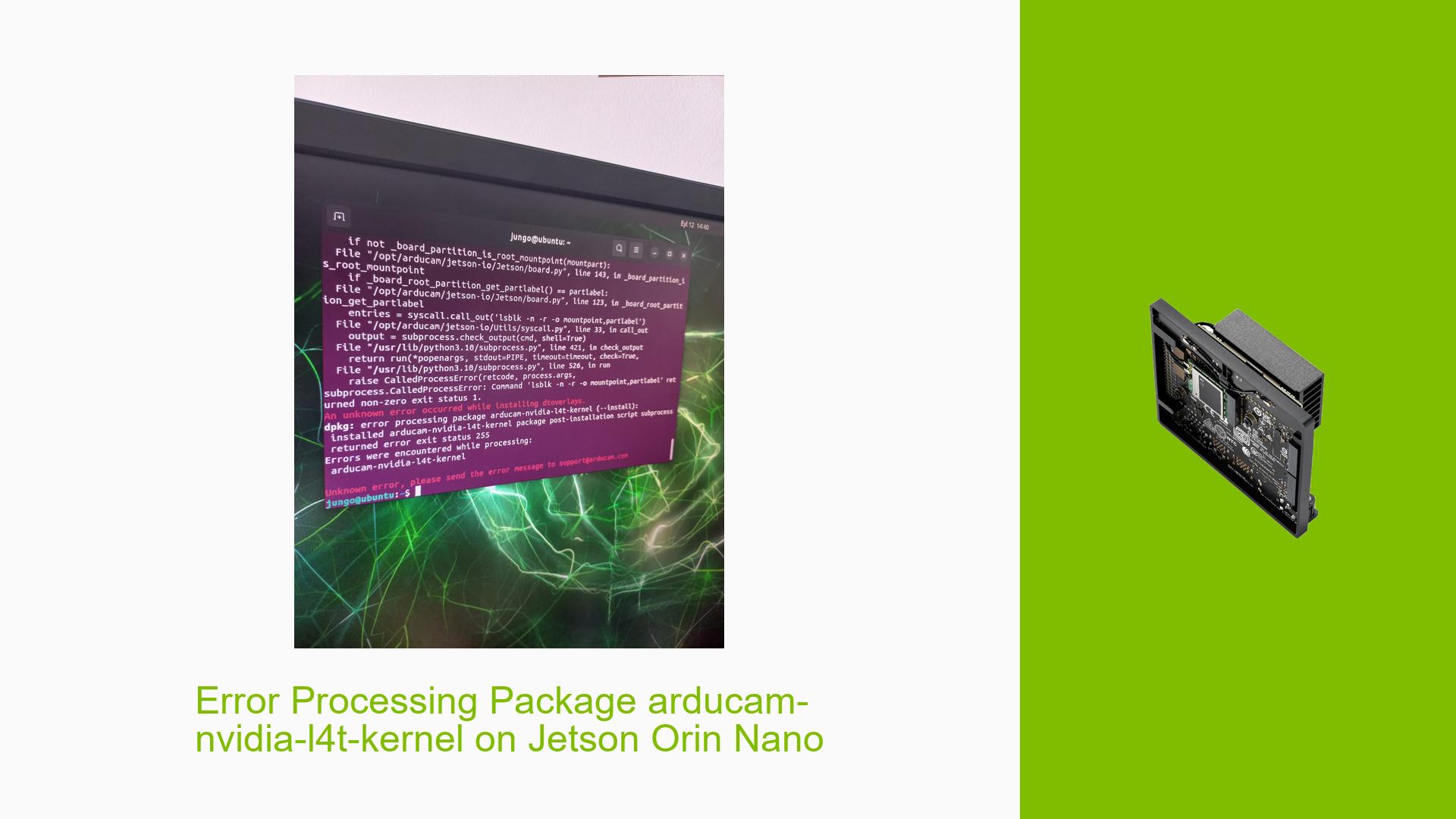Error Processing Package arducam-nvidia-l4t-kernel on Jetson Orin Nano
Issue Overview
Users are encountering an error when attempting to install the arducam-nvidia-l4t-kernel package on the Nvidia Jetson Orin Nano Developer Kit, specifically while using JetPack 6.0 (version 36.3) and Ubuntu 20.04. The primary symptom is the failure of the installation process, which is often accompanied by messages indicating that the driver support for JetPack 6.0 is unclear or unavailable. This issue arises during the setup phase, particularly when configuring the ArduCam IMX477 camera, which is essential for various applications. Users have reported this issue consistently, suggesting it significantly impacts their ability to proceed with projects that rely on proper camera functionality.
Possible Causes
- Driver Support Issues: The Arducam drivers may not be fully compatible with JetPack 6.0, as indicated by various user responses suggesting a lack of support.
- Software Bugs: There may be bugs in the
arducam-nvidia-l4t-kernelpackage itself that prevent successful installation. - Configuration Errors: Incorrect configurations during the installation process could lead to errors.
- Environmental Factors: Power supply issues or overheating could affect the board’s performance during installation.
- User Misconfigurations: Users may not be following the correct installation procedures or prerequisites.
Troubleshooting Steps, Solutions & Fixes
-
Verify Driver Compatibility:
- Confirm with Arducam whether their drivers support JetPack 6.0. Check their official documentation for supported versions.
-
Reinstall JetPack:
- If issues persist, consider reinstalling JetPack using the SDK Manager. Ensure you are using a stable version and not a developer preview.
-
Run Jetson IO:
- As suggested by users, if the IMX477 sensor is compatible, try running the
jetson-ioscript without installing the Arducam driver:sudo /opt/nvidia/jetson-io/jetson-io.py - If this command does not open as expected, ensure that all dependencies are installed properly.
- As suggested by users, if the IMX477 sensor is compatible, try running the
-
Check for Updates:
- Look for any available updates for both JetPack and Arducam drivers that may resolve compatibility issues.
-
Consult Community Forums:
- Engage with community forums for additional insights or similar experiences from other users who faced this issue.
-
Contact Support:
- If unresolved, reach out directly to Arducam support for detailed troubleshooting steps or potential driver updates.
-
Use Alternative Cameras:
- If compatibility remains an issue, consider using different camera models known to work with JetPack 6.0, such as IMX219 cameras.
-
Documentation Review:
- Review all relevant documentation regarding installation procedures and troubleshooting guidelines provided by Nvidia and Arducam.
-
Environmental Checks:
- Ensure that your power supply meets the required specifications and that the operating environment is within acceptable temperature limits to avoid performance issues.
-
Log Exporting:
- If errors occur during installation, use SDK Manager’s "EXPORT LOGS" feature to gather logs for further analysis or support requests.
By following these steps, users can systematically diagnose and potentially resolve issues related to installing the arducam-nvidia-l4t-kernel package on their Nvidia Jetson Orin Nano Developer Kit.