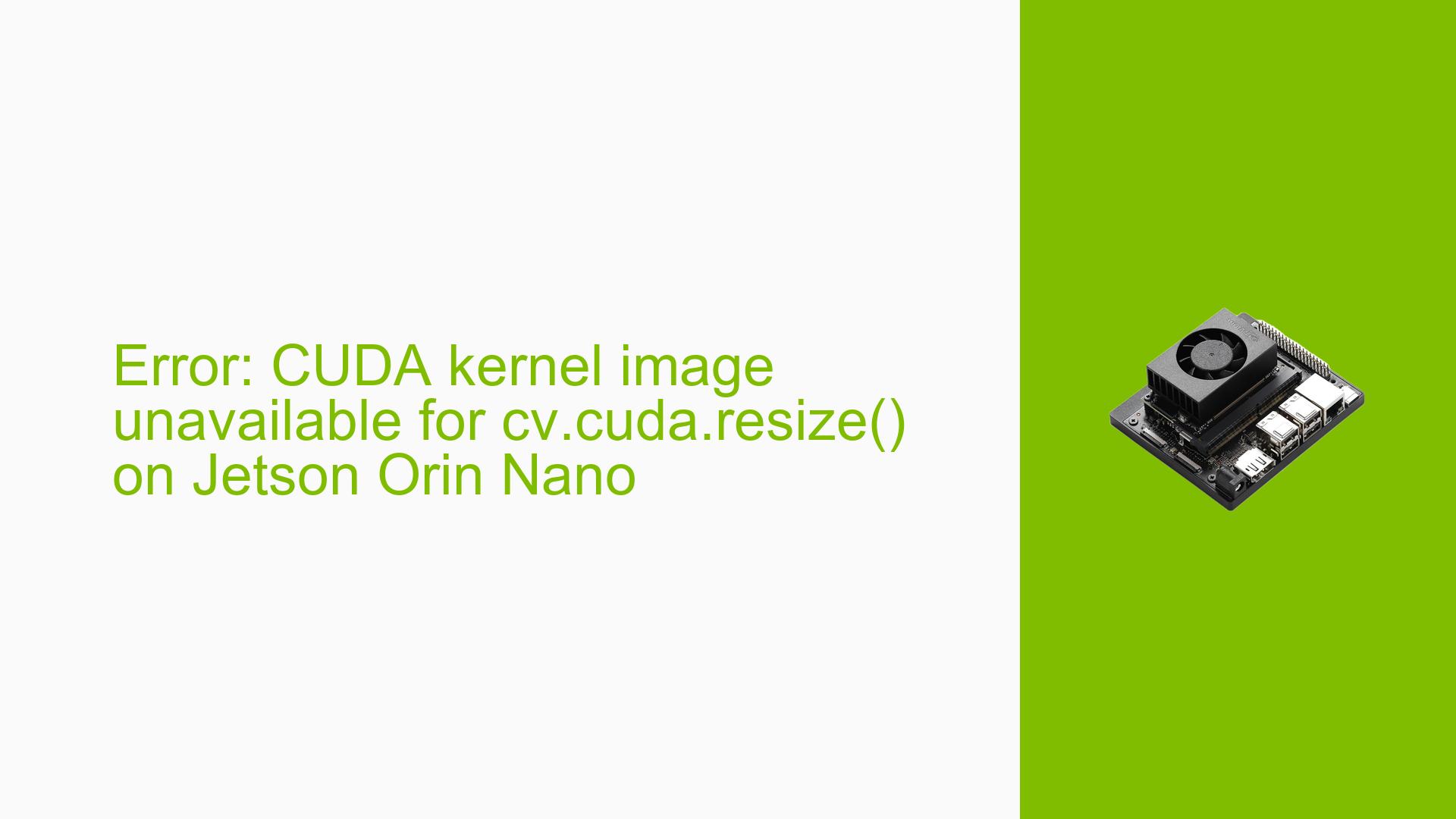Error: CUDA kernel image unavailable for cv.cuda.resize() on Jetson Orin Nano
Issue Overview
Users of the Nvidia Jetson Orin Nano development board are experiencing an error when attempting to execute the cv.cuda.resize() function in Python using OpenCV 4.8.0. The specific error message is:
Error: (-217:Gpu API call) no kernel image is available for execution on the device in function 'call_resize_linear_glob'
This issue occurs during the execution of CUDA-accelerated OpenCV functions, particularly cv.cuda.resize(). The problem persists even when OpenCV is built with the correct CUDA architecture binary (CUDA_ARCH_BIN="8.7") for the Jetson Orin Nano’s GPU.
Possible Causes
-
Incorrect CUDA architecture specification: The OpenCV build might not be correctly optimized for the Jetson Orin Nano’s GPU architecture (sm_87).
-
Incompatible OpenCV version: The initially used OpenCV 4.8.0 version might have compatibility issues with the Jetson Orin Nano’s CUDA setup.
-
Build configuration errors: The OpenCV compilation process might have missed crucial CUDA-related flags or dependencies.
-
System-level CUDA conflicts: There could be conflicts between the installed CUDA version and the one used to build OpenCV.
-
Outdated or incompatible CUDA drivers: The Jetson Orin Nano’s CUDA drivers might not be up-to-date or compatible with the built OpenCV version.
Troubleshooting Steps, Solutions & Fixes
-
Rebuild OpenCV with correct CUDA architecture:
- Modify the build command to explicitly include the Orin Nano’s GPU architecture:
-D CUDA_ARCH_BIN=8.7 - Ensure that the CUDA toolkit installed on the system matches the one used for building OpenCV.
- Modify the build command to explicitly include the Orin Nano’s GPU architecture:
-
Use a verified OpenCV build script:
- Utilize the provided script for building OpenCV 4.6.0, which has been tested and verified:
wget https://raw.githubusercontent.com/AastaNV/JEP/master/script/install_opencv4.6.0_Jetson.sh chmod +x install_opencv4.6.0_Jetson.sh ./install_opencv4.6.0_Jetson.sh - Modify the script to build OpenCV 4.8.0 if needed, by changing the
versionvariable in the script.
- Utilize the provided script for building OpenCV 4.6.0, which has been tested and verified:
-
Downgrade to OpenCV 4.6.0:
- If issues persist with 4.8.0, consider using OpenCV 4.6.0, which has been confirmed to work correctly on the Jetson Orin Nano.
-
Verify CUDA installation:
- Check the installed CUDA version:
nvcc --version - Ensure it matches the version used to build OpenCV.
- Check the installed CUDA version:
-
Check for conflicting OpenCV installations:
- Remove any pre-existing OpenCV installations before building from source:
sudo apt remove libopencv* sudo apt autoremove - Confirm removal by checking:
pkg-config --modversion opencv4 - If it returns a version, locate and remove the remaining OpenCV files.
- Remove any pre-existing OpenCV installations before building from source:
-
Verify GPU compatibility:
- Run a simple CUDA program to ensure the GPU is recognized and functioning correctly:
import cv2 print(cv2.cuda.getCudaEnabledDeviceCount()) - This should return a non-zero value if CUDA is properly configured.
- Run a simple CUDA program to ensure the GPU is recognized and functioning correctly:
-
Update CUDA drivers and toolkit:
- Check for any available updates for the Jetson Orin Nano’s CUDA drivers and toolkit.
- Install updates if available, then rebuild OpenCV.
-
Environment variable check:
- Ensure that CUDA-related environment variables are correctly set:
echo $PATH echo $LD_LIBRARY_PATH - Verify that they include the correct CUDA directories.
- Ensure that CUDA-related environment variables are correctly set:
By following these steps, users should be able to resolve the CUDA kernel image unavailability issue for cv.cuda.resize() on the Jetson Orin Nano. If the problem persists after trying these solutions, it may be necessary to seek further assistance from NVIDIA’s developer support or the OpenCV community forums.