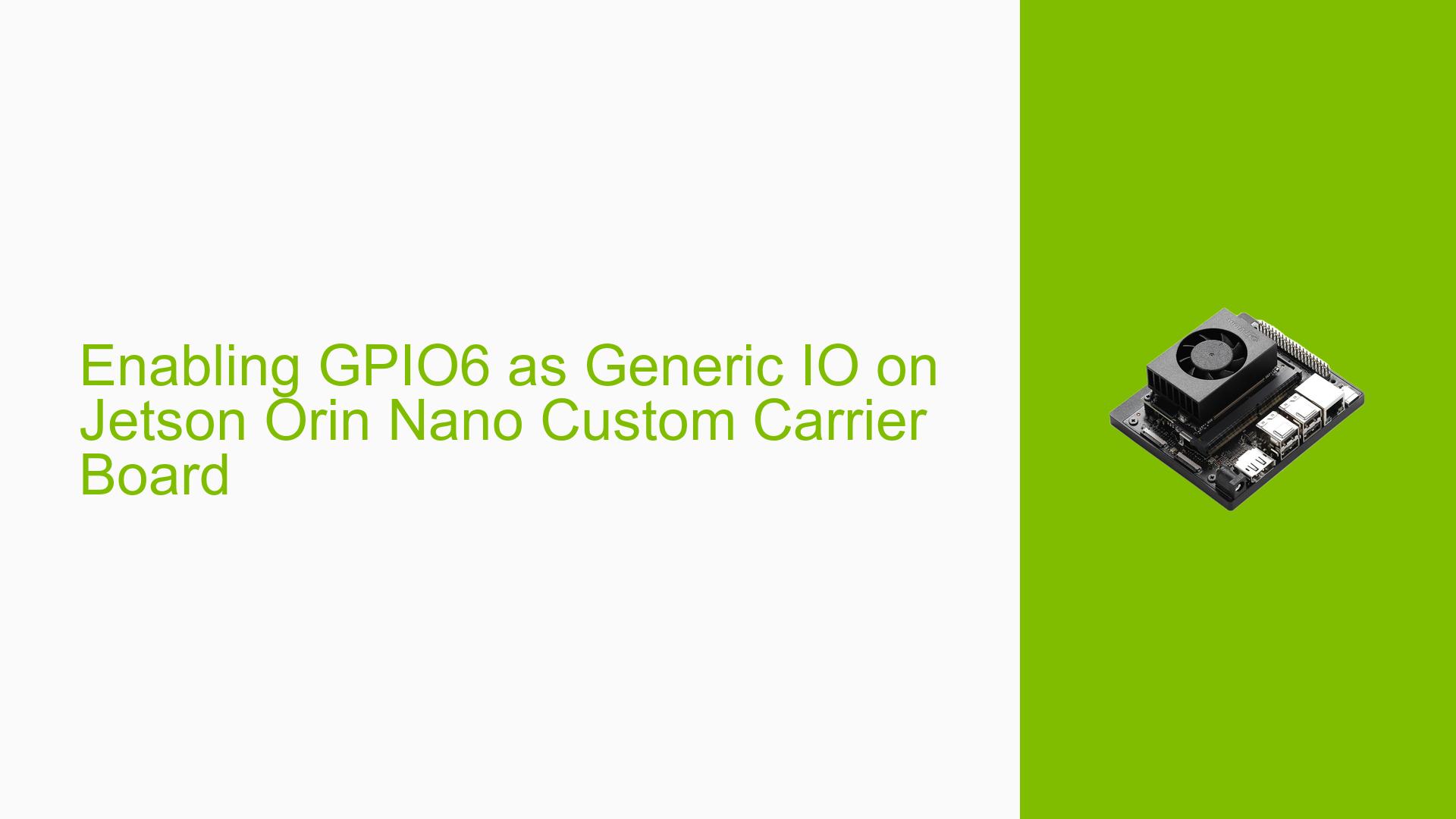Enabling GPIO6 as Generic IO on Jetson Orin Nano Custom Carrier Board
Issue Overview
Users with custom carrier boards for the Nvidia Jetson Orin Nano are encountering difficulties when trying to use GPIO6 (pin 130, GPIO3_PCC.03) as a generic IO pin. Despite the Device Tree Source (DTS) appearing to configure this pin correctly, it seems to be dedicated for camera multiplexer selection in the development kit. This issue is particularly problematic for custom carrier boards that do not include cameras, as it prevents the utilization of this pin for other purposes.
Possible Causes
-
Camera Service Interference: A camera-related service or overlay may be overriding the DTS configuration, forcing the pin to function as CAM_MUX_SELECT.
-
Incorrect DTS Configuration: Despite appearances, the DTS might not be correctly configured to enable generic IO control for this pin.
-
Driver Conflicts: Another driver might be claiming control of this pin, preventing its use as a generic IO.
-
JetPack Version Compatibility: The issue could be related to a specific JetPack version, with different versions handling GPIO configuration differently.
Troubleshooting Steps, Solutions & Fixes
-
Verify Pin Configuration:
- Confirm that the pin in question is indeed GPIO6 (pin 130, GPIO3_PCC.03).
- Check the current configuration using the following command:
cat /sys/kernel/debug/gpio | grep PCC.03 - This will show if any driver is currently using the pin.
-
Disable Camera Services:
- Identify any camera-related services or overlays that might be interfering with the pin’s functionality.
- Disable these services if they are not needed. The exact method may vary depending on your system configuration.
-
Modify DTS File:
- Locate the DTS file for your Jetson Orin Nano. The location may vary depending on your JetPack version.
- Look for a line similar to:
#define CAM_I2C_MUX TEGRA194_AON_GPIO(CC, 3) - Comment out or remove this line if found, as it may be forcing the pin to function as a camera mux select.
-
Check JetPack Version:
- Verify your current JetPack version, as different versions may handle GPIO configuration differently.
- Consider updating to the latest JetPack version if you’re not already using it, as it may include fixes for GPIO-related issues.
-
Manual GPIO Control:
- If the pin is not being used by any driver, you can try to control it manually using the sysfs interface:
echo 130 > /sys/class/gpio/export echo out > /sys/class/gpio/gpio130/direction echo 1 > /sys/class/gpio/gpio130/value - Replace ‘1’ with ‘0’ to set the pin low.
- If the pin is not being used by any driver, you can try to control it manually using the sysfs interface:
-
Consult Nvidia Documentation:
- Review the Nvidia Jetson Orin Nano documentation for any specific instructions on configuring GPIO pins on custom carrier boards.
- Look for application notes or errata that might address this specific issue.
-
Community Support:
- If the issue persists, consider reaching out to the Nvidia Developer Forums or community channels for more specific assistance.
- Provide detailed information about your custom carrier board, JetPack version, and the steps you’ve already taken to troubleshoot the issue.
By following these steps, you should be able to diagnose and potentially resolve the issue of using GPIO6 as a generic IO pin on your custom Jetson Orin Nano carrier board. If the problem persists, further investigation may be needed, possibly involving direct support from Nvidia or consultation with hardware experts familiar with the Jetson platform.