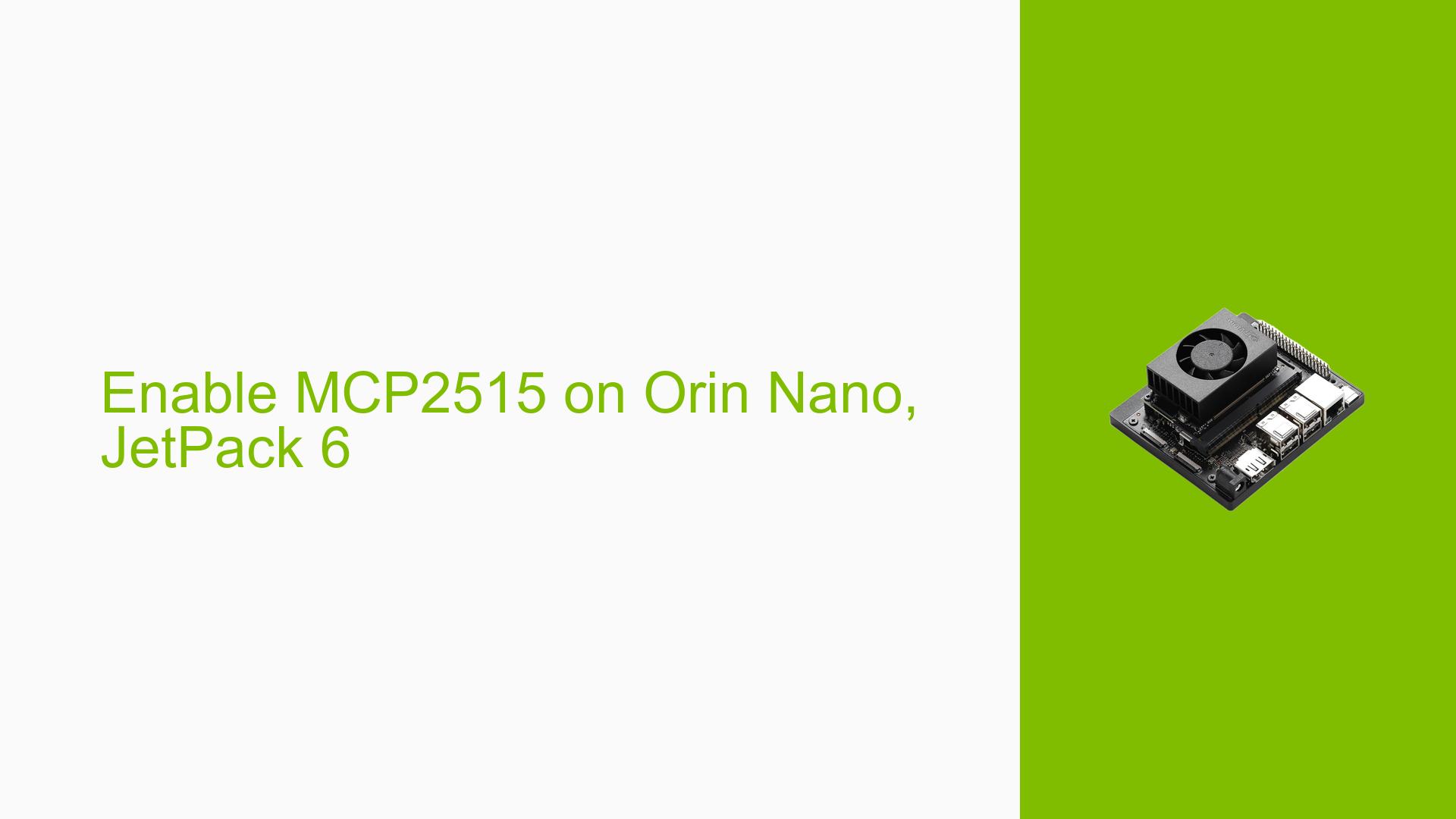Enable MCP2515 on Orin Nano, JetPack 6
Issue Overview
Users are encountering difficulties enabling the MCP2515 CAN controller on the Nvidia Jetson Orin Nano while using JetPack 6. The main symptoms include challenges with running the menuconfig to enable the MCP2515 in Jetson-IO, and issues with performing loopback tests for CAN communication. Users have reported inconsistent outputs when attempting to send data via CAN, particularly when connecting Tx and Rx directly or grounding Tx. The problems often arise during setup, specifically when configuring the kernel and testing the CAN interface. The hardware involved includes the Jetson Orin Nano and MCP2515, with software specifications related to JetPack 6 and kernel customization. The frequency of these issues appears to be common among users attempting similar configurations, significantly impacting their ability to utilize CAN communication effectively.
Possible Causes
- Hardware Incompatibilities: The MCP2515 may not be compatible with certain configurations or other connected hardware.
- Software Bugs: There may be unresolved bugs within JetPack 6 that affect the functionality of the CAN interface.
- Configuration Errors: Incorrect settings in
menuconfigor other configuration files could prevent proper operation. - Driver Issues: Missing or outdated drivers for the MCP2515 can lead to communication failures.
- Environmental Factors: Issues such as inadequate power supply or overheating could affect performance.
- User Errors: Misconfigurations during setup, such as incorrect wiring for Tx/Rx connections.
Troubleshooting Steps, Solutions & Fixes
-
Verify SPI Loopback Test:
- Before porting the MCP2515, ensure that a SPI loopback test is successful. This can help confirm that the SPI interface is functioning correctly.
-
Run Basic CAN Commands:
- Execute the following commands to set up a loopback test:
sudo ip link set can0 type can bitrate 500000 loopback on sudo ip link set can0 up candump can0 & cansend can0 123#abcdabcd - Check if you receive expected output. If not, verify your connections.
- Execute the following commands to set up a loopback test:
-
Check Connections:
- Ensure that Tx and Rx are correctly connected through a transceiver (e.g., TJA1049) rather than directly shorting them. Direct connections without a transceiver may lead to data transmission failures.
-
Review Documentation:
- Consult the NVIDIA Jetson Linux Developer Guide for specific instructions on enabling CAN interfaces and configuring the MCP2515.
-
Update Drivers and Firmware:
- Ensure that all drivers are up to date and compatible with JetPack 6. Look for any firmware updates related to the MCP2515.
-
Testing Different Configurations:
- If issues persist, try testing with different hardware configurations (e.g., using a different MCP2515 module or transceiver) to isolate whether the problem is hardware-related.
-
Use Internal Loopback Test:
- As suggested, enable internal loopback in your command to avoid needing external connections:
sudo ip link set can0 type can bitrate 500000 loopback on
- As suggested, enable internal loopback in your command to avoid needing external connections:
-
Seek Community Support:
- Engage with forums such as NVIDIA’s developer forums for additional troubleshooting tips from other users who may have faced similar issues.
-
Document Errors:
- If errors occur during any of these steps, document them thoroughly and consider reaching out for support with specific error messages.
-
Best Practices for Future Use:
- Always double-check wiring before powering up devices.
- Regularly back up configuration files before making changes.
- Keep documentation handy for reference during setup and troubleshooting.
By following these steps, users should be able to diagnose and potentially resolve issues related to enabling the MCP2515 on their Jetson Orin Nano development board effectively. Further investigation may be needed if problems persist despite following these recommendations.