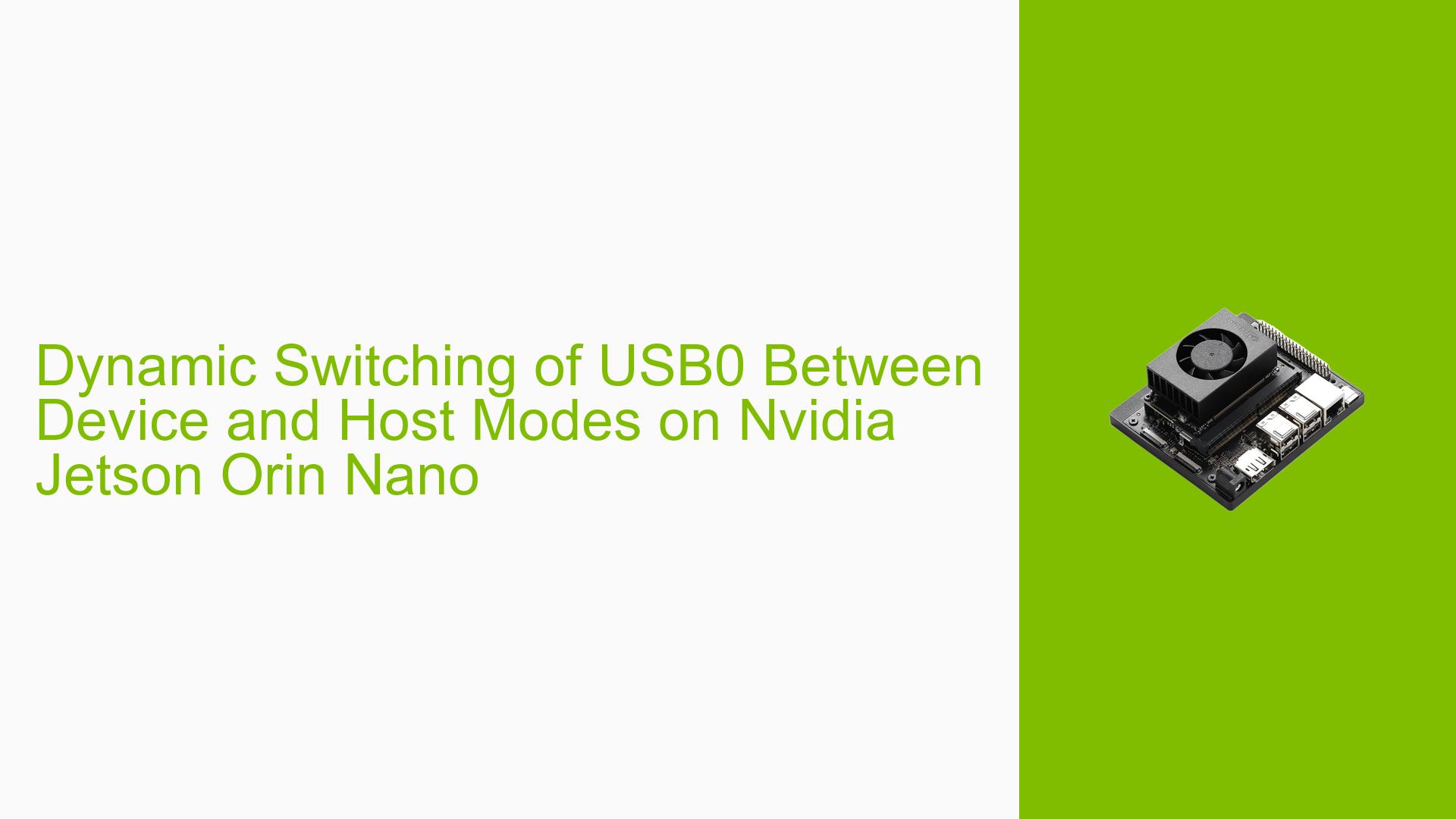Dynamic Switching of USB0 Between Device and Host Modes on Nvidia Jetson Orin Nano
Issue Overview
Users are experiencing difficulties with configuring USB0 on the Nvidia Jetson Orin Nano Dev board to function dynamically as a Device when a micro USB is connected and as a Host when it is not. The main symptoms include:
- USB0 only operates in Device mode or Host mode, but not both dynamically.
- When set to OTG mode, users can flash the SSD but cannot connect to downstream devices.
- Conversely, setting it to HOST allows connection to downstream devices but prevents SSD flashing.
- After unplugging the micro USB cable, the port does not revert to Host mode and instead enters a disabled state, displaying messages like "l4tbr0: port 2(usb0) entered disabled state" in system logs.
The issue arises during setup and operation of the USB functionality on the board. Users have provided device tree configurations that are either incomplete or not aligned with their specific hardware setups. The problem frequency varies, with some users reporting intermittent success based on configuration changes.
Possible Causes
- Hardware Incompatibilities: If the hardware design differs from the Nvidia development kit, it may lead to unexpected behavior.
- Software Bugs or Conflicts: There may be unresolved bugs in the USB drivers or conflicts with other system components.
- Configuration Errors: Incorrect settings in the device tree may prevent proper switching between modes.
- Driver Issues: The existing drivers may not support the desired functionality for dynamic switching.
- Environmental Factors: Power supply issues or temperature variations could affect USB performance.
- User Errors or Misconfigurations: Misunderstandings in device tree settings could lead users to implement incorrect configurations.
Troubleshooting Steps, Solutions & Fixes
-
Verify Device Tree Configuration:
- Ensure that the device tree is correctly configured for OTG mode. Check for parameters like
vbus-supplyandusb-role-switch. - Example configuration snippet:
ports { usb2-0 { mode = "otg"; status = "okay"; vbus-supply = <&p3768_vdd_5v_sys>; usb-role-switch; connector { compatible = "usb-b-connector", "gpio-usb-b-connector"; id-gpio = <&tegra_main_gpio TEGRA234_MAIN_GPIO(Z, 1) GPIO_ACTIVE_LOW>; }; }; };
- Ensure that the device tree is correctly configured for OTG mode. Check for parameters like
-
Update Power Management Settings:
- Ensure that the GPIO used for enabling VBUS is correctly configured to control power states effectively.
-
Testing with Different Configurations:
- Temporarily change
modesettings in the device tree fromotgtohostordeviceto diagnose if specific configurations lead to better results.
- Temporarily change
-
Monitor System Logs:
- Use commands like
dmesgandjournalctl -xeto check for errors related to USB operations after making changes.
- Use commands like
-
Add External Connections:
- If possible, incorporate additional GPIOs for VBUS detection as recommended in documentation. This can help facilitate dynamic switching between modes.
-
Consult Documentation:
- Refer to Nvidia’s official documentation for OTG configuration guidelines specific to Jetson Orin devices: Nvidia Developer Guide.
-
Community Support:
- Engage with community forums for shared experiences and solutions from other users who faced similar challenges.
-
Fallback Solutions:
- If dynamic switching is not achievable, consider maintaining separate configurations for Device and Host modes and switch manually as needed.
-
Recommended Approach:
- Users have reported success by ensuring that both GPIOs (for ID detection and VBUS) are present in their designs, which facilitates proper OTG functionality.
-
Unresolved Aspects:
- Further investigation may be needed into driver support for specific configurations and potential updates from Nvidia that could address these functionalities more robustly.
By following these steps, users can systematically diagnose and potentially resolve issues related to USB0’s dynamic switching capabilities on their Nvidia Jetson Orin Nano Dev boards.