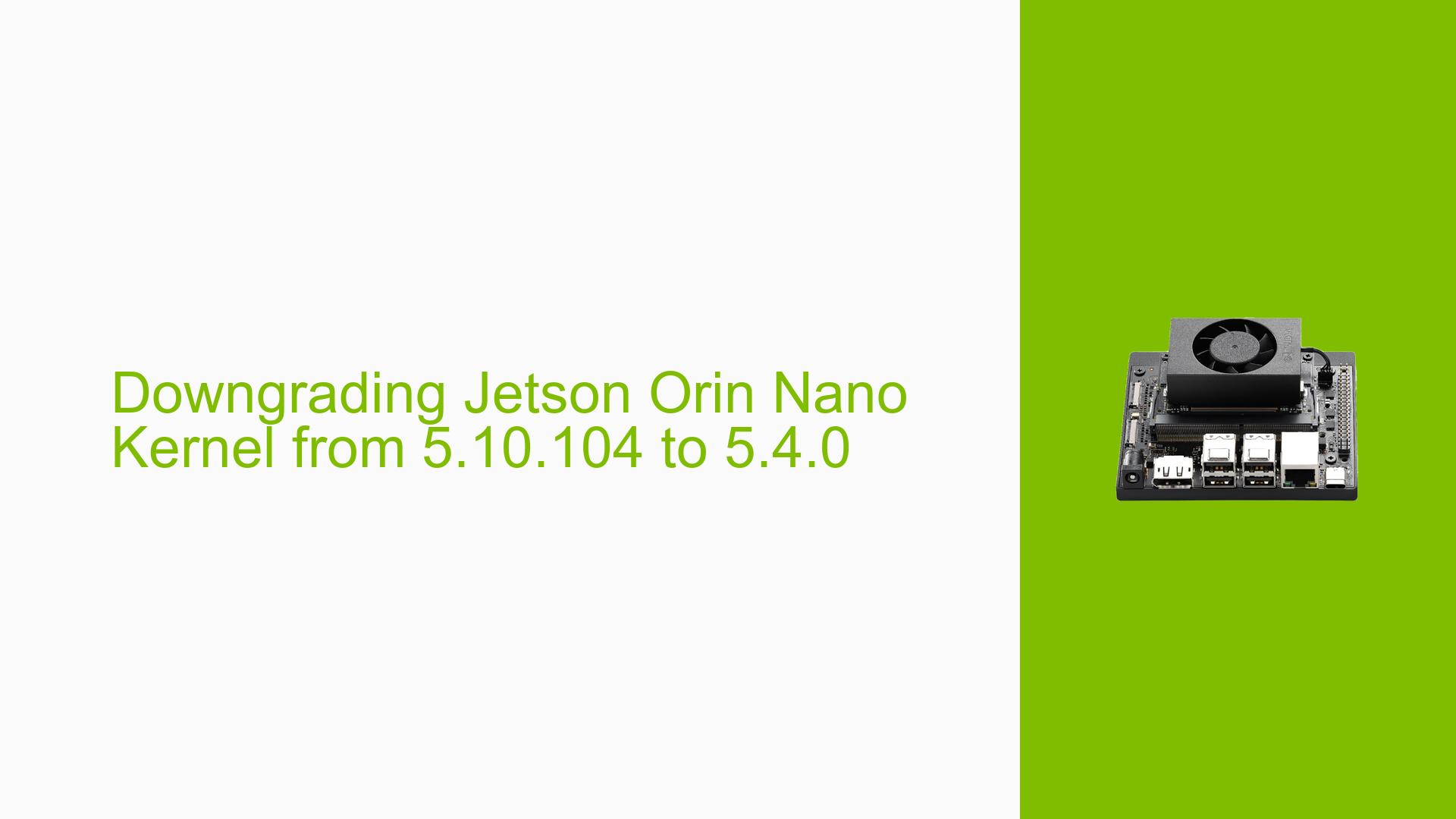Downgrading Jetson Orin Nano Kernel from 5.10.104 to 5.4.0
Issue Overview
Users are experiencing difficulties in downgrading the kernel version of the Nvidia Jetson Orin Nano from 5.10.104 to 5.4.0. The primary symptoms include:
- Black Screen on Boot: After attempting to compile and install the 5.4.0 kernel, users report that their devices fail to boot, resulting in a black screen.
- Kernel Compatibility Issues: Users have noted that the kernel configuration files from version 5.10 may not be compatible with version 5.4, leading to further complications during compilation and installation.
- Context of Issue: The problem typically arises during setup or after recompiling the kernel for specific drivers that require version 5.4.0.
- Hardware and Software Specs: The issue pertains specifically to the Jetson Orin Nano Developer Kit, which comes pre-installed with kernel version 5.10.104.
- Frequency of Issue: Multiple users have reported similar experiences, indicating a consistent problem when attempting this downgrade.
- Impact on User Experience: The inability to downgrade the kernel affects users’ ability to utilize certain drivers and software applications that are only compatible with the older kernel version.
Possible Causes
The following potential causes have been identified for the issues encountered:
- Kernel Incompatibility: The kernel configuration for version 5.10 may not function correctly with version 5.4, leading to boot failures.
- Driver Issues: Specific drivers may require exact kernel versions; using an unsupported version can result in system instability or failure to boot.
- Configuration Errors: Incorrectly configured kernel settings during compilation can lead to incompatibilities and subsequent boot issues.
- Environmental Factors: Power supply inconsistencies or overheating could exacerbate boot issues, particularly if hardware changes are made during the process.
- User Misconfigurations: Errors in following the correct steps for downgrading or recompiling the kernel could lead to failures.
Troubleshooting Steps, Solutions & Fixes
To address the issue of downgrading the Jetson Orin Nano’s kernel, follow these comprehensive troubleshooting steps:
-
Verify Kernel Requirements:
- Ensure that all necessary drivers and applications are confirmed to work with kernel version 5.4.0.
-
Prepare Kernel Configuration:
- Use the existing configuration from the working kernel (5.10) as a base:
cp /path/to/kernel/5.10/.config /path/to/kernel/5.4/ - Modify this configuration as needed for compatibility with 5.4.
- Use the existing configuration from the working kernel (5.10) as a base:
-
Compile Kernel and Modules:
- Navigate to the directory of the 5.4 kernel and compile:
cd /path/to/kernel/5.4 make -j$(nproc) make modules_install make install
- Navigate to the directory of the 5.4 kernel and compile:
-
Install Bootloader Configuration:
- Update your bootloader configuration (e.g., GRUB) to point to the new kernel:
update-grub
- Update your bootloader configuration (e.g., GRUB) to point to the new kernel:
-
Flash the Device:
- If issues persist after recompiling, consider reflashing the device using JetPack SDK Manager with a stable version (preferably JetPack 5):
- Ensure your board is in recovery mode by connecting pins 9 and 10 on the header while powering on.
- If issues persist after recompiling, consider reflashing the device using JetPack SDK Manager with a stable version (preferably JetPack 5):
-
Testing Different Configurations:
- If booting fails, revert back to previous configurations or try using a minimal configuration file known to work with earlier kernels.
-
Check Power Supply and Connections:
- Ensure that you are using a suitable power supply (19V for Orin Nano) and check all connections.
-
Consult Documentation and Community Forums:
- Refer to NVIDIA’s official documentation for guidance on flashing and configuring kernels.
- Engage with community forums for additional insights or similar experiences.
-
Best Practices for Future Prevention:
- Always back up current configurations before making changes.
- Use stable versions of software and kernels where possible to minimize compatibility issues.
Note on Unresolved Issues
Despite following these steps, some users have reported persistent issues with booting after downgrading, indicating that further investigation into specific hardware configurations or driver requirements may be necessary.
By adhering to these guidelines, users should be able to navigate the complexities of downgrading their Jetson Orin Nano’s kernel effectively while minimizing risks associated with system instability or failure to boot.