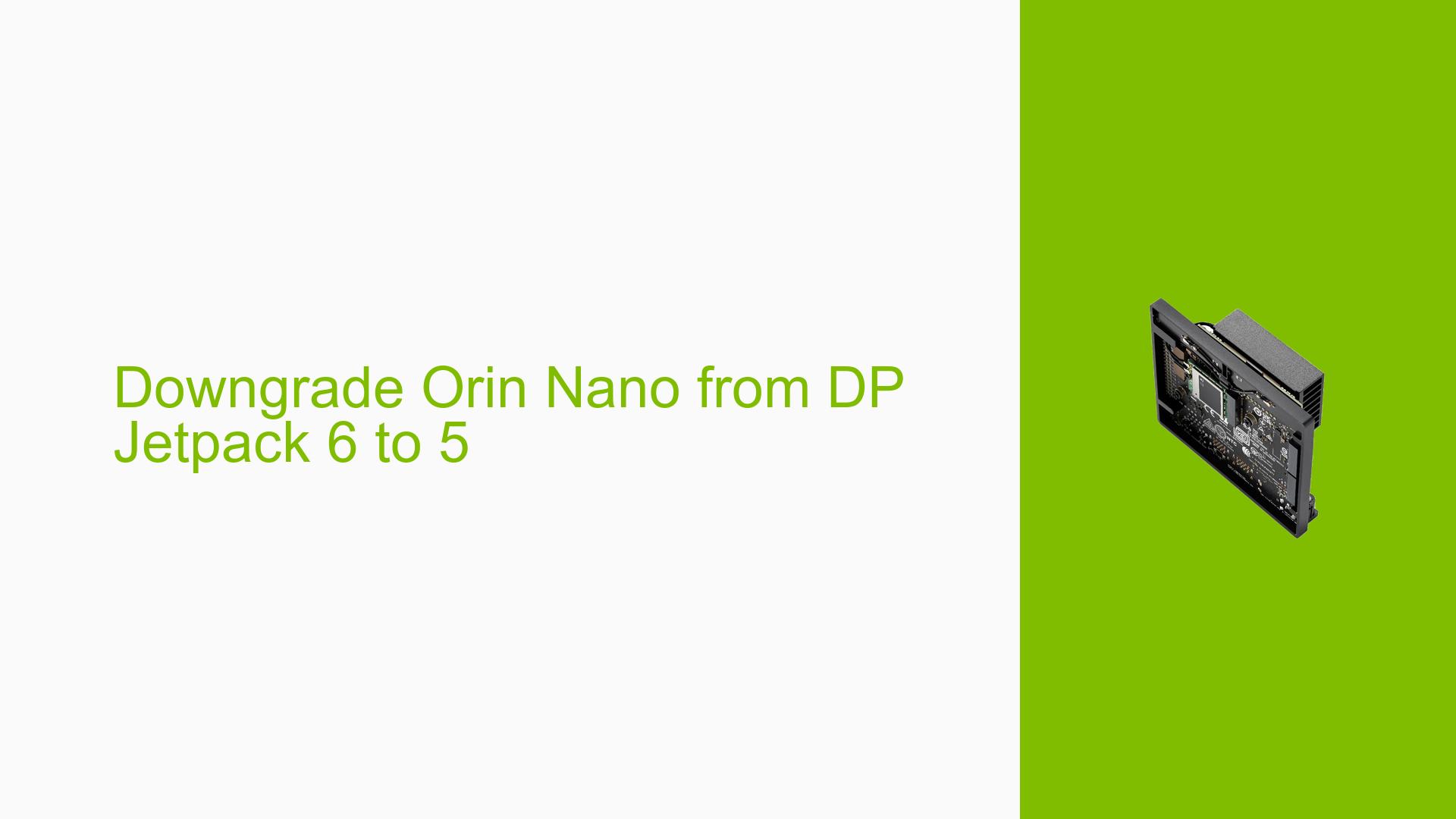Downgrade Orin Nano from DP Jetpack 6 to 5
Issue Overview
Users of the Nvidia Jetson Orin Nano Developer Kit have reported difficulties when attempting to downgrade from JetPack DP 6.0 to JetPack 5.1.1. The primary symptoms include:
- Inability to select lower JetPack versions in the SDK Manager, which indicates that JetPack DP 6 is installed.
- Users specifically need to downgrade to use the ZED X camera, as compatible drivers for JetPack 6 are not yet available.
- Some users have attempted to use a Docker image for JetPack 5.1.1, only to find that it requires the host system to match the JetPack version.
The issue typically occurs during the setup process when users try to change or downgrade their JetPack version. Relevant specifications mentioned include the operating system version (Ubuntu 22.04), which has been identified as a potential barrier for installing JetPack 5.
The frequency of this issue seems consistent among users trying to downgrade, significantly impacting their ability to utilize specific hardware (like the ZED X camera) that relies on older software compatibility.
Possible Causes
Several potential causes have been identified for this issue:
-
Software Compatibility: The SDK Manager may not support downgrading from JetPack 6 to JetPack 5 directly, especially on unsupported operating systems like Ubuntu 22.04.
-
Cached Install Files: Previous installations may have cached files that prevent the selection of older versions in the SDK Manager.
-
Configuration Errors: Users may not be aware of or may overlook options in the SDK Manager interface, such as "Uninstall" or "Archived Versions."
-
Driver Issues: The lack of drivers for certain hardware (like the ZED X camera) on newer JetPack versions may necessitate a downgrade.
-
Environmental Factors: Running the SDK Manager on an unsupported OS version (Ubuntu 22.04 instead of 20.04) can lead to installation issues.
Troubleshooting Steps, Solutions & Fixes
To address the issue of downgrading from JetPack DP 6.0 to JetPack 5.1.1, follow these troubleshooting steps and solutions:
-
Check Operating System Compatibility:
- Ensure that you are using Ubuntu 20.04, as it is required for installing JetPack 5.x versions.
-
Use Archived Versions Command:
- Run the following command in your terminal:
sdkmanager --archivedversions - This command may allow you to see and select older versions if they are available.
- Run the following command in your terminal:
-
Clear SDK Manager Cache:
- Delete the SDK Manager cache directory:
rm -rf ~/.nvsdkm/ - Restart SDK Manager and check if you can now select JetPack 5.
- Delete the SDK Manager cache directory:
-
Manual Flashing Without SDK Manager:
- Download the driver package for L4T corresponding to your desired JetPack version.
- Unpack it and navigate to
Linux_for_Tegra/. - Run the following commands:
sudo ./apply_binaries.sh sudo ./flash.sh jetson-orin-nano-devkit mmcblk0p1 - Note: Adjust
mmcblk0p1based on your specific model (e.g.,mmcblk1p1for SD card models).
-
Install Required Packages Post-Flash:
- After flashing, use
apt-getto install any additional packages needed for functionality (e.g., CUDA).
- After flashing, use
-
Verify Installation:
- Confirm successful installation by checking the L4T version with:
head -n 1 /etc/nv_tegra_release
- Confirm successful installation by checking the L4T version with:
-
Recommended Approach:
- Users have reported success by switching back to Ubuntu 20.04 and running SDK Manager without additional parameters, allowing them to downgrade successfully.
-
Documentation and Updates:
- Regularly check Nvidia’s official documentation for updates on driver compatibility and software versions.
By following these steps, users should be able to troubleshoot and resolve issues related to downgrading their Nvidia Jetson Orin Nano Developer Kit from DP Jetpack 6 to Jetpack 5.1.1 effectively.