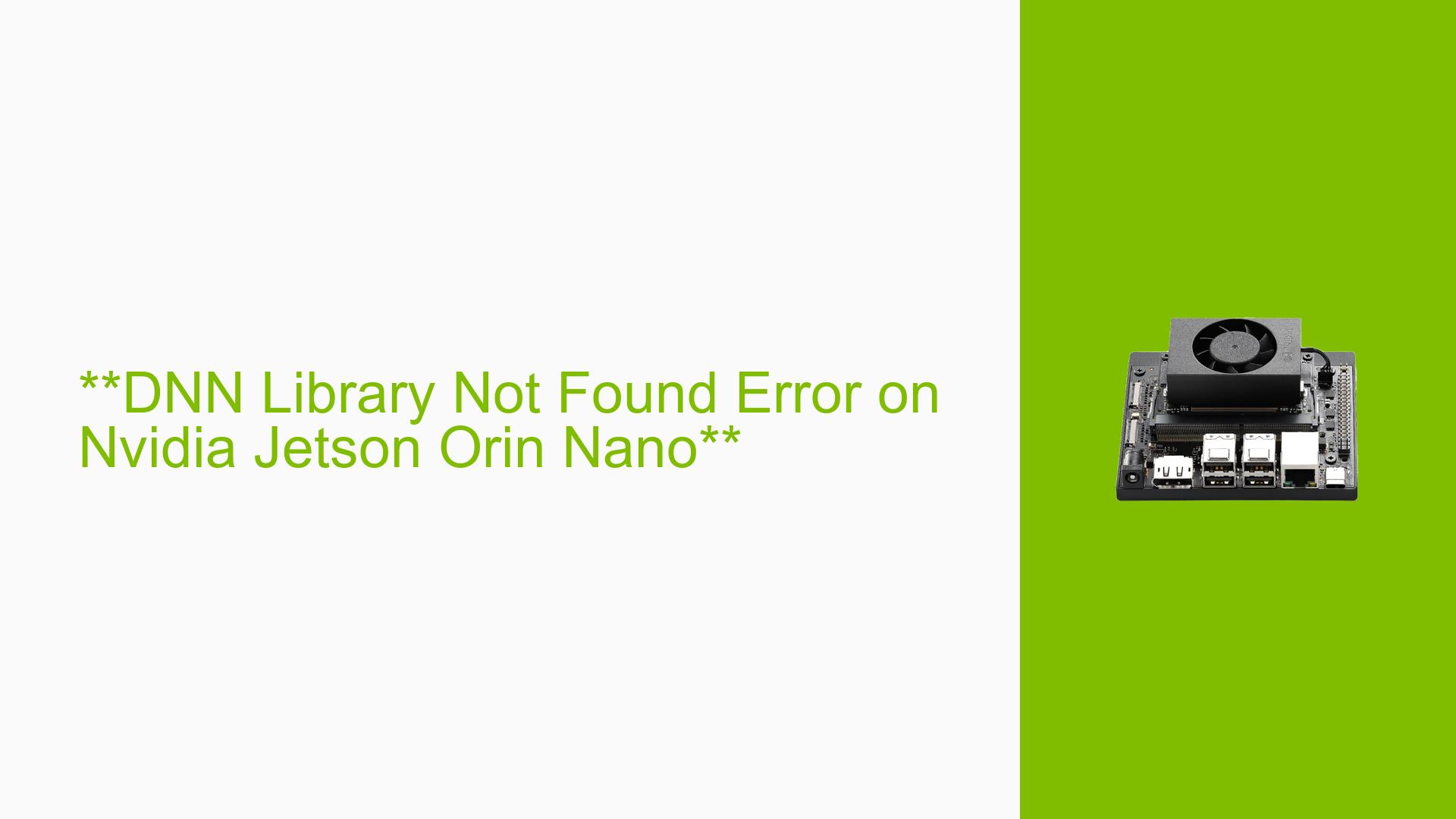**DNN Library Not Found Error on Nvidia Jetson Orin Nano**
Issue Overview
Users are encountering a DNN library not found error when attempting to run object detection inference using TensorFlow 2.12 on the Nvidia Jetson Orin Nano with the following specifications:
- Hardware: Jetson Orin Nano 8GB
- Software: CUDA 11.4, cuDNN 8.6, JetPack 5.1.2
- Error Message:
tensorflow.python.framework.errors_impl.UnimplementedError: Graph execution error: UNIMPLEMENTED: DNN library is not found.
This issue arises during the execution of an object detection model (SSD MobileNet v2) and has been reported consistently by multiple users. The problem significantly impacts the ability to perform inference tasks, limiting the functionality of the device for machine learning applications.
Possible Causes
-
Hardware Incompatibilities or Defects:
- The Jetson Orin Nano may have compatibility issues with certain models or configurations, particularly if third-party hardware is used.
-
Software Bugs or Conflicts:
- There may be unresolved bugs in TensorFlow or compatibility issues with specific versions of CUDA and cuDNN.
-
Configuration Errors:
- Incorrect setup of the TensorFlow environment or model could lead to this error.
-
Driver Issues:
- Outdated or improperly installed drivers for CUDA or cuDNN may prevent the DNN library from being recognized.
-
Environmental Factors:
- Insufficient power supply or overheating could affect performance and lead to errors.
-
User Errors or Misconfigurations:
- Users may not have followed the installation instructions correctly, leading to incomplete setups.
Troubleshooting Steps, Solutions & Fixes
-
Verify Environment Setup:
- Ensure that TensorFlow is installed correctly for the Jetson platform by following NVIDIA’s installation guide.
-
Check CUDA and cuDNN Installation:
- Confirm that CUDA 11.4 and cuDNN 8.6 are correctly installed.
- Use the command:
nvcc --version - Also check cuDNN:
cat /usr/include/cudnn_version.h | grep CUDNN_MAJOR -A 2
-
Run Inference on CPU:
- As a temporary workaround, run the inference on CPU to verify that the model itself is not faulty:
with tf.device('/CPU:0'): detections = detect_fn(input_tensor)
- As a temporary workaround, run the inference on CPU to verify that the model itself is not faulty:
-
Test on Different Platforms:
- If possible, run the same application on a desktop environment with similar specifications to isolate whether the issue is Jetson-specific.
-
Use SDK Manager for Installation:
- It is recommended to use NVIDIA’s SDK Manager for installing CUDA and cuDNN rather than manual installations to ensure all dependencies are correctly handled.
-
Update TensorFlow Version:
- Consider updating TensorFlow to a newer version if available, as newer releases may have fixed existing bugs:
pip install --upgrade tensorflow
- Consider updating TensorFlow to a newer version if available, as newer releases may have fixed existing bugs:
-
Check GPU Availability:
- Verify that the GPU is recognized by TensorFlow using:
print("Num GPUs Available: ", len(tf.config.list_physical_devices('GPU')))
- Verify that the GPU is recognized by TensorFlow using:
-
Review Model Compatibility:
- Ensure that the SSD MobileNet v2 model is compatible with TensorFlow 2.12 and that it has been properly downloaded and configured.
-
Seek Community Support:
- If issues persist, consider reaching out on forums such as NVIDIA Developer Forums for additional troubleshooting assistance.
-
Document Any Unresolved Issues:
- Keep track of unresolved aspects of this issue for further investigation, such as specific model configurations that lead to failure.
By following these steps, users can systematically diagnose and potentially resolve the DNN library not found error on their Nvidia Jetson Orin Nano devices.