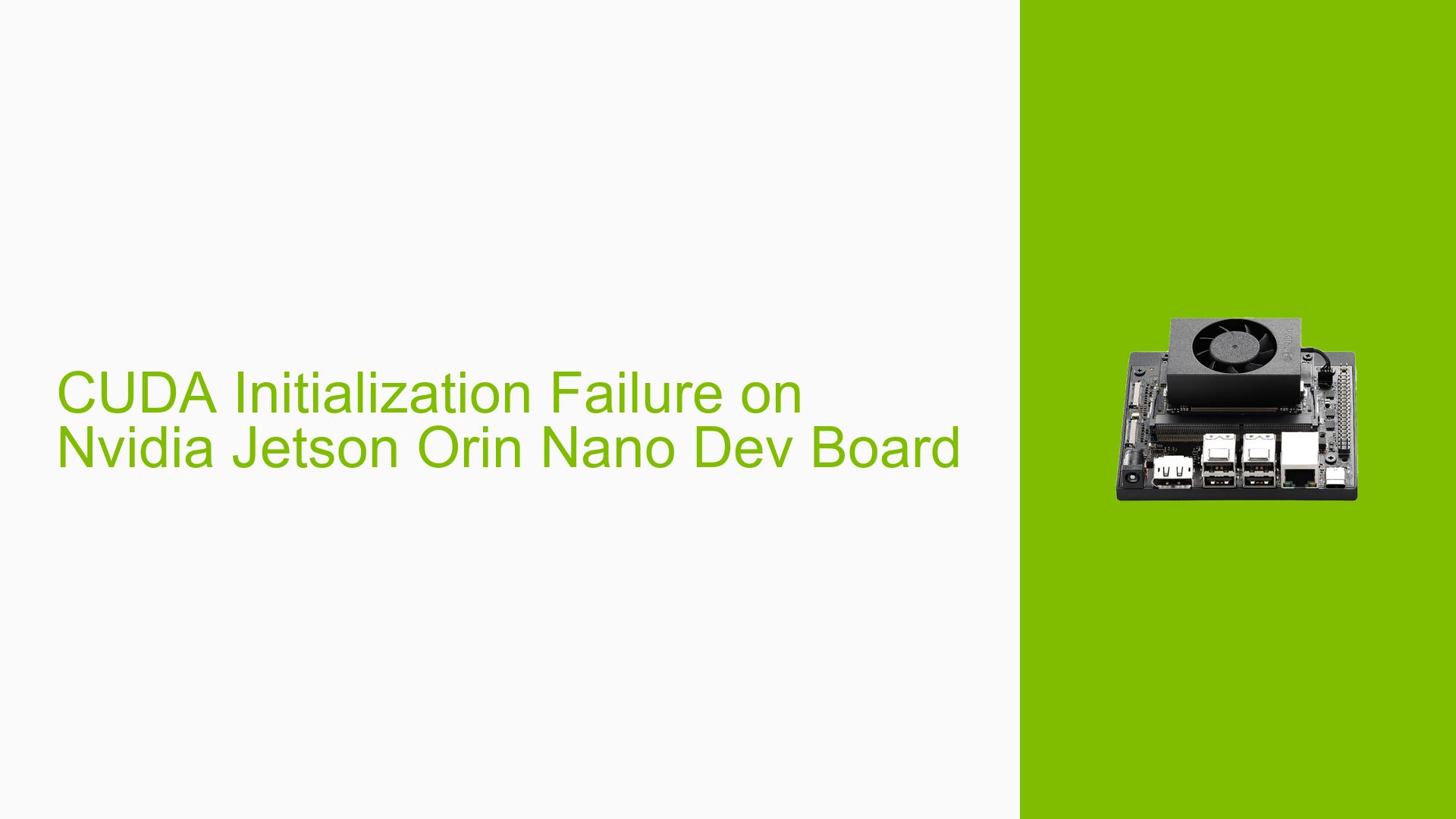CUDA Initialization Failure on Nvidia Jetson Orin Nano Dev Board
Issue Overview
Users of the Nvidia Jetson Orin Nano Dev Board are experiencing a CUDA initialization failure with the error message: "CUDA initialization failure with error: 222." This issue occurs when attempting to run TensorRT applications, specifically during the execution of the sample_onnx_mnist sample.
Symptoms
- The error message appears during the execution of TensorRT samples.
- Users report warnings about being unable to determine GPU memory usage prior to the error.
- The failure consistently occurs when running specific inference engines built with TensorRT.
Context
- The issue arises after installing CUDA 11.8, CUDNN 8.9.7, and TensorRT 8.5.1.7.
- Users have attempted to run the sample application from the TensorRT installation directory.
Hardware/Software Specifications
- Hardware: Nvidia Jetson Orin Nano Dev Board
- Software:
- CUDA Version: 11.8
- CUDNN Version: 8.9.7
- TensorRT Version: 8.5.1.7
Frequency and Impact
- The issue appears consistently when running TensorRT applications.
- It significantly impacts user experience by preventing successful execution of GPU inference tasks, limiting the functionality of applications reliant on CUDA and TensorRT.
Possible Causes
-
Incompatible TensorRT Version: The installed version of TensorRT (8.5.1.7) is not compatible with Jetson devices, which could lead to initialization failures.
-
Missing or Incorrect Packages: Users may not have all necessary packages installed or configured correctly, leading to dependency issues.
-
Configuration Errors: Incorrect settings in the system’s package sources or missing updates can prevent proper installation of required software components.
-
Driver Issues: Incompatibilities or bugs in CUDA or CUDNN installations may cause failures in initializing GPU resources.
-
Environmental Factors: Power supply issues or overheating could potentially affect GPU performance and initialization.
Troubleshooting Steps, Solutions & Fixes
-
Verify Installation Sources
- Check if the OTA server information is correctly added to the source list:
cat /etc/apt/sources.list.d/nvidia-l4t-apt-source.list - Ensure it includes:
deb https://repo.download.nvidia.com/jetson/common 4 r35.4 main deb https://repo.download.nvidia.com/jetson/t234 r35.4 main
- Check if the OTA server information is correctly added to the source list:
-
Update Package List
- Run the following commands to update your package list:
sudo apt-get update
- Run the following commands to update your package list:
-
Install Nvidia JetPack
- Attempt to install Nvidia JetPack using:
sudo apt-get install nvidia-jetpack - If you encounter an "Unable to locate package" error, ensure that your sources list is configured correctly (as mentioned in step 1).
- Attempt to install Nvidia JetPack using:
-
Use Compatible TensorRT Version
- Switch to a version of TensorRT that is officially supported for Jetson devices, as noted by forum users:
- Download from NVIDIA’s JetPack repository.
- Switch to a version of TensorRT that is officially supported for Jetson devices, as noted by forum users:
-
Check CUDA Installation
- Confirm that CUDA is installed correctly by checking its version:
nvcc -V - Ensure it matches expected versions for compatibility with other libraries.
- Confirm that CUDA is installed correctly by checking its version:
-
Reinstall CUDA and CUDNN
- If issues persist, consider reinstalling CUDA and CUDNN using the recommended versions for your Jetson board.
-
Test with Different Samples
- Try running other sample applications provided with TensorRT to isolate whether the issue is specific to
sample_onnx_mnist.
- Try running other sample applications provided with TensorRT to isolate whether the issue is specific to
-
Monitor System Resources
- Use tools like
htopornvidia-smi(if applicable) to monitor GPU memory usage and ensure there are no resource conflicts.
- Use tools like
-
Consult Documentation
- Review NVIDIA’s official documentation for installation guides and troubleshooting tips related to CUDA and TensorRT on Jetson devices.
-
Community Support
- If unresolved, consider reaching out on forums or NVIDIA’s support channels for further assistance.
By following these steps, users can diagnose and potentially resolve the CUDA initialization failure issue on their Nvidia Jetson Orin Nano Dev Board effectively.