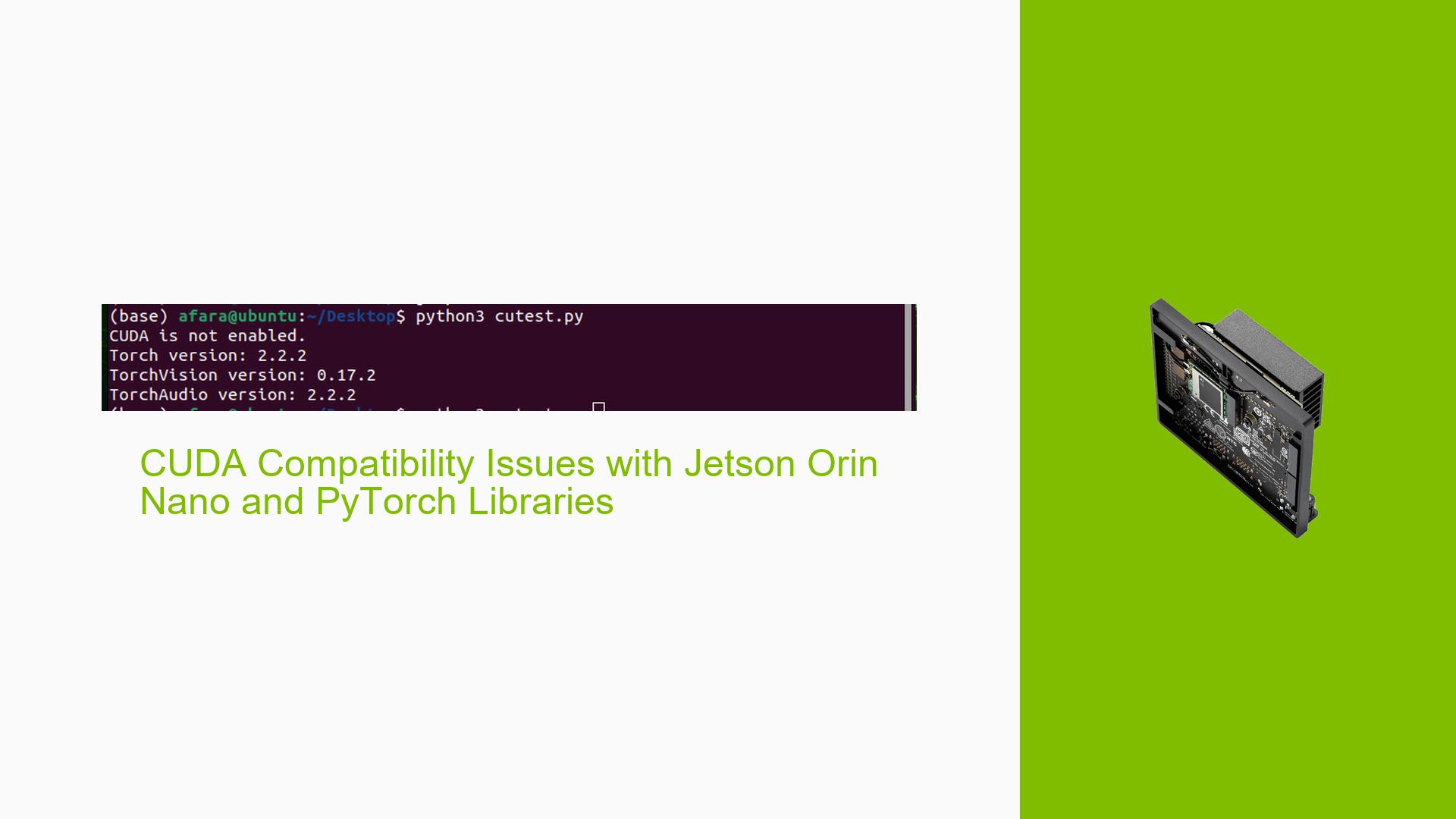CUDA Compatibility Issues with Jetson Orin Nano and PyTorch Libraries
Issue Overview
Users of the Nvidia Jetson Orin Nano Developer Kit are experiencing difficulties enabling CUDA support for PyTorch, TorchAudio, and TorchVision libraries. The main symptoms include:
- Code running slowly on CPU instead of GPU
- CUDA not being detected or enabled when checking with Python scripts
- Incompatibility issues between different versions of CUDA, PyTorch, and related libraries
- Inability to utilize CUDA 12 or higher versions on the Jetson platform
The issue occurs during the setup and configuration of the development environment, particularly when trying to install and use PyTorch with CUDA support. This problem significantly impacts the performance of machine learning applications on the Jetson Orin Nano, as they cannot leverage the GPU acceleration capabilities.
Possible Causes
-
Incorrect Installation Method: Using pip or conda to install PyTorch and related libraries may result in CPU-only versions being installed.
-
Version Incompatibility: Mismatched versions of CUDA, PyTorch, TorchAudio, and TorchVision can lead to compatibility issues.
-
JetPack Version Mismatch: Using PyTorch packages not specifically built for the installed JetPack version can cause problems.
-
System Library Conflicts: Mixing default JetPack libraries with manually installed versions of CUDA or cuDNN can create conflicts.
-
Incomplete CUDA Setup: Improper CUDA installation or configuration may prevent PyTorch from detecting and utilizing GPU capabilities.
-
Architecture Mismatch: Attempting to use x86 packages on the ARM64 architecture of the Jetson Orin Nano can cause compatibility issues.
Troubleshooting Steps, Solutions & Fixes
-
Use NVIDIA’s Prebuilt PyTorch Packages:
- Uninstall existing PyTorch installations:
pip3 uninstall torch torchvision torchaudio - Install the prebuilt package for JetPack 6:
sudo apt-get -y install python3-pip libopenblas-dev python3 -m pip install --upgrade pip python3 -m pip install numpy=='1.26.1' python3 -m pip install --no-cache https://developer.download.nvidia.cn/compute/redist/jp/v60dp/pytorch/torch-2.3.0a0+40ec155e58.nv24.03.13384722-cp310-cp310-linux_aarch64.whl
- Uninstall existing PyTorch installations:
-
Verify CUDA Support:
After installation, run the following Python script to check CUDA availability:import torch print("CUDA is enabled:", torch.cuda.is_available()) print("Torch version:", torch.__version__) import torchvision print("TorchVision version:", torchvision.__version__) import torchaudio print("TorchAudio version:", torchaudio.__version__) -
Use JetPack-Compatible Libraries:
- Avoid manually installing CUDA or cuDNN from NVIDIA’s website.
- Use the packages provided by the JetPack repository:
https://repo.download.nvidia.com/jetson/
-
Reset the System:
If you’ve made multiple changes or installations, consider resetting the system to a clean state before installing the recommended PyTorch package. -
Check JetPack Version:
Ensure you are using the correct JetPack version compatible with your Jetson Orin Nano. JetPack 6 is recommended for newer PyTorch versions. -
Use NVIDIA Containers:
Consider using NVIDIA’s prebuilt containers, such as l4t-ml:r36.2.0-py3, which come with PyTorch and related libraries pre-installed. -
Build from Source (Advanced):
If prebuilt packages don’t work, you can try building PyTorch from source, ensuring you use the correct CUDA version and architecture flags for Jetson Orin Nano. -
Verify Driver Integration:
Note that Jetson uses an integrated GPU, so traditional commands likenvidia-smiwon’t work. The GPU driver is integrated into the OS. -
Use JetPack-specific .whl Files:
Some users have reported success using specific .whl files designed for JetPack 6. If provided by NVIDIA or trusted sources, these can be a viable solution. -
Stay Updated:
Regularly check NVIDIA’s documentation and forums for the latest compatible versions and installation methods for PyTorch on Jetson platforms.
By following these steps and using the recommended installation methods, you should be able to resolve CUDA compatibility issues and enable GPU acceleration for PyTorch libraries on your Jetson Orin Nano Developer Kit.