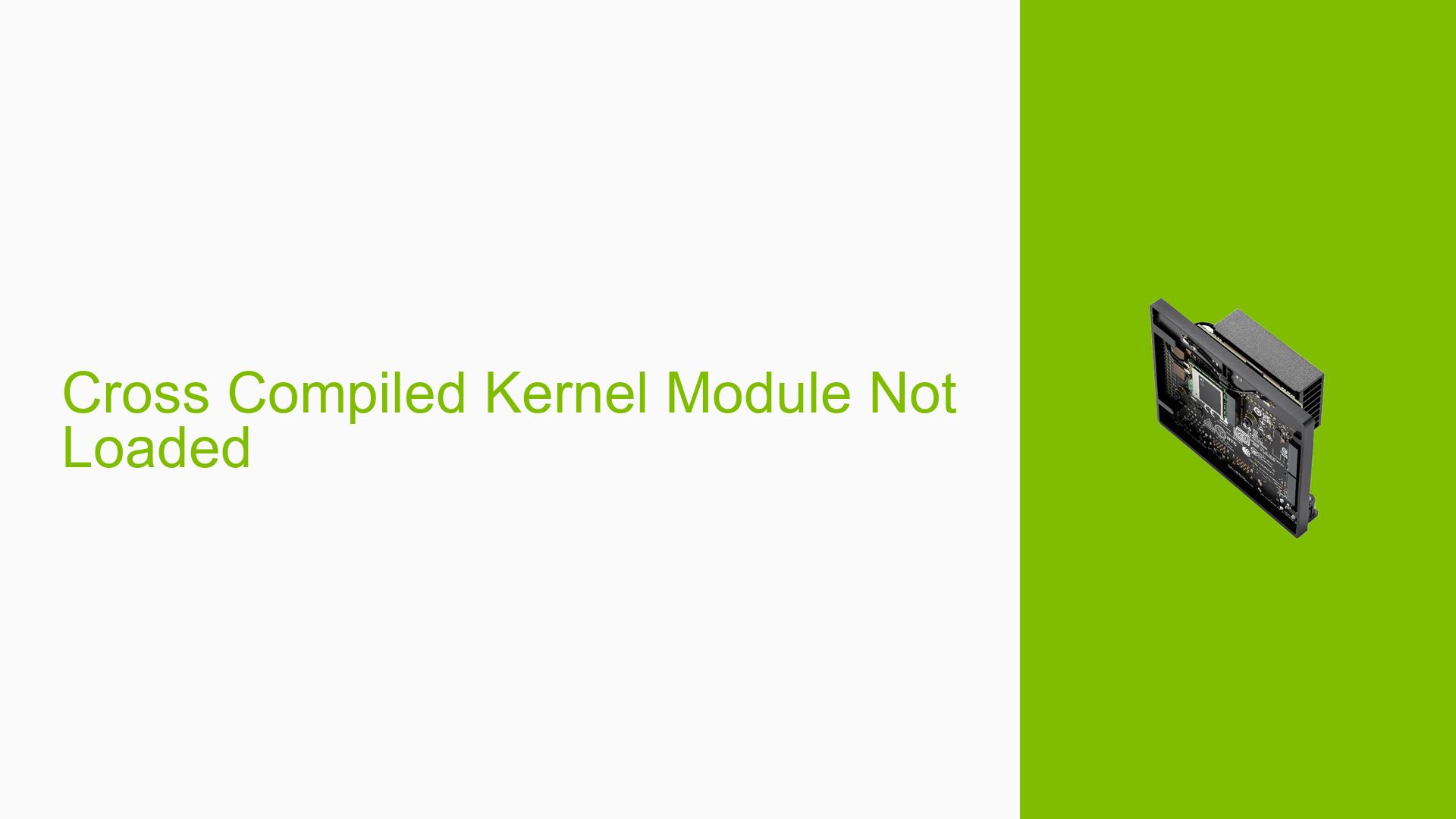Cross Compiled Kernel Module Not Loaded
Issue Overview
Users have reported difficulties with loading kernel modules on the Nvidia Jetson Orin Nano Dev board after compiling a custom kernel. The primary symptoms include:
- Kernel modules that were expected to be loaded are not present or are not being recognized by the system.
- Users have followed a series of compilation steps but find discrepancies in the expected output, such as missing modules in the designated installation directory.
The context of the problem typically arises during the setup phase when users attempt to integrate custom kernel modules into an existing kernel environment. Specific hardware mentioned includes the Nvidia Jetson Orin Nano, and the software environment is based on Ubuntu with a custom kernel version 5.10.
The issue appears to be relatively common among users who are compiling their own kernels, indicating that it may not be an isolated incident. The impact of this problem can significantly hinder user experience, particularly for those relying on specific kernel modules for functionality in applications or development tasks.
Possible Causes
Several potential causes for this issue have been identified:
-
Configuration Errors: If the
CONFIG_LOCALVERSIONis not set correctly (e.g., not including-tegra), the system may look for modules in an incorrect directory. -
Incomplete Module Installation: Modules compiled may not be present in the expected installation path if they were built as integrated features (
=y) instead of loadable modules (=m). -
Driver Issues: If the kernel version does not match what is expected by the installed modules, loading will fail.
-
User Errors: Misconfigurations during the compilation process or incorrect paths when copying files can lead to issues.
-
Environmental Factors: Although less common, factors such as inadequate power supply or overheating could potentially affect system stability during module loading.
Troubleshooting Steps, Solutions & Fixes
To address the issue of kernel modules not loading correctly, follow these troubleshooting steps and solutions:
-
Verify Kernel Version:
- Run the command:
uname -r - Ensure that the output matches the expected version with the correct suffix (e.g.,
5.10.0-tegra).
- Run the command:
-
Check Configuration Settings:
- Ensure that
CONFIG_LOCALVERSIONis set to-tegrain your kernel configuration. - Use
make menuconfigto verify settings and ensure that modules are marked with=m.
- Ensure that
-
Inspect Module Installation Directory:
- Check if the compiled modules are located in
/lib/modules/$(uname -r)/kernel. - If they are missing, ensure you have copied them from the correct installation path after running
make modules_install.
- Check if the compiled modules are located in
-
Rebuild Modules if Necessary:
- If you find that features were incorrectly set as built-in (
=y), you may need to reconfigure and rebuild:make menuconfig - Change settings back to loadable modules (
=m) where applicable.
- If you find that features were incorrectly set as built-in (
-
Backup Original Kernel Image:
- Always keep a backup of your original kernel image before making modifications to avoid boot issues.
-
Testing New Modules:
- After ensuring all configurations are correct, reboot your Jetson device and check if the new modules load correctly.
- Use:
lsmod - To see if your desired modules appear in the list.
-
Documentation and Updates:
- Refer to Nvidia’s official documentation for any additional guidance on kernel modifications specific to Jetson devices.
- Check for any available driver updates or firmware upgrades that may resolve compatibility issues.
-
Best Practices for Future Modifications:
- When modifying kernels, prefer using loadable modules unless absolutely necessary to integrate features directly into the kernel image.
- Maintain clear records of configuration changes and keep backups of working states.
By following these steps, users should be able to diagnose and resolve issues related to loading custom kernel modules on their Nvidia Jetson Orin Nano Dev board effectively. If problems persist, further investigation into specific error messages during boot or module loading may be required.