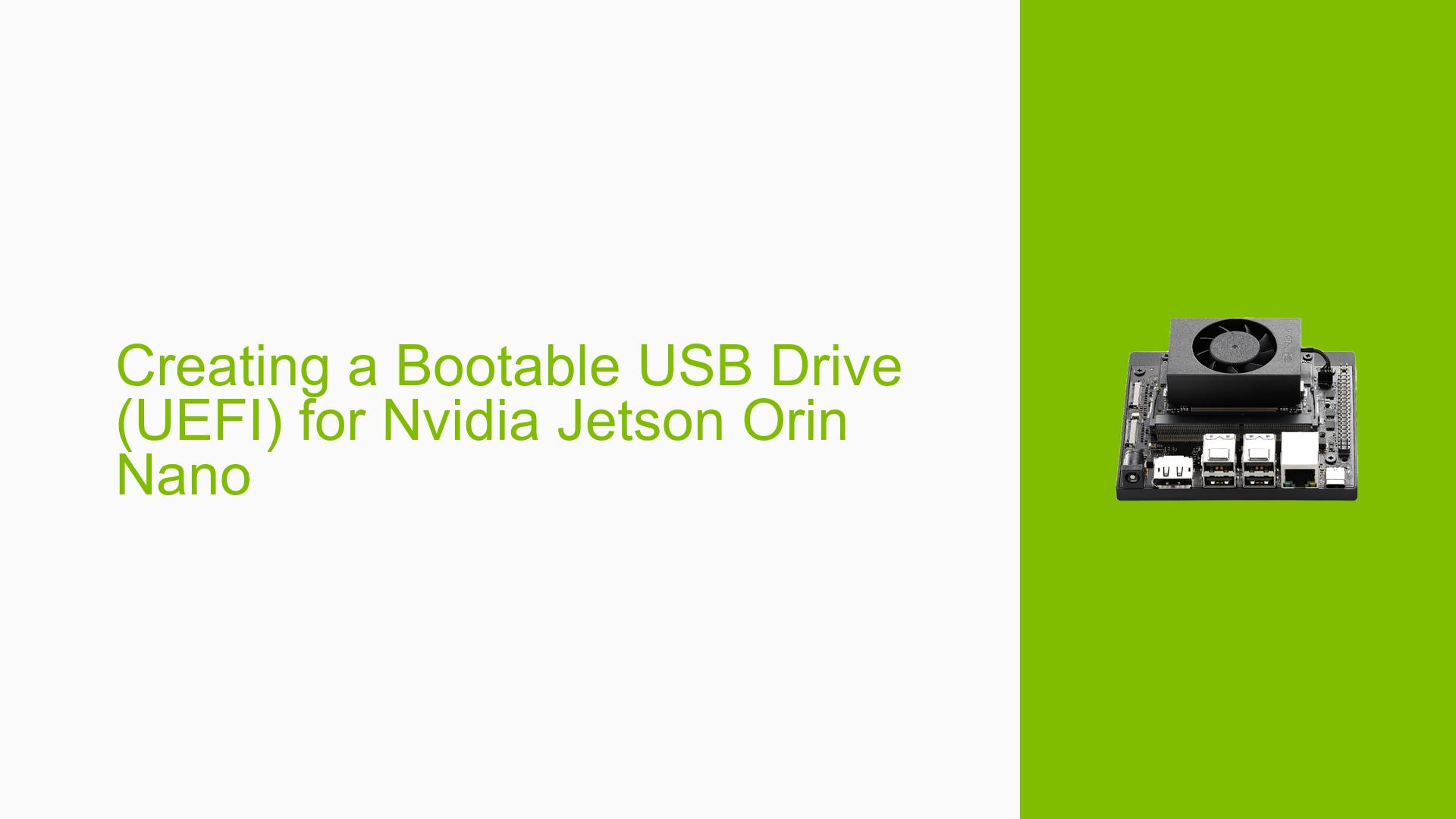Creating a Bootable USB Drive (UEFI) for Nvidia Jetson Orin Nano
Issue Overview
Users are experiencing difficulties when attempting to create a bootable USB drive for the Nvidia Jetson Orin Nano Dev board. The primary symptoms include:
-
Error Messages: Users encounter errors such as "cp: cannot stat ”: No such file or directory" and "Error: /home/user/Linux_for_Tegra/bootloader/signed/flash.idx is not found" during the flashing process.
-
Boot Issues: After flashing, attempts to boot from the USB result in messages like "L4TLauncher: Attempting Recovery Boot" and "Failed to boot image: Invalid Parameter."
-
Context: The problem arises during the setup of a modified Linux kernel using Jetson Linux 36.2. The user is cross-developing from an x86-64 host and aims to boot from the USB without overwriting existing firmware.
-
Hardware and Software Specifications: The device in question is the Jetson Orin Nano 8GB, utilizing Jetson UEFI firmware version 3.1-32827747, and Jetson Linux 36.2.
-
Frequency of Issue: Multiple users have reported similar issues, indicating a common problem in the community.
-
Impact on User Experience: The inability to create a functioning bootable USB drive hampers development efforts, particularly for testing modified kernels.
Possible Causes
Several potential causes for the issue have been identified:
-
Hardware Incompatibilities: Using incorrect BOARDSKU values can lead to compatibility issues. For example, using BOARDSKU=0000 with the Orin Nano 8GB is incorrect; BOARDSKU should be 0003 or higher depending on the specific model.
-
Software Bugs: There may be bugs in the flashing scripts or the kernel compilation steps that affect the creation of a bootable USB.
-
Configuration Errors: Incorrect configurations in commands used for flashing can prevent successful creation of bootable media.
-
Driver Issues: Compatibility issues between the UEFI firmware and certain USB drives can lead to failures during boot attempts.
-
Environmental Factors: Power supply issues or temperature extremes could potentially affect hardware performance during flashing or booting processes.
-
User Errors: Misconfigurations during the extraction of root filesystems or incorrect command usage can lead to failures.
Troubleshooting Steps, Solutions & Fixes
To address the issue of creating a bootable USB drive for the Nvidia Jetson Orin Nano, follow these comprehensive troubleshooting steps:
-
Verify Environment Variables:
- Ensure that you are using the correct BOARDID and BOARDSKU values:
BOARDID=3767 BOARDSKU=0003
- Ensure that you are using the correct BOARDID and BOARDSKU values:
-
Extract Root Filesystem with Correct Permissions:
- When extracting the root filesystem, use
sudoto maintain permissions:sudo tar xpf tegra_linux_sample-root-filesystem_r36.2.0_aarch64.tbz2 -C /home/user/Linux_for_Tegra/rootfs/
- When extracting the root filesystem, use
-
Run Required Scripts:
- Execute necessary scripts before flashing:
sudo ./apply_binaries.sh sudo ./tools/l4t_flash_prerequisites.sh
- Execute necessary scripts before flashing:
-
Flashing Command Verification:
- Ensure your flashing command is correct:
sudo BOARDID=3767 BOARDSKU=0003 ./tools/kernel_flash/l4t_initrd_flash.sh -c tools/kernel_flash/flash_l4t_external.xml --external-device sda1 --direct sdh jetson-orin-nano-devkit external
- Ensure your flashing command is correct:
-
Check for Required Files:
- Ensure that all required files (e.g.,
boot/extlinux/extlinux.conf) are present on the USB after flashing.
- Ensure that all required files (e.g.,
-
Use SDK Manager for Flashing:
- If command-line flashing fails, use SDK Manager to perform a clean flash through USB-C cable as this has shown success in multiple cases.
-
Testing Different USB Drives:
- Try using different brand-new USB drives as some users reported success with fresh media compared to previously used drives.
-
Review Boot Configuration:
- Check your kernel command line parameters post-flash to ensure they point correctly to your root filesystem (e.g.,
root=/dev/sda1instead ofroot=/dev/initrd).
- Check your kernel command line parameters post-flash to ensure they point correctly to your root filesystem (e.g.,
-
Monitor UART Console Logs:
- Use UART console logs during boot attempts to identify specific errors related to filesystem mounting or configuration issues.
-
Filesystem Checks:
- Run filesystem checks on your USB drives using
e2fsckto ensure there are no corruption issues affecting bootability.
- Run filesystem checks on your USB drives using
-
Consult Documentation and Community Resources:
- Refer to NVIDIA’s Developer Guide for detailed instructions on flashing and troubleshooting specific to your Jetson model.
-
Consider Hardware Limitations:
- If persistent issues arise, consider testing with an official NVIDIA Jetson Orin Nano DevKit or waiting for updates from your hardware vendor regarding compatibility with JetPack versions.
By following these steps, users should be able to diagnose and resolve issues related to creating a bootable USB drive for their Nvidia Jetson Orin Nano Dev board effectively.