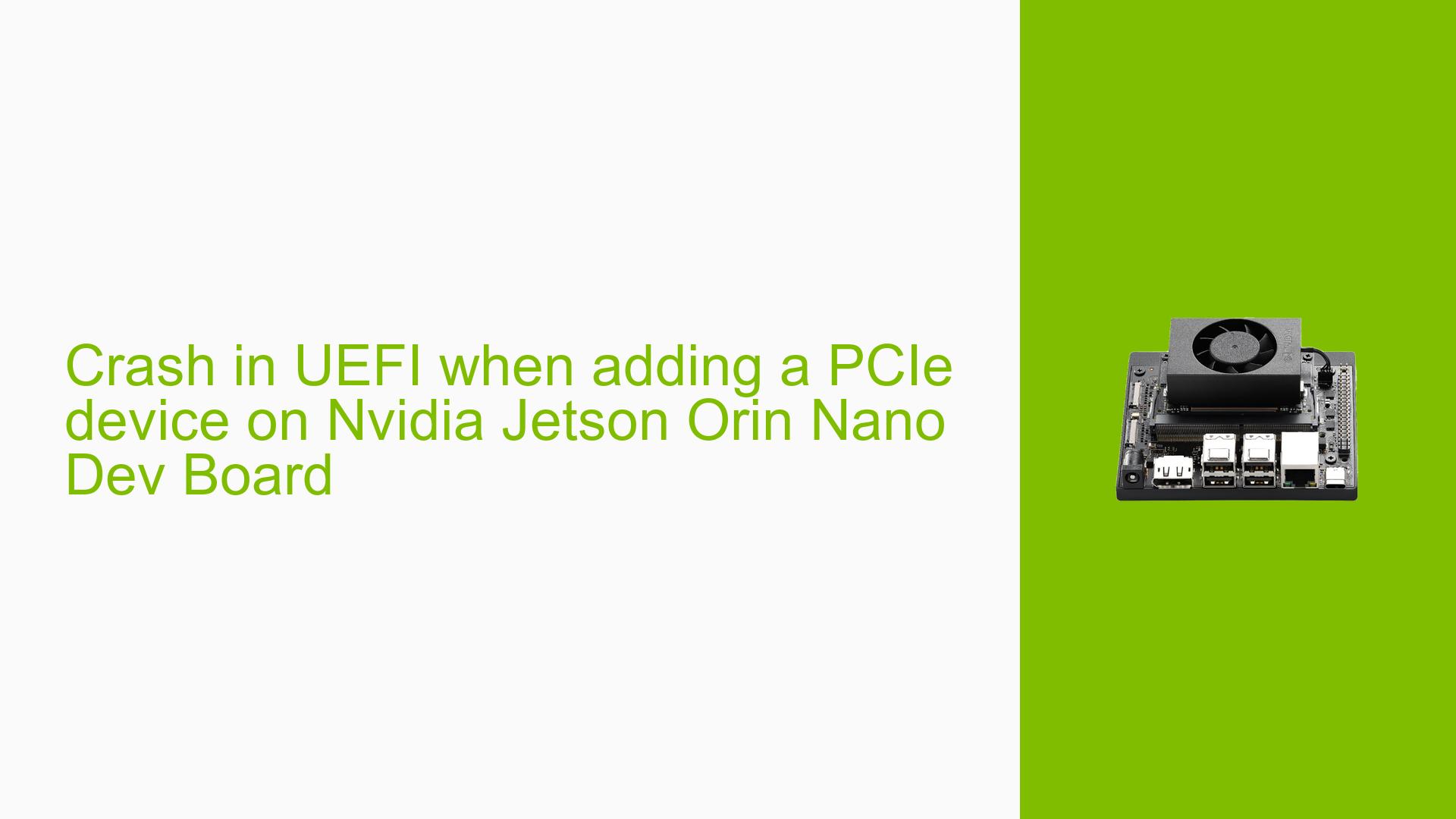Crash in UEFI when adding a PCIe device on Nvidia Jetson Orin Nano Dev Board
Issue Overview
Users are experiencing crashes in the UEFI (Unified Extensible Firmware Interface) when attempting to add a PCIe (Peripheral Component Interconnect Express) device to their custom carrier board based on the Nvidia Jetson Orin Nano Dev kit. The issue arises during the initialization of the PCIe link after transitioning from evaluation kits (EVK) to a custom board design.
Specific Symptoms:
- UEFI crashes with an unhandled exception when the PCIe device is brought out of reset during power-up.
- Error messages indicate that "PCIe Controller-1 Link is DOWN" and show detailed register dumps.
Context:
- The issue occurs specifically during the power-on sequence when the PCIe device reset is manually controlled, differing from the automatic reset handling in EVK boards.
- Users have followed Nvidia’s documentation for PCIe setup but still face problems.
Hardware and Software Specifications:
- Custom carrier board designed similarly to EVK boards, with modifications in reset control for the PCIe device.
- UEFI built in debug mode, which should provide additional information about errors.
Frequency and Impact:
- The problem appears consistently during the transition from EVK to custom hardware.
- It significantly impacts user experience by preventing successful initialization of PCIe devices, which may hinder development and testing.
Possible Causes
-
Hardware Incompatibilities or Defects: Differences in electrical design between the custom board and EVK could lead to failures in establishing a PCIe link.
-
Software Bugs or Conflicts: Potential bugs in the UEFI firmware or conflicts with other components may cause crashes when initializing hardware.
-
Configuration Errors: Incorrect settings in the UEFI or hardware configuration could prevent proper communication between devices.
-
Driver Issues: Incompatibilities or missing drivers for the specific PCIe device being used may lead to initialization failures.
-
Environmental Factors: Issues such as power supply stability during boot could affect hardware initialization.
-
User Errors or Misconfigurations: Manual control of resets might not be implemented correctly, leading to timing issues during power-up.
Troubleshooting Steps, Solutions & Fixes
-
Verify Hardware Design:
- Compare your custom board schematics closely with those of the EVK boards.
- Ensure that all connections, especially for power and reset lines, are correctly implemented.
-
Check Power-Up Sequence:
- Ensure that the PCIe device is deasserted correctly during MB1 (Bootloader).
- Consider modifying your design to allow for automatic reset control similar to EVK boards if feasible.
-
Gather Debug Information:
- Use register dumps to analyze the state of the PCIe setup at crash time. Focus on error status registers to identify potential issues.
- Enable additional debug messages if possible by adjusting build flags or using debug tools available within your development environment.
-
Isolate the Issue:
- Test with different configurations by disabling unnecessary PCIe controllers in UEFI if they are not required for initial boot.
- Attempt to reproduce the issue using a known working EVK setup with your custom changes to isolate whether it’s a hardware or software issue.
-
Driver and Firmware Updates:
- Ensure that all drivers and firmware are up-to-date. Check Nvidia’s website for any updates related to Jetson Orin Nano and its supported peripherals.
-
Revisit Reset Control Logic:
- If manual control of resets is necessary, ensure that it is timed correctly relative to other components’ initialization sequences.
- Consider implementing a delay before asserting resets if timing issues are suspected.
-
Consult Documentation:
- Review Nvidia’s official documentation regarding PCIe setup and common pitfalls associated with hardware transitions from EVK to custom designs.
-
Engage with Community Support:
- Post detailed findings on forums or Nvidia developer support platforms for additional insights from other users who may have faced similar issues.
-
Consider Hardware Revision:
- If all troubleshooting steps fail, assess whether a redesign of the custom board is necessary based on insights gained from debugging efforts.
By following these steps, users can systematically approach troubleshooting their issues with UEFI crashes related to PCIe device integration on the Nvidia Jetson Orin Nano Dev board.