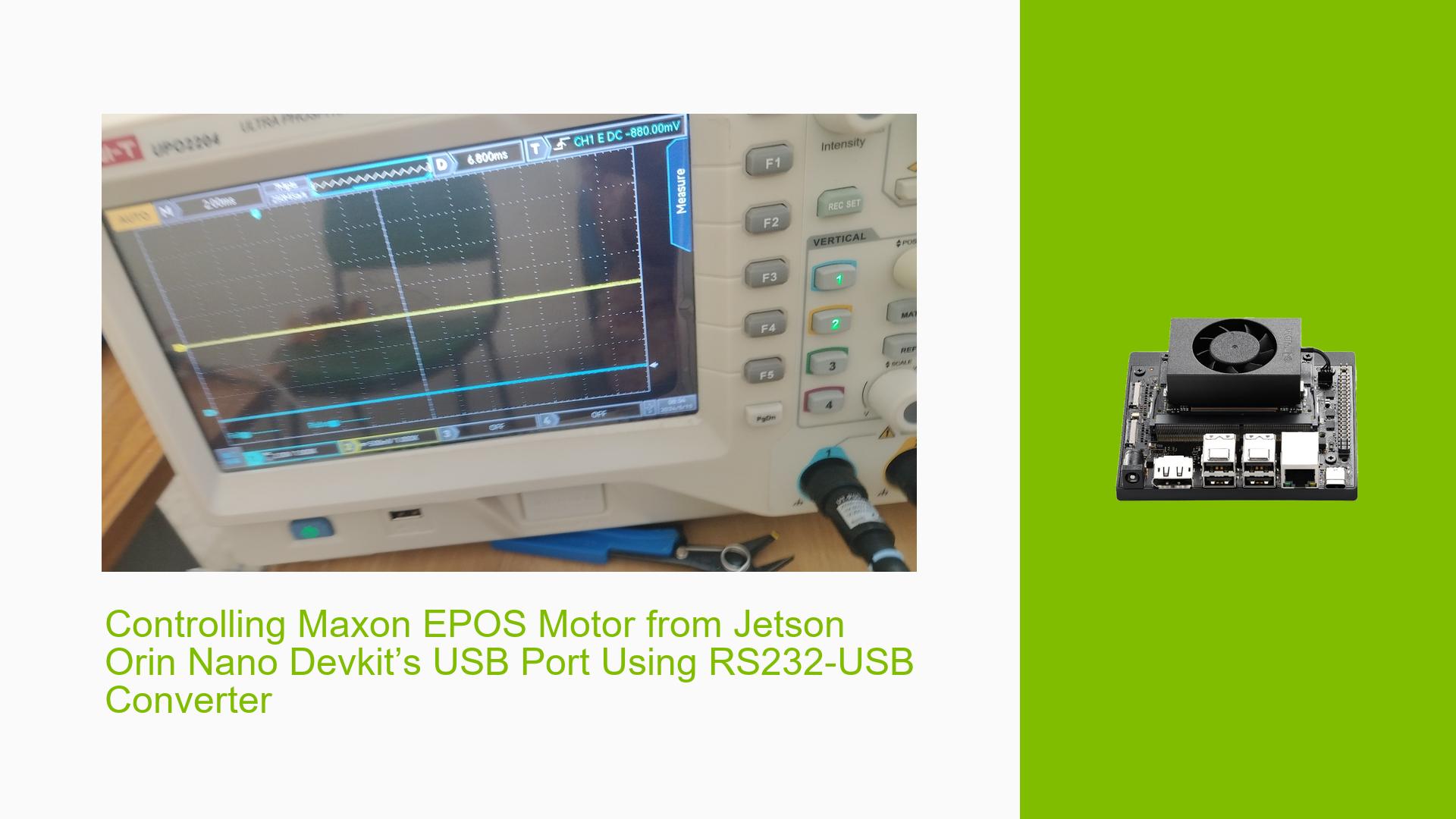Controlling Maxon EPOS Motor from Jetson Orin Nano Devkit’s USB Port Using RS232-USB Converter
Issue Overview
Users are experiencing difficulties controlling a Maxon EPOS 50/15 Positioning Controller via an RS232-USB converter connected to the Nvidia Jetson Orin Nano Developer Kit. The issue arises specifically when attempting to communicate with the motor controller, despite successful communication with an Arduino Nano using the same converter. The hardware setup includes the Jetson Orin Nano, the Maxon EPOS controller, and an RS232-USB converter (CH340). The Jetpack version in use is 5.0 DP, which may have implications for compatibility. Users report that while the system recognizes the converter as /dev/ttyUSB0, communication with the Maxon controller fails. This issue occurs during attempts to control the motor using Python code with Maxon’s Communication library, impacting user experience and functionality.
Possible Causes
- Hardware Incompatibilities or Defects: The RS232-USB converter may not be fully compatible with the Maxon EPOS controller or could be defective, leading to communication failures.
- Software Bugs or Conflicts: There may be unresolved bugs in the Jetpack version being used (5.0 DP) that affect serial communication.
- Configuration Errors: Incorrect settings in either the Python code or Jetson configuration could prevent successful communication.
- Driver Issues: The drivers for the CH340 chip may not be functioning correctly on the Jetson platform, causing issues with data transmission.
- Environmental Factors: Power supply issues or temperature fluctuations could affect device performance and communication reliability.
- User Errors or Misconfigurations: Permissions and group settings (e.g., not being added to the
dialoutgroup) could hinder access to the serial device.
Troubleshooting Steps, Solutions & Fixes
-
Verify Device Recognition:
- Check if the RS232-USB converter is recognized:
ls /dev/ttyUSB* - Ensure it appears as
/dev/ttyUSB0.
- Check if the RS232-USB converter is recognized:
-
Check User Permissions:
- Confirm that you are part of the
dialoutgroup:groups - If not, add yourself:
sudo usermod -aG dialout $USER
- Confirm that you are part of the
-
Set Permissions on Serial Port:
- Ensure correct permissions are set:
sudo chmod 777 /dev/ttyUSB0
- Ensure correct permissions are set:
-
Test Loopback Communication:
- Short TX/RX pins on the converter and test communication using a simple Python script to ensure it can send and receive data.
-
Review dmesg Logs:
- Check for any errors related to USB or serial devices:
dmesg | grep tty
- Check for any errors related to USB or serial devices:
-
Modify Python Code for Compatibility:
- Ensure that your Python code uses the correct port name format (
ttyS*instead ofttyUSB*):keyHandle = epos.VCS_OpenDevice(b'EPOS4', b'MAXON SERIAL V2', b'RS232', b'/dev/ttyS0', byref(pErrorCode))
- Ensure that your Python code uses the correct port name format (
-
Update Jetpack Version:
- Consider updating to a more recent version of Jetpack if available, as it may contain important bug fixes.
-
Consult Documentation and Community Resources:
- Refer to Maxon’s documentation for any specific settings required for RS232 communication.
- Engage with community forums for additional insights or similar experiences.
-
Test with Different Hardware Configurations:
- If possible, try using a different RS232-USB converter or another computer to isolate whether the issue lies with the hardware.
-
Contact Support:
- If issues persist, reach out to Nvidia support or Maxon support for further assistance.
The problem was reported as resolved when users renamed port names from ttyUSB0 to ttyS*, indicating this might be a necessary step for compatibility with Maxon’s API.