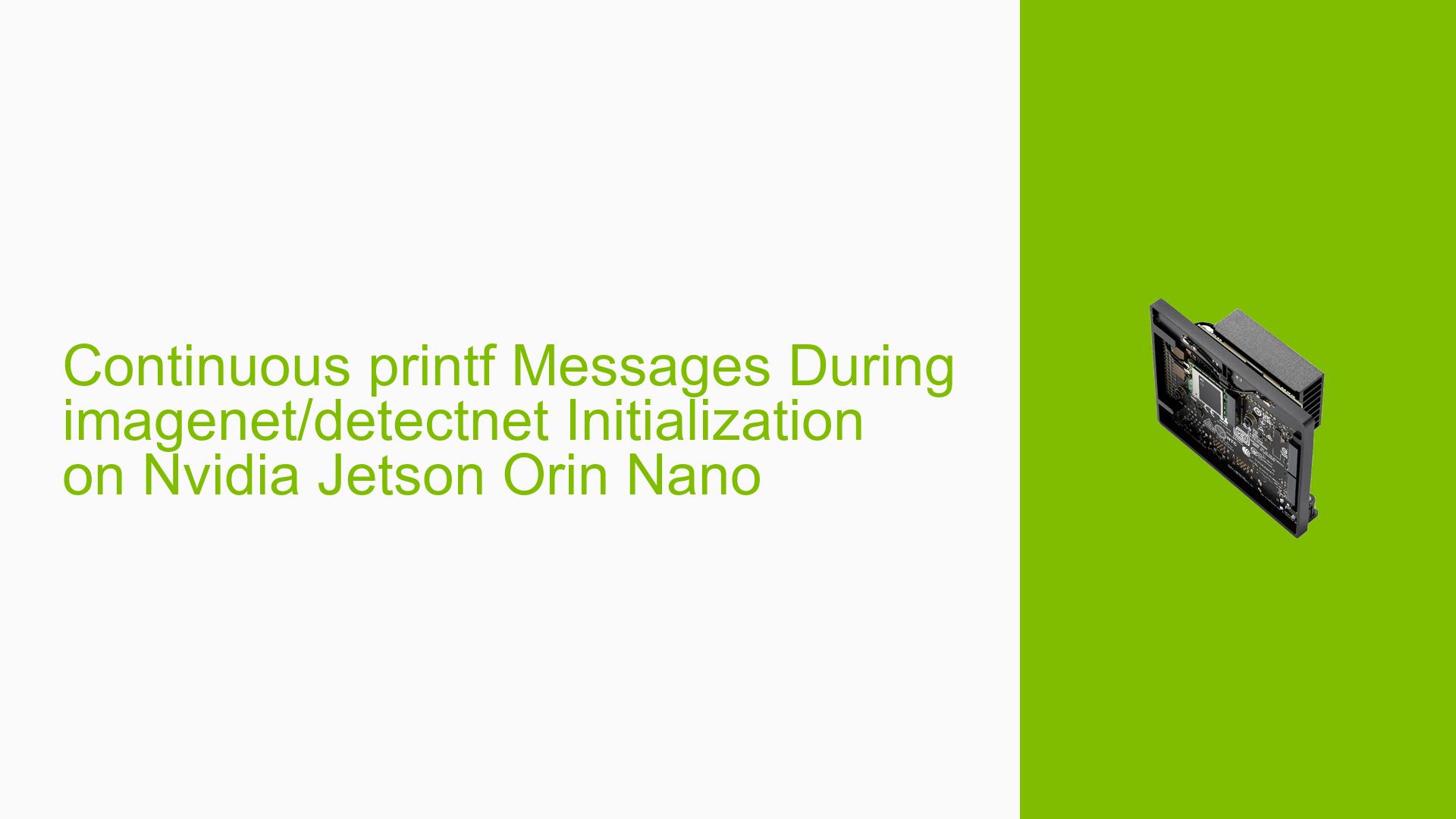Continuous printf Messages During imagenet/detectnet Initialization on Nvidia Jetson Orin Nano
Issue Overview
Users of the Nvidia Jetson Orin Nano development board are experiencing continuous printf messages when running imagenet or detectnet applications. This issue occurs during the initial setup and execution of these neural network inference tools. The problem is observed on a system running JetPack 6.0 and Linux 36.3. Users report that the continuous output persists for an extended period, potentially exceeding 40 minutes, which can be concerning and confusing for those unfamiliar with the process.
Possible Causes
-
First-time TensorRT Engine Compilation: The primary cause of this behavior is the initial compilation of the TensorRT engine. When running imagenet or detectnet for the first time, TensorRT needs to optimize and compile the neural network model for the specific hardware.
-
Large or Complex Neural Network Models: The duration of the compilation process can be influenced by the size and complexity of the neural network model being used.
-
Hardware Limitations: The Jetson Orin Nano’s processing capabilities may affect the time required for engine compilation, especially for more demanding models.
-
System Load: Background processes or other applications running on the system could potentially impact the compilation time.
Troubleshooting Steps, Solutions & Fixes
-
Wait for Compilation to Complete:
- The continuous printf messages are normal during the first run of imagenet or detectnet.
- Allow the process to complete, which may take 40 minutes or longer depending on the model and system.
- Once finished, the detection or classification process will start automatically.
-
Verify Successful Compilation:
- After the printf messages stop, check if the application begins performing its intended function (image classification or object detection).
- If the application doesn’t start after an extended period (e.g., more than 2 hours), there may be an underlying issue.
-
Check System Resources:
- Monitor system resources during the compilation process:
top - Ensure that the system isn’t overwhelmed by other tasks that might interfere with the compilation.
- Monitor system resources during the compilation process:
-
Optimize for Subsequent Runs:
- After the initial compilation, the TensorRT engine will be cached.
- Subsequent runs of the same model should start much faster, as they will use the pre-compiled engine.
-
Update Software:
- Ensure you have the latest version of JetPack and jetson-inference installed:
sudo apt update sudo apt upgrade - Check for updates to the jetson-inference repository:
cd /path/to/jetson-inference git pull
- Ensure you have the latest version of JetPack and jetson-inference installed:
-
Check Log Files:
- Examine the imagenet.log file for any specific errors or warnings that might indicate issues beyond normal compilation.
-
Consider Model Complexity:
- If compilation times are consistently long, consider using a smaller or less complex model that may compile faster on the Jetson Orin Nano.
-
Seek Community Support:
- If issues persist, reach out to the Nvidia Developer Forums or the jetson-inference GitHub repository for additional assistance.
By following these steps, users should be able to successfully run imagenet and detectnet on their Nvidia Jetson Orin Nano, understanding that the initial compilation process is normal and may take a considerable amount of time. Once completed, subsequent runs will be much faster due to the cached TensorRT engine.