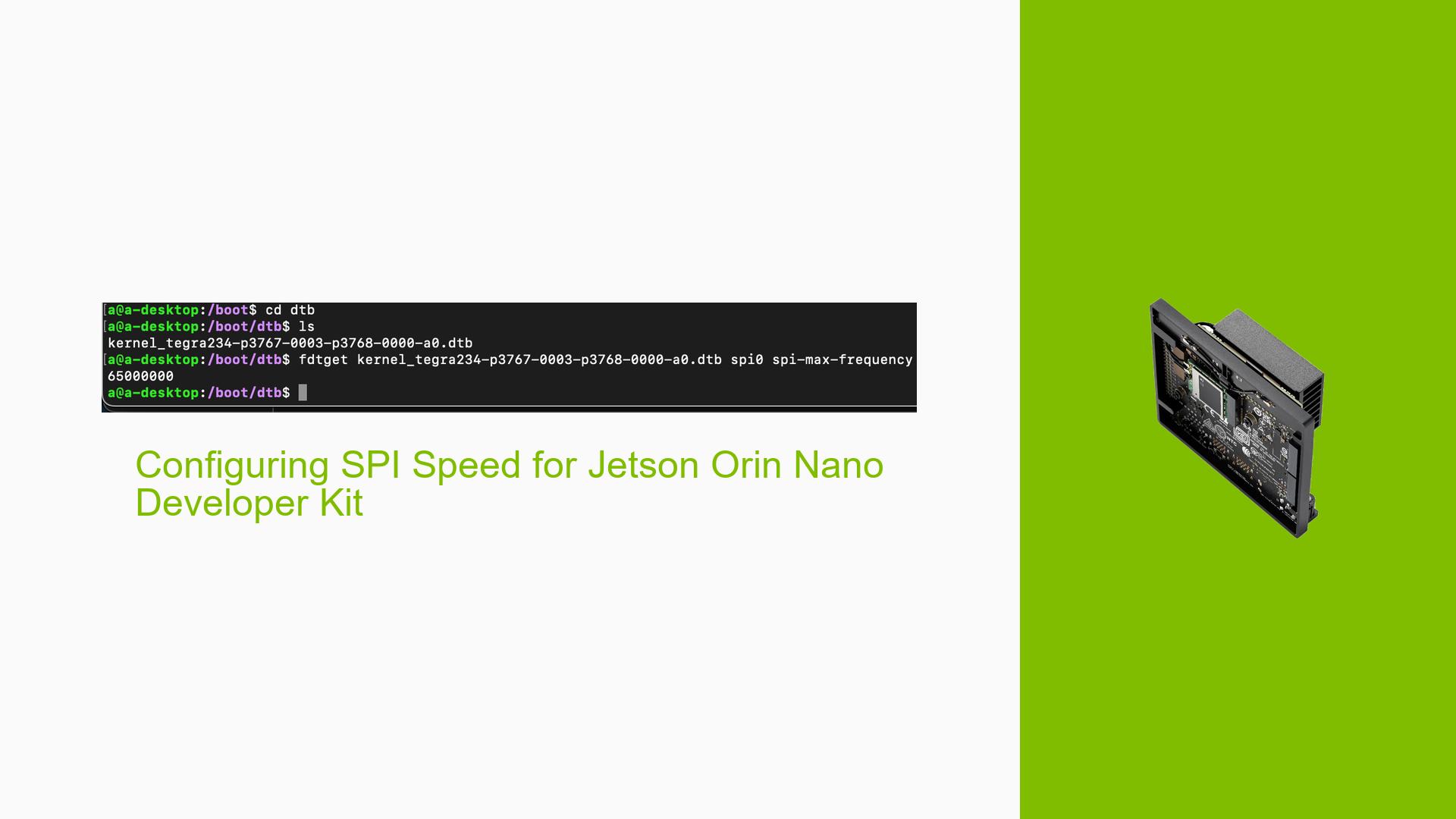Configuring SPI Speed for Jetson Orin Nano Developer Kit
Issue Overview
Users of the Nvidia Jetson Orin Nano Developer Kit have reported issues with slow SPI communication speeds when interfacing with the Pmod AD1 module, which utilizes the AD7476A ADC chip. Despite the Jetson Orin Nano’s superior performance capabilities, users have observed that the SPI communication is significantly slower—up to 20 times slower—compared to similar tests conducted with Arduino and Raspberry Pi in the same environment.
The symptoms include:
-
Slow communication speed: Users have confirmed that adjusting the
sampling_ratein their Python code does not affect the speed of data transfer. -
Testing environment: The issue occurs during SPI communication setup and data acquisition using Python’s
spidevlibrary. -
Hardware and software specifications: Users are running Jetpack version 5.1.3 and have attempted upgrades to version 6.0 without resolving the issue. The device tree configuration indicates a maximum SPI frequency of 50 MHz for the Orin Nano compared to 65 MHz for the Xavier NX.
-
Frequency of occurrence: The problem appears consistently across multiple users, indicating a potential systemic issue rather than isolated incidents.
-
Impact on user experience: The slow data transfer rate hampers performance and usability for applications relying on rapid data acquisition from the ADC.
Possible Causes
Several potential causes for the slow SPI speed have been identified:
-
Hardware incompatibilities or defects: The difference in SPI max frequency settings between the Orin Nano and Xavier NX could indicate a hardware limitation or defect in the Orin Nano’s SPI interface.
-
Software bugs or conflicts: There may be unresolved software bugs within the Jetpack versions being used, particularly concerning driver compatibility with the Orin Nano.
-
Configuration errors: Incorrect configurations in the device tree or misalignment between expected and actual SPI settings could lead to performance issues.
-
Driver issues: The kernel driver used for SPI communication may not be optimized for the Orin Nano, as indicated by user comments about differences in clock speeds observed on oscilloscopes.
-
Environmental factors: Power supply inconsistencies or thermal issues could potentially affect performance, although no specific environmental factors were reported by users.
-
User errors or misconfigurations: While less likely given multiple reports, it is possible that configuration errors in individual setups contribute to the problem.
Troubleshooting Steps, Solutions & Fixes
To address the slow SPI communication issue on the Jetson Orin Nano, users can follow these troubleshooting steps:
-
Verify Device Tree Configuration:
- Check that your device tree configuration matches expected parameters for SPI communication.
- Ensure that
spi-max-frequencyis set correctly (50 MHz for Orin Nano).
-
Check Jetpack Version Compatibility:
- Confirm that you are using compatible Jetpack versions across devices (e.g., 5.1.3).
- Consider updating both devices to a consistent Jetpack version to rule out version-specific issues.
-
Test with Different Sampling Rates:
- Modify
sampling_ratein your Python code to various values (e.g., 20 MHz) and observe if there are changes in performance. - Use an oscilloscope to measure clock speeds during these tests to verify actual operating frequencies.
- Modify
-
Inspect Kernel Driver Settings:
- Review kernel driver configurations related to SPI on both devices.
- If possible, test with different kernel versions or configurations that may offer better support for SPI operations.
-
Run Diagnostic Commands:
- Use terminal commands to gather system information:
dmesg | grep spiThis command will help identify any errors or warnings related to SPI initialization and operation.
- Use terminal commands to gather system information:
-
Isolate Hardware Issues:
- If possible, test with a different Pmod module or ADC chip to determine if the issue is specific to hardware compatibility.
- Consider testing other SPI devices to see if they exhibit similar performance issues.
-
Consult Documentation and Updates:
- Review Nvidia’s official documentation for any updates related to Jetpack and driver improvements.
- Check for firmware updates that may address known issues with SPI communication on the Orin Nano.
-
Best Practices for Future Prevention:
- Keep your system updated with the latest Jetpack releases and patches.
- Regularly monitor community forums for updates on similar issues and solutions provided by other users.
While some users have noted improvements after adjusting configurations, others continue to experience slow speeds despite following these steps, suggesting that further investigation into kernel drivers may be necessary.