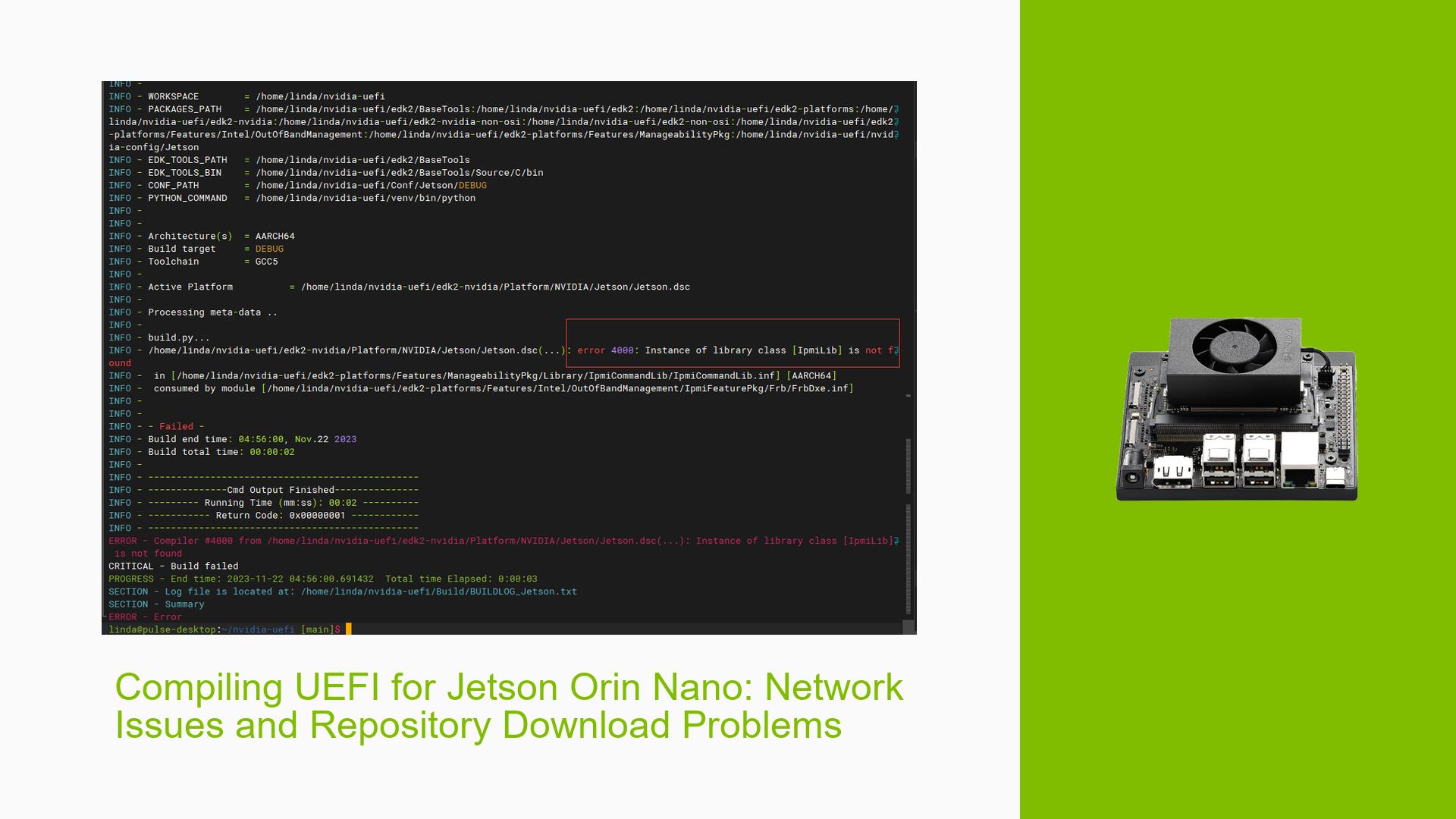Compiling UEFI for Jetson Orin Nano: Network Issues and Repository Download Problems
Issue Overview
Users attempting to compile UEFI for the Jetson Orin Nano are encountering difficulties due to network issues. The recommended method involves using the edkrepo tool to clone the necessary repositories. However, network instability is preventing the successful download of required files into the nvidia-uefi directory. As a workaround, users have attempted to manually download the six repositories listed in the edk2-nvidia/Platform/NVIDIAPlatformsManifest.xml file, but this approach leads to compilation errors when running the edk2-nvidia/Platform/NVIDIA/Jetson/build.sh script.
Possible Causes
-
Unstable or restricted network connection: The primary cause of the issue appears to be an unreliable internet connection, preventing the
edkrepotool from functioning correctly. -
Incomplete or incorrect repository structure: Manually downloading repositories may not replicate the exact structure and contents that
edkrepowould create, leading to missing dependencies or incorrect file locations. -
Version mismatches: The manually downloaded repositories might not be at the correct versions or commits that are compatible with each other, causing compilation issues.
-
Missing build dependencies: The error message suggests that certain libraries or tools required for compilation are not found, which could be due to incomplete setup or missing prerequisites.
Troubleshooting Steps, Solutions & Fixes
-
Improve network stability:
- Try using a more stable internet connection, such as a wired Ethernet connection instead of Wi-Fi.
- If possible, use a VPN or proxy server to bypass any network restrictions that might be interfering with the download process.
-
Retry the official method:
Once you have a stable network connection, attempt the official method again:edkrepo manifest-repos add nvidia https://github.com/NVIDIA/edk2-edkrepo-manifest.git main nvidia edkrepo clone nvidia-uefi NVIDIA-Platforms main -
Clear and reinitialize the edkrepo environment:
If you’ve made multiple attempts, try clearing the edkrepo environment and starting fresh:rm -rf ~/.edkrepo sudo chown -R ${USER}. ~/.edkrepo edkrepo manifest-repos add nvidia https://github.com/NVIDIA/edk2-edkrepo-manifest.git main nvidia -
Use alternative download methods with caution:
If network issues persist, you can try downloading repositories manually, but be aware that this method is not recommended and may lead to compilation problems:- Clone each repository listed in the
edk2-nvidia/Platform/NVIDIAPlatformsManifest.xmlfile. - Ensure you’re using the correct branch or commit for each repository.
- Arrange the downloaded repositories in the same structure that
edkrepowould create.
- Clone each repository listed in the
-
Resolve missing libraries:
If you encounter the "error while loading shared libraries" message:- Install any missing development libraries:
sudo apt-get update sudo apt-get install build-essential - Ensure your system’s library path is correctly set:
export LD_LIBRARY_PATH=/usr/local/lib:$LD_LIBRARY_PATH
- Install any missing development libraries:
-
Check for additional dependencies:
Review the NVIDIA documentation for any additional dependencies required for building UEFI for Jetson Orin Nano and install them if necessary. -
Seek community support:
If issues persist, consider reaching out to the NVIDIA Developer Forums or the Jetson community for more specific assistance, providing detailed information about your setup and the exact errors encountered.
Remember, the official method using edkrepo is the recommended and most reliable approach. Manual downloads and compilations are not guaranteed to work and may lead to unforeseen issues. Always prioritize resolving network problems and following the official documentation for the best results.