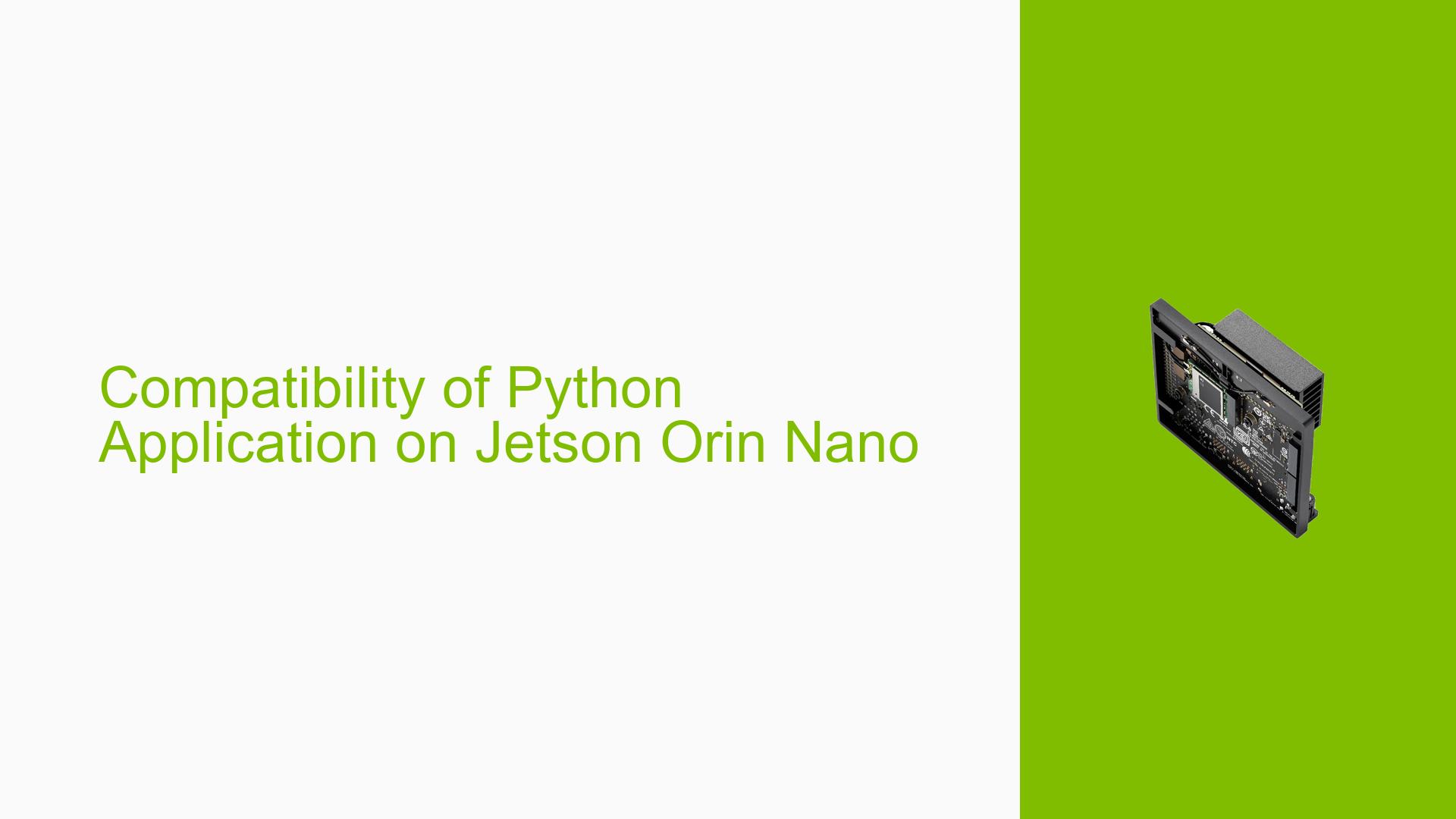Compatibility of Python Application on Jetson Orin Nano
Issue Overview
The user has developed a Python application with a Tkinter GUI that utilizes OpenCV with CUDA and cuDNN support, as well as PyTorch and torchvision for YOLOv5 model inference. The application was built and tested on a Jetson Orin Nano 8GB board with custom-built OpenCV, manually installed PyTorch and torchvision, and full JetPack libraries. The user is concerned about the portability of this application to a fresh Jetson Orin Nano board without manually installing all the dependencies again.
Possible Causes
-
Dependency Management: The application relies on specific versions of libraries and CUDA-enabled components, which may not be present on a fresh Jetson Orin Nano board.
-
System-specific Configurations: Custom builds of OpenCV and manual installations of PyTorch and torchvision may have system-specific configurations that are not easily transferable.
-
JetPack Library Dependencies: The application may depend on specific JetPack libraries that are not included in the basic OS installation.
-
Hardware-specific Optimizations: CUDA and cuDNN optimizations may be tailored to the specific hardware configuration of the original development board.
-
Python Environment Differences: The Python environment on the new board may differ from the development environment, potentially causing compatibility issues.
Troubleshooting Steps, Solutions & Fixes
-
Understand Executable Limitations:
- Converting the Python application to an executable using PyInstaller does not guarantee that all system-level dependencies will be included.
- CUDA-enabled libraries and hardware-specific optimizations may still require proper installation on the target system.
-
Create a Comprehensive Package:
- Instead of relying solely on an executable, create a package that includes:
- The executable
- All necessary Python libraries
- CUDA and cuDNN libraries
- Custom-built OpenCV libraries
- PyTorch and torchvision libraries
- Use a tool like
lddto identify all shared library dependencies of your executable and include them in the package.
- Instead of relying solely on an executable, create a package that includes:
-
Utilize Docker for Portability:
- Create a custom Docker image that includes all required dependencies and your application.
- This approach ensures a consistent environment across different Jetson Orin Nano boards.
- Example Dockerfile structure:
FROM nvcr.io/nvidia/l4t-base:r32.6.1 # Install system dependencies RUN apt-get update && apt-get install -y \ python3-pip \ libopencv-dev \ # Add other necessary system packages # Install Python dependencies COPY requirements.txt . RUN pip3 install -r requirements.txt # Copy custom-built libraries COPY ./custom_libs /usr/local/lib # Copy your application COPY ./your_app /app WORKDIR /app CMD ["python3", "your_main_script.py"]
-
Create a Setup Script:
- Develop a setup script that automates the installation of all necessary components on a fresh Jetson Orin Nano board.
- Include steps for:
- Installing JetPack libraries
- Building OpenCV with CUDA support
- Installing PyTorch and torchvision
- Setting up the correct CUDA and cuDNN versions
- This script can be run on new boards to ensure a consistent environment.
-
Use NVIDIA SDK Manager:
- Utilize NVIDIA SDK Manager to install a consistent JetPack version across different Jetson Orin Nano boards.
- This ensures that all necessary CUDA libraries and drivers are properly installed.
-
Consider Cross-compilation:
- If possible, cross-compile your application and its dependencies for the Jetson Orin Nano architecture.
- This can help create a more self-contained package that’s less dependent on system libraries.
-
Test on Multiple Boards:
- Before finalizing your deployment strategy, test your package or Docker image on multiple fresh Jetson Orin Nano boards to ensure consistency and identify any remaining issues.
-
Document Dependencies:
- Create a comprehensive list of all dependencies, including specific versions and build configurations.
- This documentation will be crucial for troubleshooting and maintaining the application in the future.
-
Consider a Hybrid Approach:
- Combine the executable with a minimal installation script that checks for and installs critical system-level dependencies if they’re missing.
- This can provide a balance between portability and ensuring all necessary components are present.
By implementing these solutions, you can significantly improve the portability of your application across different Jetson Orin Nano boards while minimizing the need for manual installation and configuration on each new device.