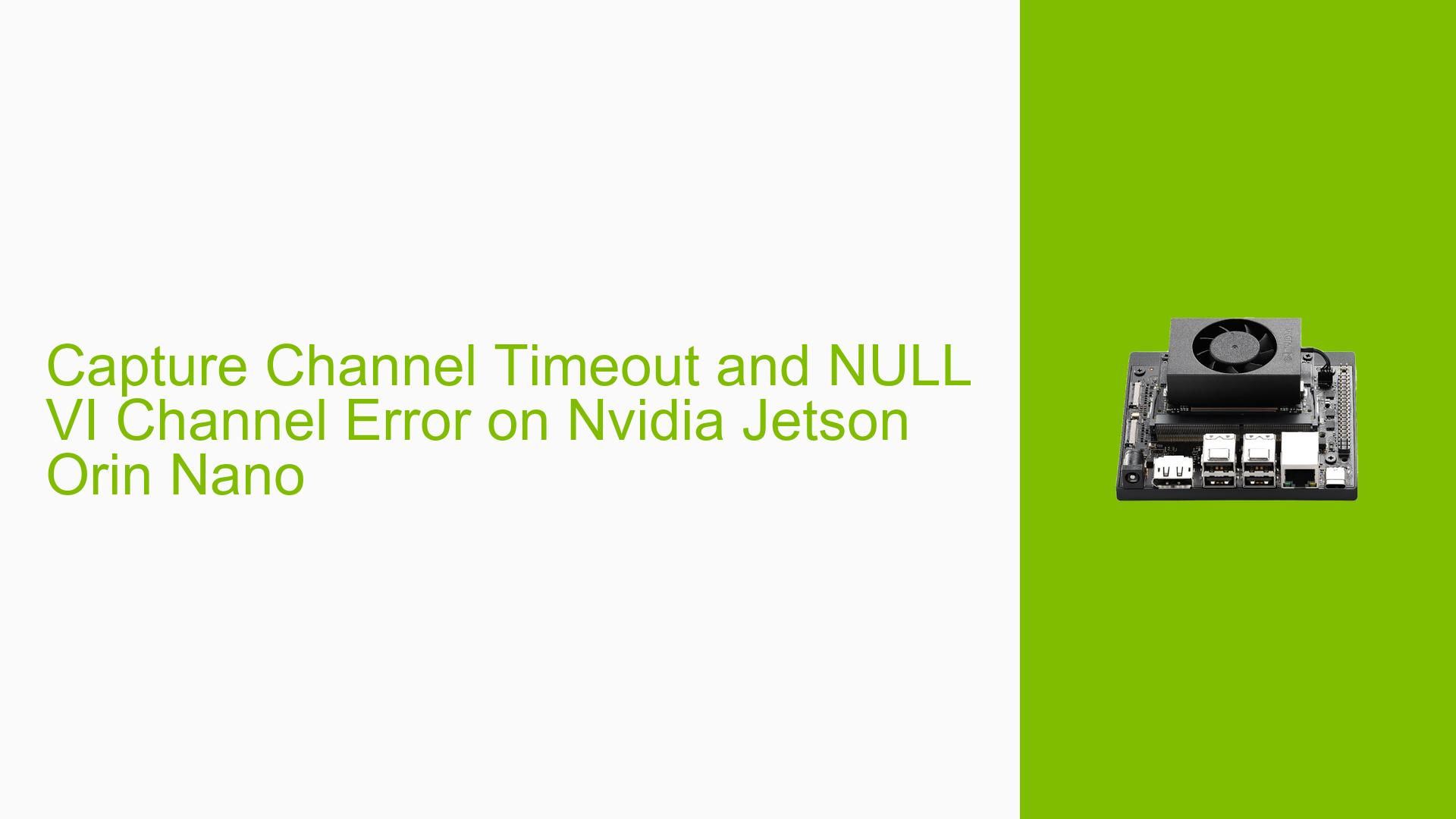Capture Channel Timeout and NULL VI Channel Error on Nvidia Jetson Orin Nano
Issue Overview
Users of the Nvidia Jetson Orin Nano development board are experiencing issues when attempting to stream video using the v4l2-ctl command. The specific error messages indicate:
- A capture channel timeout after 2500 ms
- NULL VI (Video Input) channel errors
- Failures in closing and opening CSI (Camera Serial Interface) streams
These errors prevent successful video capture and streaming from connected camera devices. The issue occurs consistently when trying to initiate video streaming using the command:
v4l2-ctl -c bypass_mode=0 --stream-mmap
The problem affects the functionality of camera input and video processing capabilities on the Jetson Orin Nano board.
Possible Causes
-
Incorrect CSI port configuration: The device tree settings may not match the physical CSI port connections, leading to communication failures.
-
Sensor compatibility issues: The connected camera sensor may not be fully compatible with the Jetson Orin Nano’s video input subsystem.
-
Driver misconfigurations: The camera or VI driver settings might be incorrect, causing channel initialization failures.
-
Timing or synchronization problems: There could be mismatches in clock settings or synchronization between the camera sensor and the Jetson board.
-
Insufficient power or bandwidth: The system may not be providing adequate power or data bandwidth to the camera sensor.
-
Firmware or software bugs: There might be underlying issues in the Jetson software stack or camera firmware.
-
Hardware defects: Physical damage or defects in the CSI connections or camera module could cause communication failures.
Troubleshooting Steps, Solutions & Fixes
-
Verify CSI port connections:
- Confirm that the camera is connected to CSI port 2 (CSI1) as mentioned in the discussion.
- Double-check the physical connections and ensure the cable is securely attached.
-
Check device tree configuration:
- Verify that the device tree settings match the physical connections.
- Confirm that
tegra_sinterface = "serial_b"is correct for CSI1.
-
Analyze debug logs:
- Enable detailed logging with the following commands:
echo 1 > /sys/kernel/debug/tracing/tracing_on echo 30720 > /sys/kernel/debug/tracing/buffer_size_kb echo 1 > /sys/kernel/debug/tracing/events/tegra_rtcpu/enable echo 1 > /sys/kernel/debug/tracing/events/freertos/enable echo 3 > /sys/kernel/debug/camrtc/log-level echo 1 > /sys/kernel/debug/tracing/events/camera_common/enable echo > /sys/kernel/debug/tracing/trace - Capture logs while reproducing the issue:
v4l2-ctl --stream-mmap -c bypass_mode=0 cat /sys/kernel/debug/tracing/trace - Analyze the logs for specific error messages or timing issues.
- Enable detailed logging with the following commands:
-
Check camera sensor configuration:
- Verify the camera sensor settings, including resolution, frame rate, and data format.
- Use the
v4l2-ctl --list-formats-extcommand to check supported formats and modes.
-
Adjust clock settings:
- Try boosting the clocks to rule out timing issues:
echo 1 > /sys/kernel/debug/bpmp/debug/clk/vi/mrq_rate_locked echo 1 > /sys/kernel/debug/bpmp/debug/clk/isp/mrq_rate_locked echo 1 > /sys/kernel/debug/bpmp/debug/clk/nvcsi/mrq_rate_locked echo 1 > /sys/kernel/debug/bpmp/debug/clk/emc/mrq_rate_locked cat /sys/kernel/debug/bpmp/debug/clk/vi/max_rate | tee /sys/kernel/debug/bpmp/debug/clk/vi/rate cat /sys/kernel/debug/bpmp/debug/clk/isp/max_rate | tee /sys/kernel/debug/bpmp/debug/clk/isp/rate cat /sys/kernel/debug/bpmp/debug/clk/nvcsi/max_rate | tee /sys/kernel/debug/bpmp/debug/clk/nvcsi/rate cat /sys/kernel/debug/bpmp/debug/clk/emc/max_rate | tee /sys/kernel/debug/bpmp/debug/clk/emc/rate
- Try boosting the clocks to rule out timing issues:
-
Check for short frames:
- If the logs show
CHANSEL_SHORT_FRAMEerrors, verify that the camera output matches the expected frame size. - Adjust the camera sensor configuration if necessary.
- If the logs show
-
Verify VC (Virtual Channel) ID settings:
- Ensure that the VC ID in the device tree matches the camera sensor configuration.
- Check for any
CHANSEL_NOMATCHerrors in the logs, which may indicate VC ID mismatches.
-
Update software and firmware:
- Ensure that the Jetson Orin Nano is running the latest JetPack version.
- Update the camera sensor firmware if possible.
-
Test with different cameras or Jetson boards:
- If available, try a different camera sensor to isolate whether the issue is camera-specific.
- Test the same camera on another Jetson board to determine if it’s a board-specific problem.
-
Check power supply:
- Ensure that the Jetson board and camera are receiving adequate and stable power.
- Use a powered USB hub if using a USB camera, or check the power connections for CSI cameras.
-
Consult Nvidia Developer Forums:
- If the issue persists, consider posting detailed logs and your hardware configuration on the Nvidia Developer Forums for further assistance from the community or Nvidia support staff.