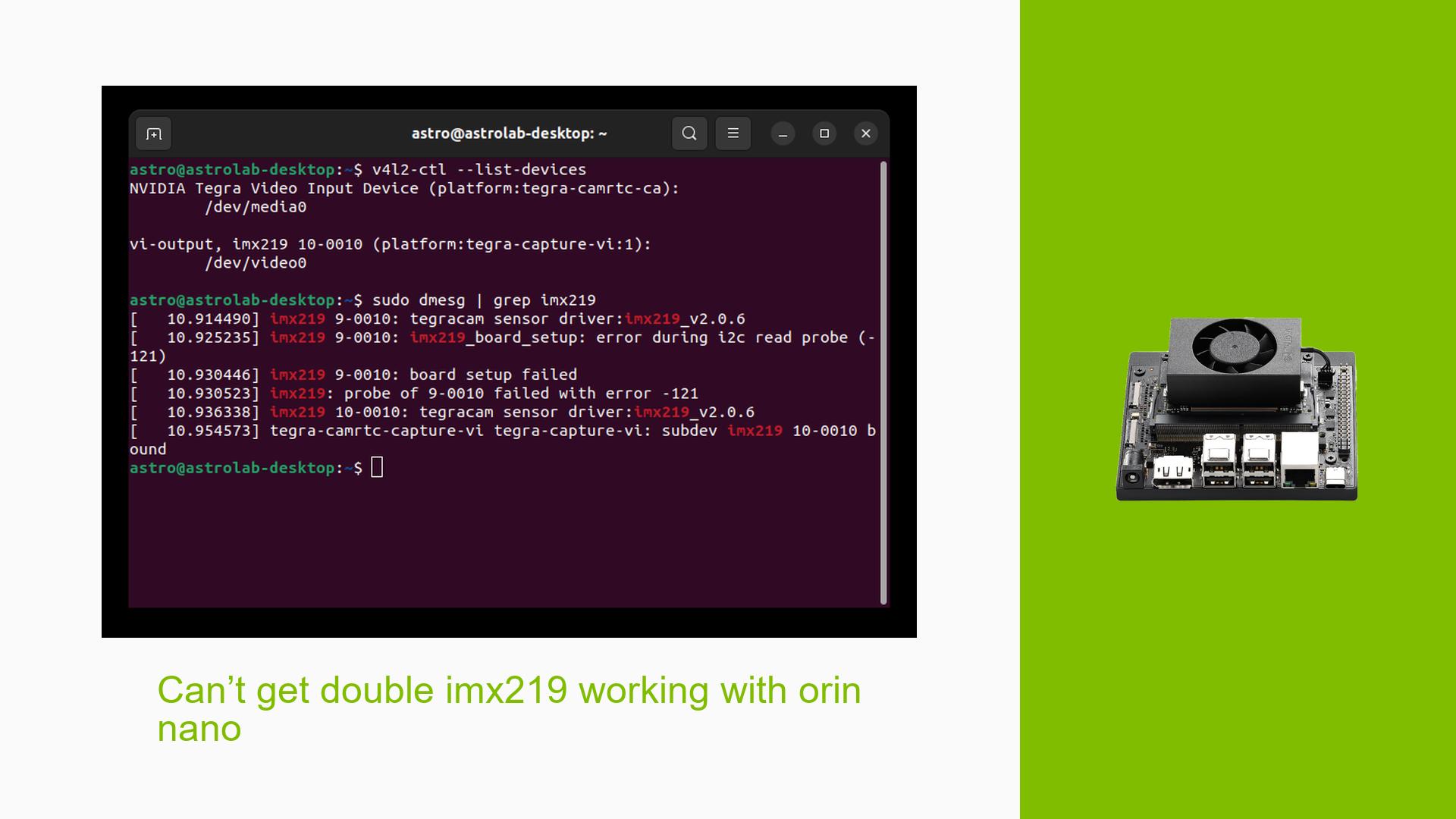Can’t get double imx219 working with orin nano
Issue Overview
Users are experiencing difficulties in getting two Raspberry Pi cameras (Noir v2.1, IMX219) to function simultaneously with the Nvidia Jetson Orin Nano on JetPack 6.1. The primary symptom is that only one camera is recognized by the system, as indicated by the v4l2-ctl command, which lists only one camera at /dev/video0. This issue arises during the setup phase after configuring the device using jetson-io.py for dual IMX219 support. The problem appears to be consistent across multiple attempts, significantly impacting users’ ability to utilize the dual-camera setup effectively.
Possible Causes
-
Hardware Incompatibilities or Defects:
- The IMX219 cameras may not be compatible with the Jetson Orin Nano, or there could be a hardware defect in one of the cameras.
-
Software Bugs or Conflicts:
- There may be unresolved bugs in JetPack 6.1 that affect camera recognition or functionality.
-
Configuration Errors:
- Incorrect configuration settings in
jetson-io.pymay prevent proper detection of both cameras.
- Incorrect configuration settings in
-
Driver Issues:
- The drivers for the IMX219 cameras might not be properly installed or updated, leading to recognition problems.
-
Environmental Factors:
- Power supply issues or temperature fluctuations could affect camera performance.
-
User Errors or Misconfigurations:
- Users may have overlooked specific setup steps or misconfigured their system settings.
Troubleshooting Steps, Solutions & Fixes
-
Check System Logs:
- Run the following command to check for any relevant error messages related to the IMX219 cameras:
sudo dmesg | grep -i imx219
- Run the following command to check for any relevant error messages related to the IMX219 cameras:
-
Verify Camera Connections:
- Ensure that both cameras are correctly connected to the Jetson Orin Nano using a compatible 15-pin to 22-pin conversion cable.
-
Reconfigure Using jetson-io.py:
- Rerun
jetson-io.pyand ensure that the dual IMX219 option is correctly selected and saved.
- Rerun
-
Update and Install Necessary Packages:
- Update your system and install any missing packages:
sudo apt update sudo apt install -y v4l-utils
- Update your system and install any missing packages:
-
List Video Devices:
- Use
v4l2-ctlto list all video devices and verify if both cameras are detected:v4l2-ctl --list-devices
- Use
-
Test Each Camera Individually:
- Disconnect one camera and test each one separately to ensure they are functioning correctly.
-
Check for Driver Updates:
- Ensure that you have the latest drivers installed for your Jetson Orin Nano and IMX219 cameras.
-
Power Supply Verification:
- Confirm that your power supply is adequate for running both cameras without issues.
-
Consult Documentation:
- Refer to the official Nvidia documentation for any additional troubleshooting steps specific to camera setups on the Jetson Orin Nano.
-
Community Support:
- If issues persist, consider reaching out on forums or community discussions for further insights and shared experiences from other users who faced similar challenges.
By following these troubleshooting steps, users should be able to isolate and potentially resolve the issue with dual IMX219 camera recognition on their Nvidia Jetson Orin Nano setup.