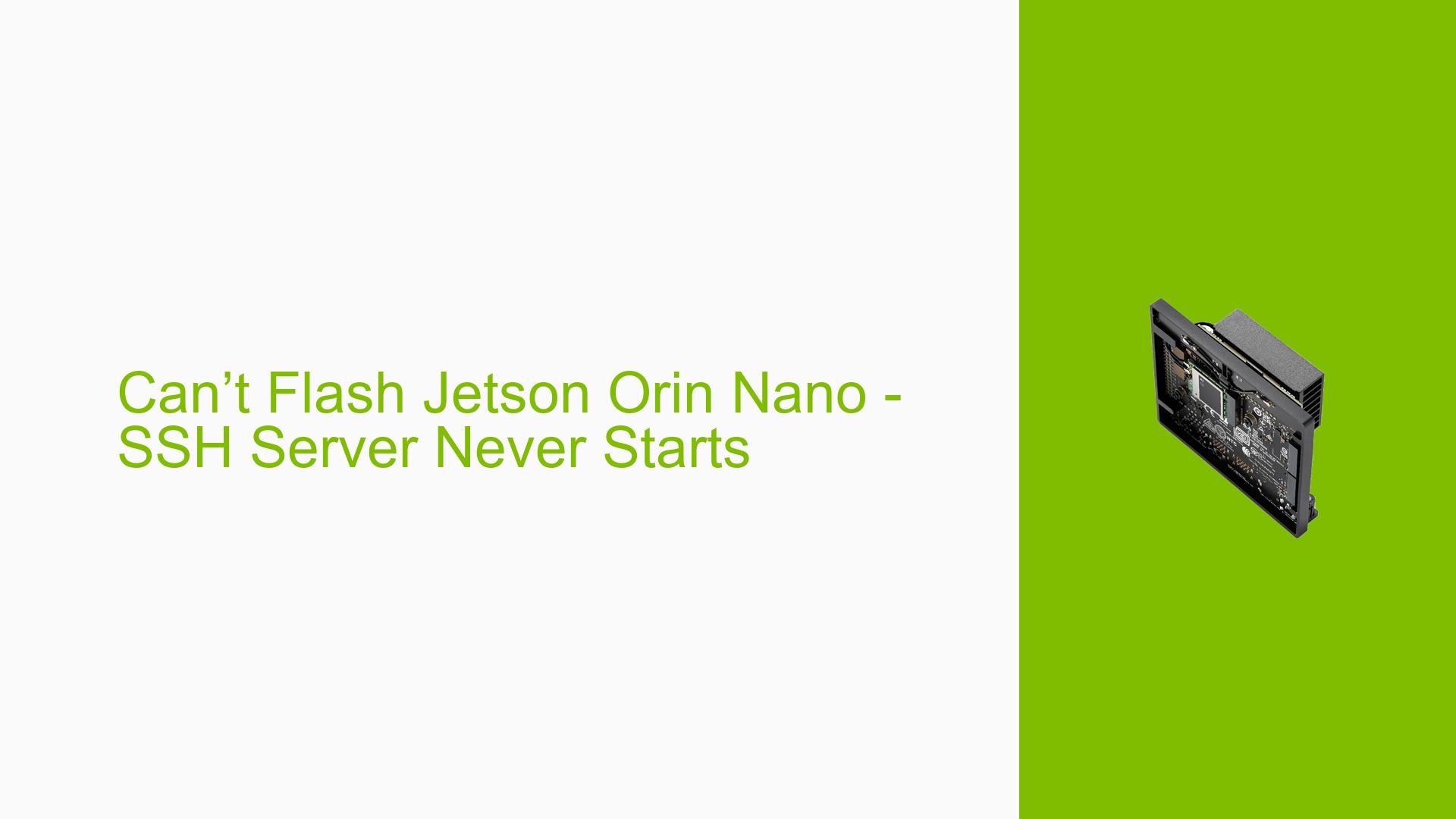Can’t Flash Jetson Orin Nano – SSH Server Never Starts
Issue Overview
Users are experiencing issues while attempting to flash the Nvidia Jetson Orin Nano 8GB Development Kit. The main symptoms include:
- Black Screen: After flashing the SD card with BalenaEtcher or using the NVIDIA SDK Manager, users report that the device displays a black screen and fails to boot.
- SSH Server Failure: When using the SDK Manager, after a seemingly successful flash, the SSH server on the Jetson never starts, leading to a failure in connecting to the device.
- Flashing Attempts: Users have tried multiple methods for flashing, including different versions of JetPack (5.1.3 and 6.0) and various USB Type-C cables, but the issue persists.
- Log Files: Users have shared log files indicating errors during the flashing process, including truncated UART logs and repeated messages about duplicate OPPs detected.
The issue appears to be consistent across multiple attempts and configurations, significantly impacting user experience and functionality.
Possible Causes
Several potential causes for this issue have been identified:
- Hardware Issues: Incompatibilities or defects in the hardware, such as faulty USB cables or connectors.
- Software Bugs: Bugs within JetPack versions, particularly in developer preview releases like JetPack 6.0.
- Configuration Errors: Incorrect setup during flashing or recovery mode not being properly engaged can prevent successful booting.
- Driver Issues: Outdated or incompatible drivers may hinder the SSH server from starting correctly.
- Environmental Factors: Power supply issues or temperature extremes could affect device performance.
- User Errors: Misconfigurations during setup or flashing processes can lead to these issues.
Troubleshooting Steps, Solutions & Fixes
To address the issue effectively, follow these comprehensive troubleshooting steps:
-
Initial Setup Verification:
- Ensure that you are using a compatible USB Type-C cable. Consider trying different cables as some users reported success with alternatives.
-
Flashing with JetPack 5.1.3:
- As recommended by forum users, try flashing your board with JetPack 5.1.3 first before attempting JetPack 6.0. This version has shown better stability in initial setups.
-
Flashing Procedure:
- Use BalenaEtcher to flash an SD card with
jp511-orin-nano-sd-card-image.zip(Jetson Linux 35.3.1 BSP). Ensure that you follow these steps:- Download the image from NVIDIA’s developer site.
- Use BalenaEtcher to create a bootable SD card.
- Insert the SD card into your Jetson Orin Nano and power it on.
- Use BalenaEtcher to flash an SD card with
-
Recovery Mode Activation:
- Ensure that your device is in Forced Recovery Mode when using SDK Manager:
- Connect pins 9 and 10 on the header to engage recovery mode.
- Power on while holding the recovery button if applicable.
- Ensure that your device is in Forced Recovery Mode when using SDK Manager:
-
Using NVIDIA SDK Manager:
- Launch NVIDIA SDK Manager and select Manual Setup when prompted.
- Ensure that your board is detected in recovery mode before proceeding with flashing.
- Export logs if errors occur during this process for further analysis.
-
Log Analysis:
- Review log files generated during flashing for any specific error messages related to boot failures or SSH server issues.
- Pay attention to UART logs; ensure they are not truncated by adjusting terminal size.
-
Testing Boot Compatibility:
- If you encounter a black screen after flashing, try booting from different SD card images (e.g., older versions of JetPack).
- Check if the device can boot without entering recovery mode after successfully flashing an older version.
-
Documentation and Updates:
- Regularly check for updates on NVIDIA’s developer forums and documentation for any patches or updates related to known issues with specific JetPack versions.
-
Best Practices for Future Prevention:
- Always use recommended cables and power supplies.
- Keep your software environment updated (SDK Manager, OS updates).
- Document each step taken during troubleshooting for future reference.
-
Further Investigation Areas:
- If problems persist after following these steps, consider reaching out to NVIDIA support with detailed logs and descriptions of attempted fixes.
By following these troubleshooting steps systematically, users can effectively diagnose and potentially resolve issues related to flashing their Nvidia Jetson Orin Nano Development Kit.