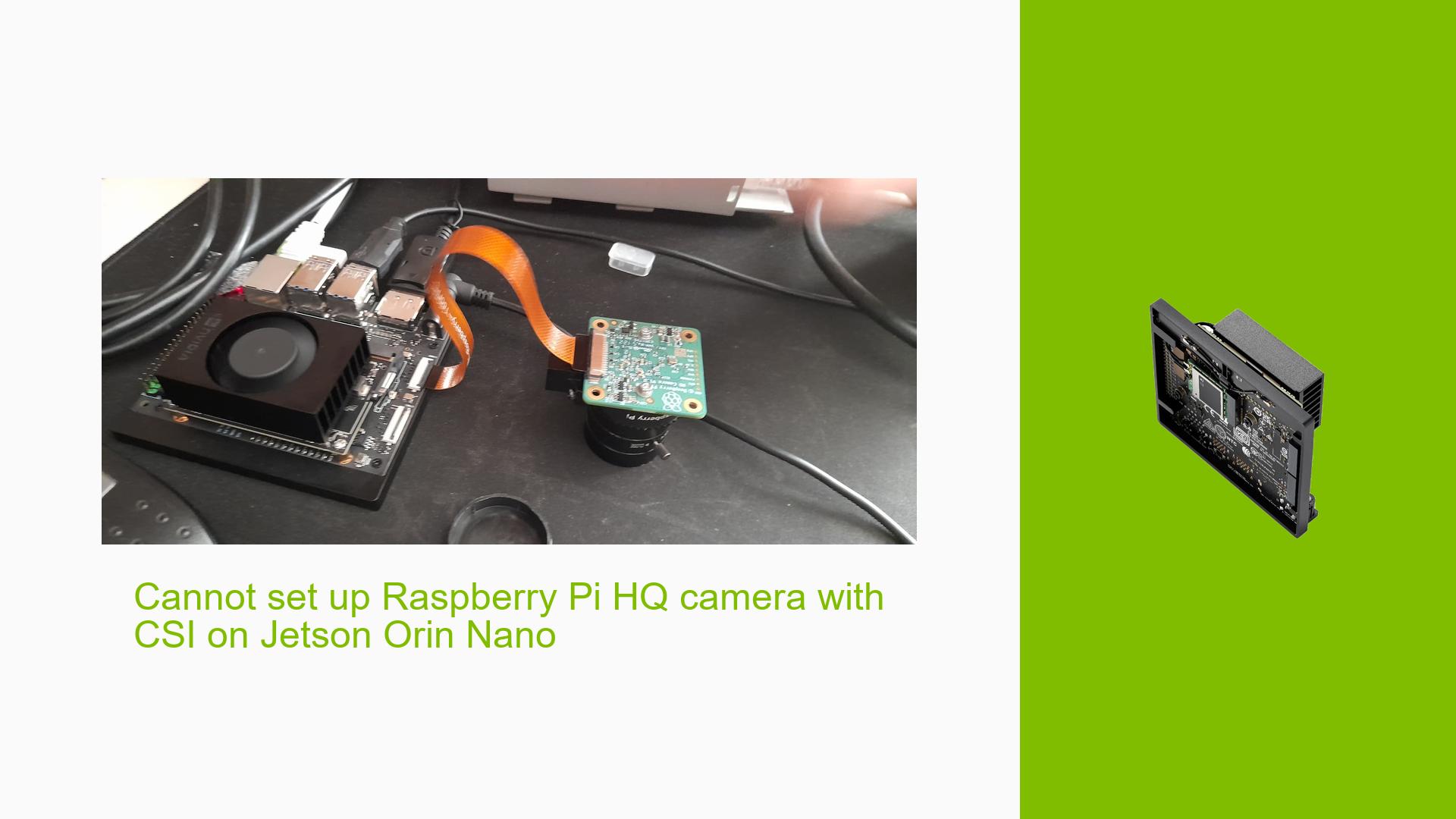Cannot set up Raspberry Pi HQ camera with CSI on Jetson Orin Nano
Issue Overview
Users are experiencing difficulties setting up and using the Raspberry Pi HQ camera (which uses the Sony IMX477R sensor) with the Jetson Orin Nano 8GB development board. The main symptoms include:
- Inability to detect or initialize the camera
- Black screen output when attempting to use the camera
- Error messages during I2C read probes
- Segmentation faults when running camera test scripts
The issue occurs during the initial setup and testing of the camera connection, preventing users from capturing and processing images or video streams.
Possible Causes
-
Incorrect CSI pin layout configuration: The Jetson Orin Nano may require specific pin layout settings for the IMX477R sensor.
-
I2C communication errors: The system logs show I2C read probe errors, which could indicate issues with the I2C bus or camera initialization.
-
Incompatible camera port: Some users reported success only when using a specific camera port (cam1).
-
Software configuration issues: Incorrect settings in the camera pipeline or incompatible software versions could lead to initialization failures.
-
Hardware connection problems: Loose or incorrect connections between the camera module and the Jetson board might cause communication issues.
-
Driver or firmware incompatibilities: The Jetson Orin Nano might require specific driver versions or firmware updates to properly support the IMX477R sensor.
Troubleshooting Steps, Solutions & Fixes
-
Configure the correct CSI pin layout:
- Use the
jetson-io.pytool to set the CSI ports (cam0 and cam1) to use the IMX477 pin layout. - For the 24-pin CSI layout, set it to "IMX 477 dual 4 lane" mode.
- Use the
-
Try different camera ports:
- Some users reported success using the cam1 port instead of cam0. Test your camera connection on both ports.
-
Check I2C communication:
- Review the dmesg logs for I2C errors:
dmesg | grep i2c - If you see errors like "imx477_board_setup: error during i2c read probe (-121)", ensure proper connections and try reseating the camera module.
- Review the dmesg logs for I2C errors:
-
Test with basic GStreamer pipeline:
- Run the following command to test basic camera functionality:
gst-launch-1.0 nvarguscamerasrc ! nvvidconv ! ximagesink - If this works but other scripts fail, the issue may be in the software configuration.
- Run the following command to test basic camera functionality:
-
Verify hardware connections:
- Double-check the CSI cable connection between the camera and the Jetson board.
- Ensure the cable is properly seated and not damaged.
-
Update JetPack and camera drivers:
- Ensure you are using the latest JetPack version compatible with your Jetson Orin Nano.
- Check for any available updates to camera drivers or firmware.
-
Modify camera test scripts:
- If using the
simple_camera.pyscript, try adjusting the GStreamer pipeline parameters:nvarguscamerasrc sensor-id=1 ! video/x-raw(memory:NVMM), width=(int)1920, height=(int)1080, framerate=(fraction)30/1 ! nvvidconv flip-method=0 ! video/x-raw, width=(int)960, height=(int)540, format=(string)BGRx ! videoconvert ! video/x-raw, format=(string)BGR ! appsink - Change
sensor-id=0tosensor-id=1if using the cam1 port.
- If using the
-
Check for conflicting software:
- Ensure no other applications are accessing the camera.
- Reboot the Jetson board to clear any lingering processes.
-
Investigate segmentation faults:
- If encountering segmentation faults, use debugging tools like gdb to identify the cause:
gdb python3 run simple_camera.py - Analyze the backtrace for more information on the crash location.
- If encountering segmentation faults, use debugging tools like gdb to identify the cause:
-
Consult Jetson community forums:
- If the issue persists, search for similar problems in the NVIDIA Jetson forums or create a new thread with detailed information about your setup and the steps you’ve tried.
By following these troubleshooting steps and applying the suggested fixes, users should be able to successfully set up and use the Raspberry Pi HQ camera with the Jetson Orin Nano. If problems persist, consider reaching out to NVIDIA support or the camera manufacturer for further assistance.