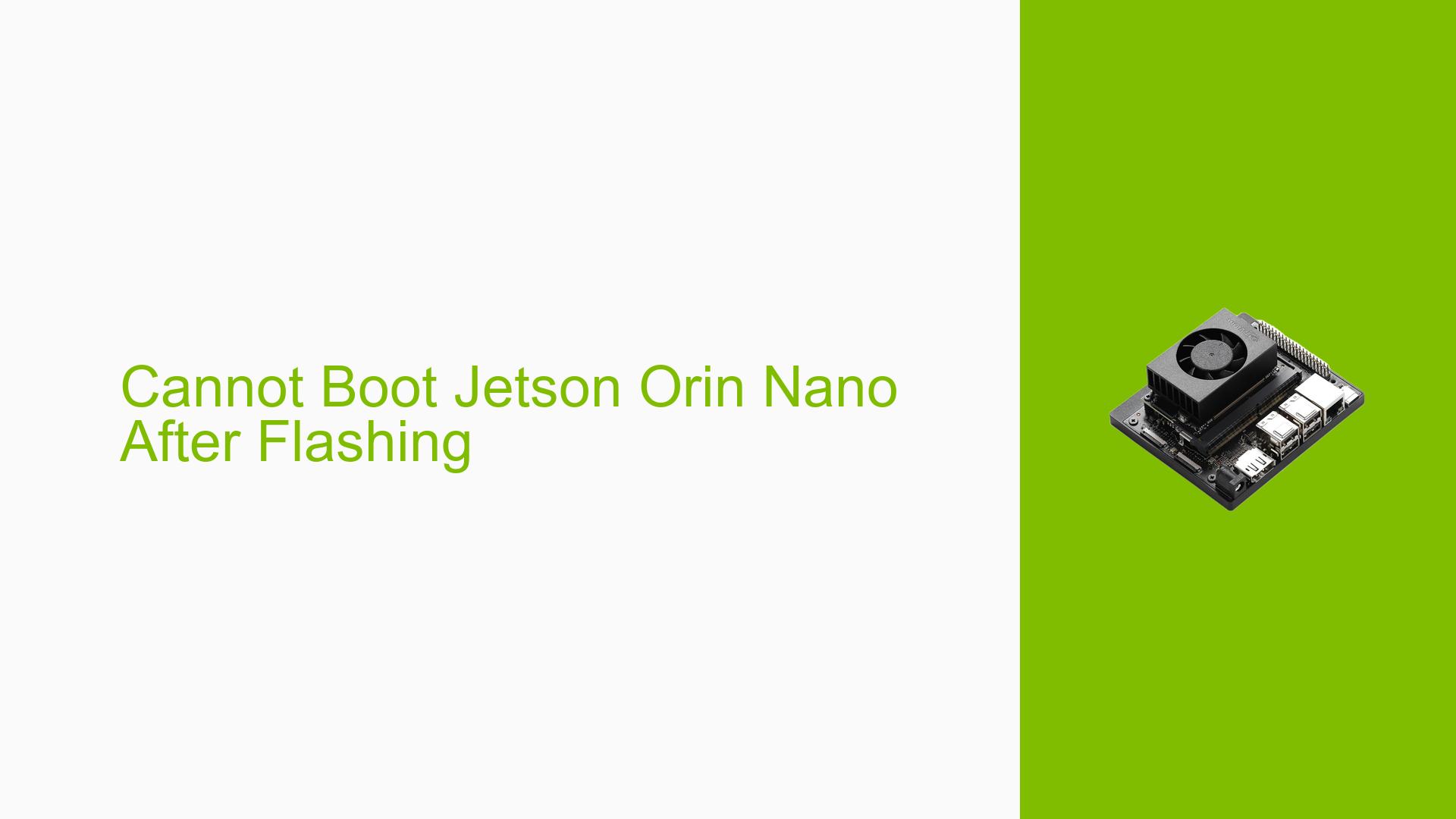Cannot Boot Jetson Orin Nano After Flashing
Issue Overview
Users are experiencing issues booting the Jetson Orin Nano after attempting to flash it with a new image. The device initially shows the NVIDIA logo but fails to proceed further, resulting in a black screen. The user has previously flashed the device successfully, indicating that this problem is likely related to the recent flashing attempt or configuration changes. Additionally, the user has encountered issues with SSH connectivity and device recognition, further complicating the situation.
Relevant Hardware and Software Specifications
- Device: Jetson Orin Nano Developer Kit
- Operating System: Ubuntu 22.04 (attempted)
- Flashing Method: Image written to an SD card using tools like
ddor Balena Etcher. - JetPack Version: Not explicitly mentioned, but related to the current JetPack version in use.
Symptoms
- The device displays the NVIDIA logo but hangs and does not boot into the operating system.
- Users report repeated messages indicating that the system is "waiting for target to boot-up."
- Inability to establish SSH connections after flashing.
Possible Causes
- Incompatible Image: The downloaded image may not be compatible with the Jetson Orin Nano, leading to boot failures.
- Incorrect Flashing Procedure: Errors in the flashing process or using an incomplete image could prevent successful booting.
- Missing Bootloader Updates: If the QSPI bootloader has not been updated, it may fail to recognize or properly initialize the SD card.
- Hardware Issues: Problems with the SD card itself, such as corruption or incompatibility, could lead to boot failures.
Troubleshooting Steps, Solutions & Fixes
Step-by-Step Instructions
-
Verify Image Compatibility:
- Ensure that you have downloaded the correct image specifically designed for Jetson Orin Nano from NVIDIA’s official site.
-
Reflash SD Card:
- Use a reliable method to reflash the SD card:
sudo dd if=path_to_your_image.img of=/dev/sdX bs=4M status=progress && sync - Replace
/dev/sdXwith your actual SD card device identifier.
- Use a reliable method to reflash the SD card:
-
Check Boot Options:
- Make sure your Jetson is set to boot from the SD card. You can access the Boot Maintenance Manager by pressing ESC when powering on.
-
Update QSPI Bootloader:
- If this is your first time using JetPack 6.x or a new image, you must update the QSPI bootloader using SDK Manager:
- Note that SDK Manager requires a Linux host system (Ubuntu).
- Follow instructions from NVIDIA’s documentation for updating QSPI.
- If this is your first time using JetPack 6.x or a new image, you must update the QSPI bootloader using SDK Manager:
-
Test with Different SD Cards:
- If possible, try using different brands or capacities of SD cards to rule out hardware issues.
-
Check Serial Console Logs:
- Connect a serial console to gather more detailed logs during boot attempts, which can provide insights into where the failure occurs.
-
Consult Documentation and Community Resources:
- Refer to NVIDIA’s official documentation for troubleshooting steps specific to flashing and booting issues on Jetson devices.
Recommended Fixes
- Users have had success by ensuring they are using compatible images and updating their QSPI bootloader through SDK Manager.
- If issues persist after following these steps, consider reaching out to NVIDIA support for further assistance.
Best Practices for Future Prevention
- Always verify compatibility of images and follow recommended flashing procedures closely.
- Keep updated documentation on hand regarding specific configurations and requirements for different Jetson modules.
Unresolved Aspects and Further Investigation
- Users continue to seek clarity on how to effectively manage QSPI updates without a dedicated Linux host.
- There may be additional troubleshooting steps required that are not fully documented in existing resources.
By following these troubleshooting steps and solutions, users can effectively address issues related to booting their Jetson Orin Nano after flashing it with an Ubuntu image while ensuring compatibility with their hardware configurations.