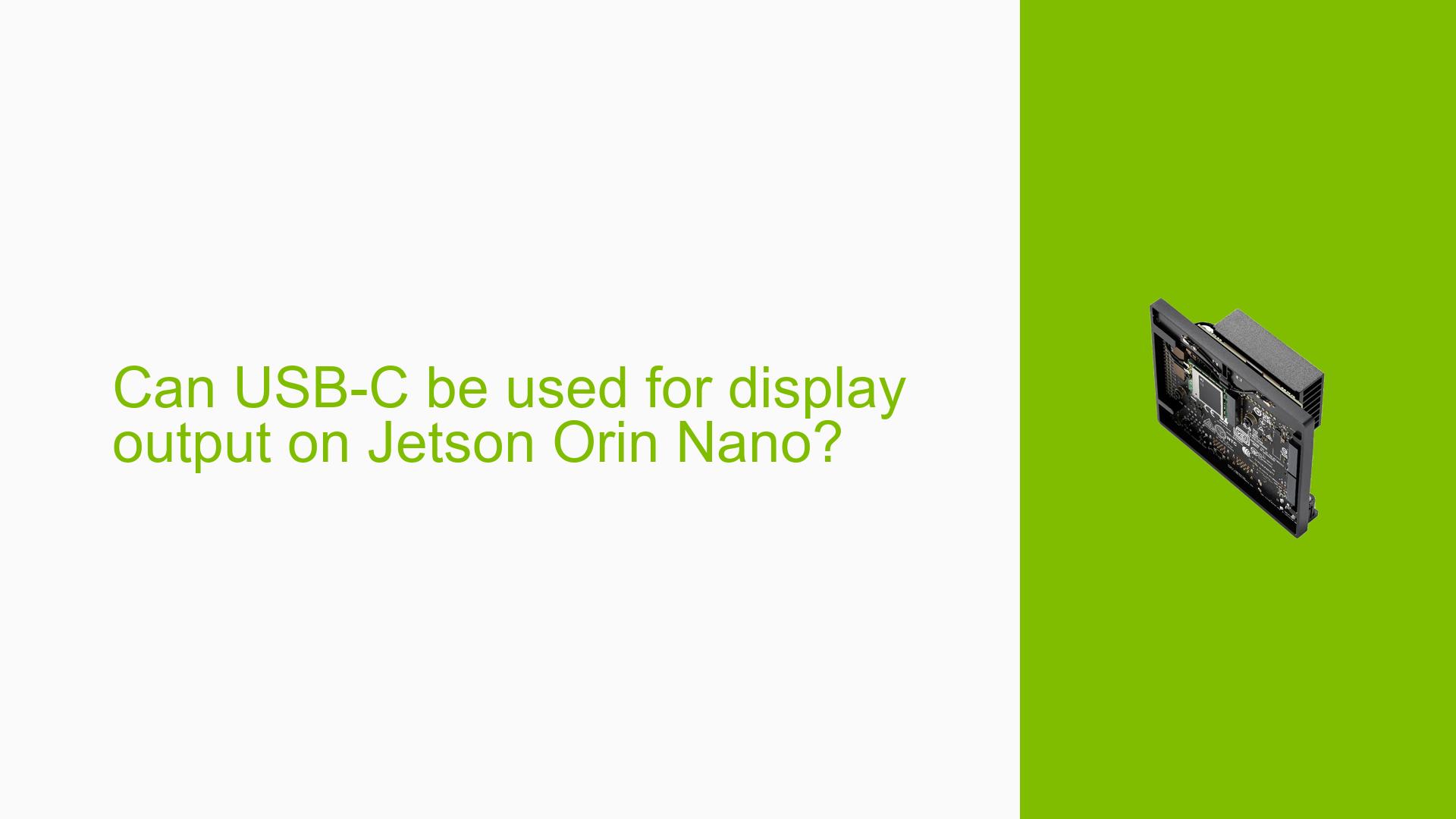Can USB-C be used for display output on Jetson Orin Nano?
Issue Overview
Users are inquiring about the capability of the USB-C port on the Nvidia Jetson Orin Nano Developer Kit to output display signals. Specifically, they want to know if it’s possible to connect a display directly to the USB-C port for video output. This question arises during the setup and configuration phase when users are exploring connectivity options for their Jetson Orin Nano board.
Possible Causes
-
Misunderstanding of USB-C capabilities:
Users may be familiar with USB-C’s ability to carry video signals on other devices, leading to confusion about its functionality on the Jetson Orin Nano. -
Lack of clear documentation:
The board’s documentation may not explicitly state the limitations of the USB-C port, causing users to assume it might support video output. -
Variation in USB-C implementations:
Different devices implement USB-C ports with varying capabilities, which can lead to inconsistent expectations across different hardware.
Troubleshooting Steps, Solutions & Fixes
-
Understand USB-C port limitations:
- The USB-C port on the Jetson Orin Nano Developer Kit does not support display output functionality.
- This port is limited to data transfer only.
-
Use the correct display output:
- Refer to the Jetson Orin Nano Developer Kit User Guide for proper display connection methods.
- The kit includes a DisplayPort connector for video output.
-
Connect display properly:
- Use the DisplayPort connector on the Jetson Orin Nano Developer Kit to connect your display.
- Ensure you have the appropriate DisplayPort cable or adapter if your monitor requires a different input (e.g., HDMI).
-
Verify display connection during setup:
- When setting up the kit for the first time, follow the "Setup and First Boot" instructions in the Getting Started Guide.
- Connect your computer display to the DisplayPort connector before powering on the device.
-
Check alternative display options:
- If you need additional display outputs, consider using USB-to-HDMI adapters connected to the USB 3.1 Type A ports on the board.
- Note that these adapters may require additional driver support and may not perform as well as the native DisplayPort output.
-
Consult official documentation:
- For the most up-to-date and accurate information on connectivity options, always refer to the official NVIDIA Jetson documentation.
- The Jetson Orin Nano Developer Kit User Guide provides detailed information on hardware specifications and connectivity.
-
Seek community support:
- If you encounter any issues with display output or have further questions, visit the NVIDIA Jetson Forums for community support.
- Ensure you post in the appropriate category, such as "Jetson Orin Nano," for the most relevant assistance.
By following these steps and understanding the limitations of the USB-C port on the Jetson Orin Nano Developer Kit, users can properly set up and use their device with the correct display output methods.