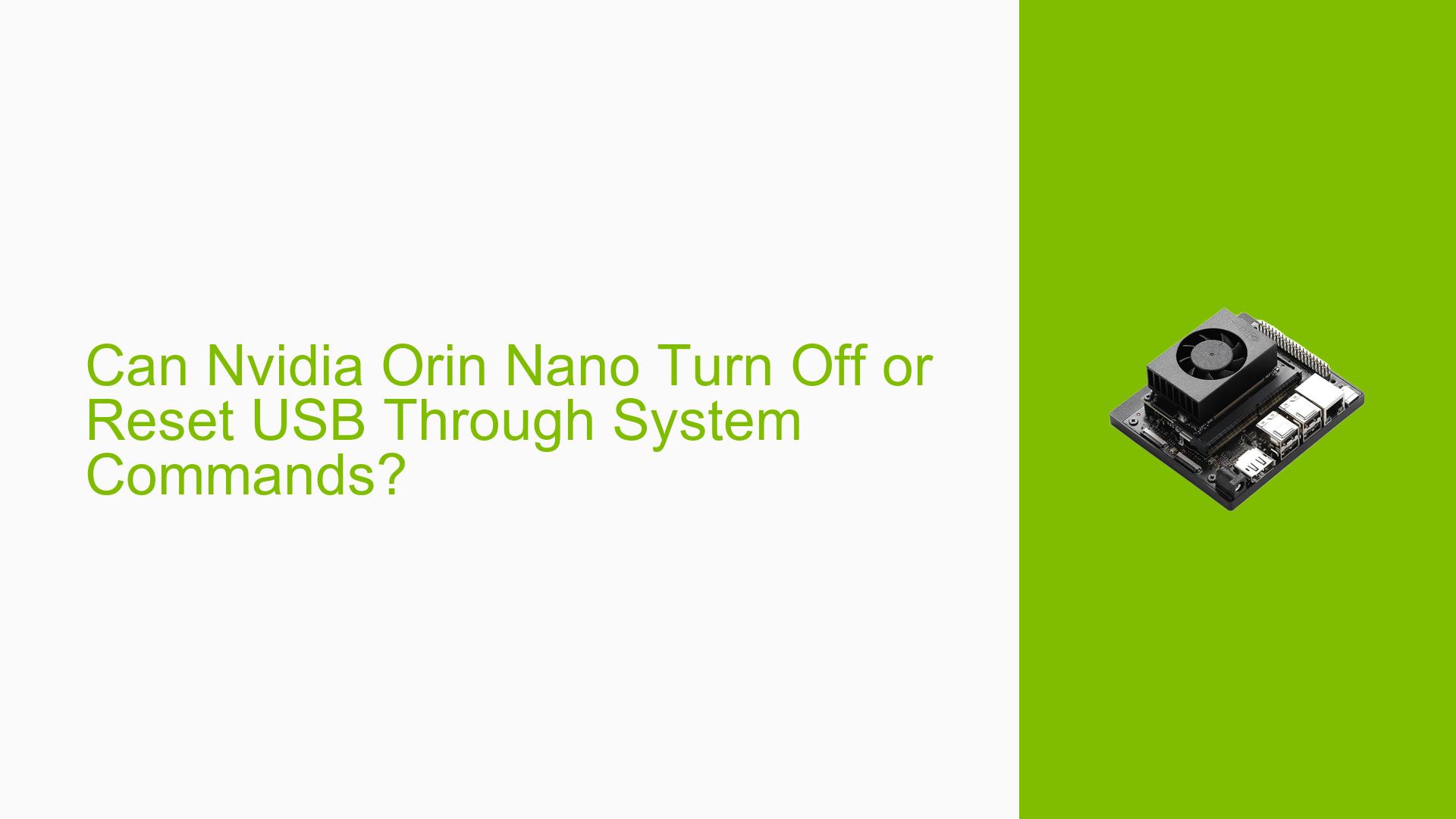Can Nvidia Orin Nano Turn Off or Reset USB Through System Commands?
Issue Overview
Users are experiencing difficulties in controlling the power state of USB ports on the Nvidia Jetson Orin Nano Dev board, specifically regarding the USB Type A and Type C ports. The primary symptoms include:
- Inability to reset or turn off the USB Type C port through system commands.
- Limited functionality in controlling the USB Type A hub via a test script.
- Users are attempting to manage USB cameras connected to both ports, seeking methods to restart or power cycle them.
The issue arises during attempts to manage USB devices on an Ubuntu system, particularly when users want to reset connections or power down the ports for troubleshooting or configuration purposes.
The hardware involved includes:
- Nvidia Jetson Orin Nano 4G development board
- Two USB cameras connected: one via USB Type A and another via USB Type C
The problem appears to be consistent across multiple users, indicating a common limitation in the current software or hardware configuration. The inability to control the Type C port significantly impacts the user experience, especially for those relying on USB-connected peripherals for their applications.
Possible Causes
-
Hardware Limitations: The Nvidia Orin Nano may not support software control of the USB Type C port, limiting users to only manage the Type A hub.
-
Software Bugs: There may be issues within the Ubuntu operating system or specific drivers that prevent proper communication with the USB ports.
-
Configuration Errors: Incorrect settings in device management or power management configurations could be preventing users from accessing desired functionalities.
-
Driver Issues: The Tegra USB driver may not support GPIO control for powering USB devices, leading to inconsistencies in device initialization and management.
-
User Errors: Misunderstandings about how to properly use GPIO for controlling power states may lead users to implement ineffective solutions.
Troubleshooting Steps, Solutions & Fixes
-
Testing USB Hub Reset Script:
- Use the provided test script to reset the USB hub connected to the Type A port. This script is known to work for that specific hub.
- Command example (if available):
sudo ./reset_usb_hub.sh
-
Assessing GPIO Control for Type C:
- If considering custom circuitry for GPIO control of the Type C port, ensure that you understand potential impacts on device detection and initialization.
- It is recommended that any GPIO control should ideally be managed by the Tegra USB driver rather than manually by users.
-
Consulting Device Tree Configuration:
- If developing custom solutions, modifications in the device tree may be necessary. Ensure that software changes align with hardware configurations.
-
Power Management Configuration:
- Investigate any existing power management settings within Ubuntu that may affect how devices are initialized or powered down.
- Check logs for any errors related to USB initialization:
dmesg | grep usb
-
Driver Updates:
- Ensure that all drivers are up-to-date. Check Nvidia’s official resources for any available updates related to Tegra drivers.
-
Community and Documentation Resources:
- Engage with community forums or Nvidia’s documentation for additional insights on managing USB ports effectively.
- Review any relevant documentation regarding GPIO usage and Tegra driver capabilities.
-
Best Practices:
- Regularly update your system and drivers to minimize compatibility issues.
- Document any custom configurations made for future reference and troubleshooting.
Unresolved aspects include the full capabilities of GPIO control over the Type C port and whether further software updates from Nvidia might provide enhanced functionality in managing USB ports. Further investigation into community experiences and Nvidia’s technical support may yield additional insights.