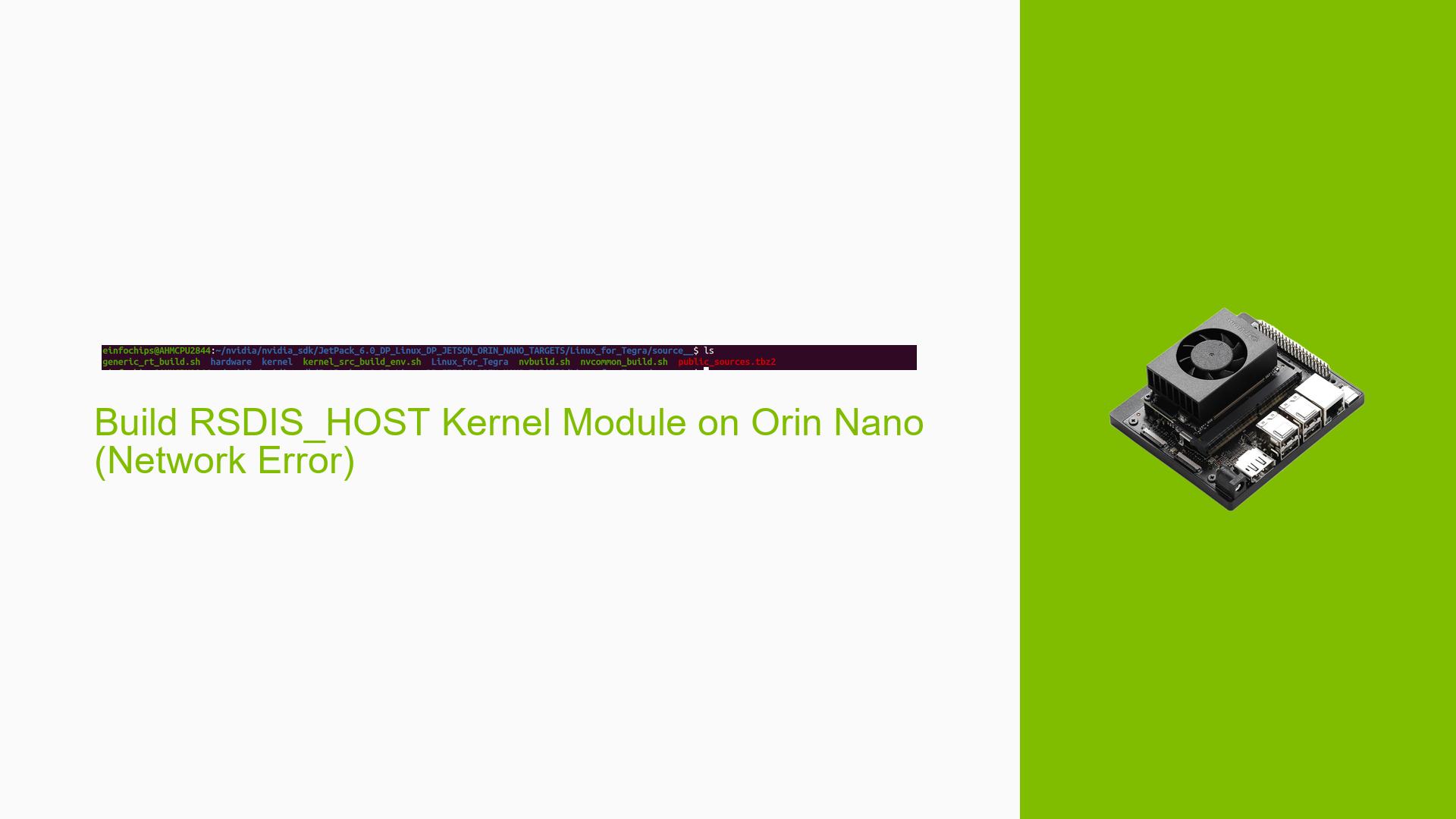Build RSDIS_HOST Kernel Module on Orin Nano (Network Error)
Issue Overview
Users are experiencing difficulties in building the RNDIS_HOST kernel module on the Nvidia Jetson Orin Nano Dev board while using JetPack 6.0. The specific symptoms include:
- The kernel configuration option
CONFIG_USB_NET_RNDIS_HOSTis not set, leading to the inability to enable the RNDIS USB driver. - Users report that after attempting to build and flash the kernel, the board fails to boot or certain functionalities, like USB and Wi-Fi, do not work.
- The issue arises during the setup process when users try to compile the kernel from source and integrate specific drivers.
- The problem is consistent across multiple users, indicating a broader issue with compatibility or configuration in JetPack 6.0 compared to previous versions.
The impact of this problem is significant as it prevents users from utilizing USB networking features essential for their applications, affecting overall system functionality.
Possible Causes
-
Hardware Incompatibilities: If users are employing third-party carrier boards instead of Nvidia’s developer kit, this could lead to mismatched firmware or device tree requirements.
-
Software Bugs or Conflicts: Changes in JetPack 6.0 may have introduced bugs or removed previously available drivers that were part of earlier versions.
-
Configuration Errors: Incorrect settings in the kernel configuration can prevent necessary modules from being built or loaded correctly.
-
Driver Issues: Missing or improperly configured drivers can lead to failures in recognizing USB devices and network interfaces.
-
User Errors: Misconfigurations during the build process, such as incorrect paths or using incompatible kernel sources, can lead to failures in loading modules.
Troubleshooting Steps, Solutions & Fixes
-
Verify Current Kernel Version:
Use the following command to check your current kernel version:uname -r -
Download and Extract Sources:
Ensure you download the correct public sources for JetPack 6.0 from NVIDIA’s website. Extract them using:tar -xjf public_sources.tbz2 -
Locate Kernel Configuration:
Navigate to the extracted kernel source directory and check for available configuration files:cd Linux_for_Tegra/source/ ls arch/arm64/configs/If
tegra_defconfigis missing, usedefconfigortegra_prod_defconfigbased on your system requirements. -
Set Up Kernel Configuration:
Run the following command to configure your kernel:make -C kernel/kernel-jammy-src/ ARCH=arm64 O=$KERNEL_OUT LOCALVERSION=-tegra CROSS_COMPILE=${CROSS_COMPILE_AARCH64} tegra_defconfigIf
tegra_defconfigis unavailable, use one of the other configurations mentioned above. -
Modify Kernel Options:
Usemenuconfigornconfigto enable RNDIS support:make -C kernel/kernel-jammy-src/ menuconfigSearch for
CONFIG_USB_NET_RNDIS_HOSTand set it to module (m) format. -
Build Kernel and Modules:
Compile the kernel and modules using:make -C kernel/kernel-jammy-src/ ARCH=arm64 O=$KERNEL_OUT -
Copy Module Files:
After a successful build, identify the.kofile for RNDIS and copy it to your Jetson device:scp $KERNEL_OUT/drivers/net/usb/rndis_host.ko <user>@<jetson_ip>:/lib/modules/$(uname -r)/kernel/drivers/net/usb/ -
Update Module Dependencies:
On the Jetson device, run:sudo depmod -a -
Reboot System:
Restart your Jetson device to apply changes. -
Check Loaded Modules:
After rebooting, verify if the RNDIS module is loaded using:lsmod | grep rndis_host -
Investigate Boot Issues:
If boot issues persist after flashing with a new kernel image, consider reflashing with original images from NVIDIA as a fallback. -
Documentation and Resources:
Review NVIDIA’s official documentation for additional guidance on building kernels and troubleshooting common issues related to JetPack 6.0. -
Best Practices:
- Always back up your original configurations before making changes.
- Use dependency-aware tools like
menuconfigfor modifying kernel options. - Ensure that you are working with compatible hardware configurations.
By following these steps, users should be able to troubleshoot and resolve issues related to building and enabling the RNDIS_HOST driver on their Nvidia Jetson Orin Nano Dev board effectively.