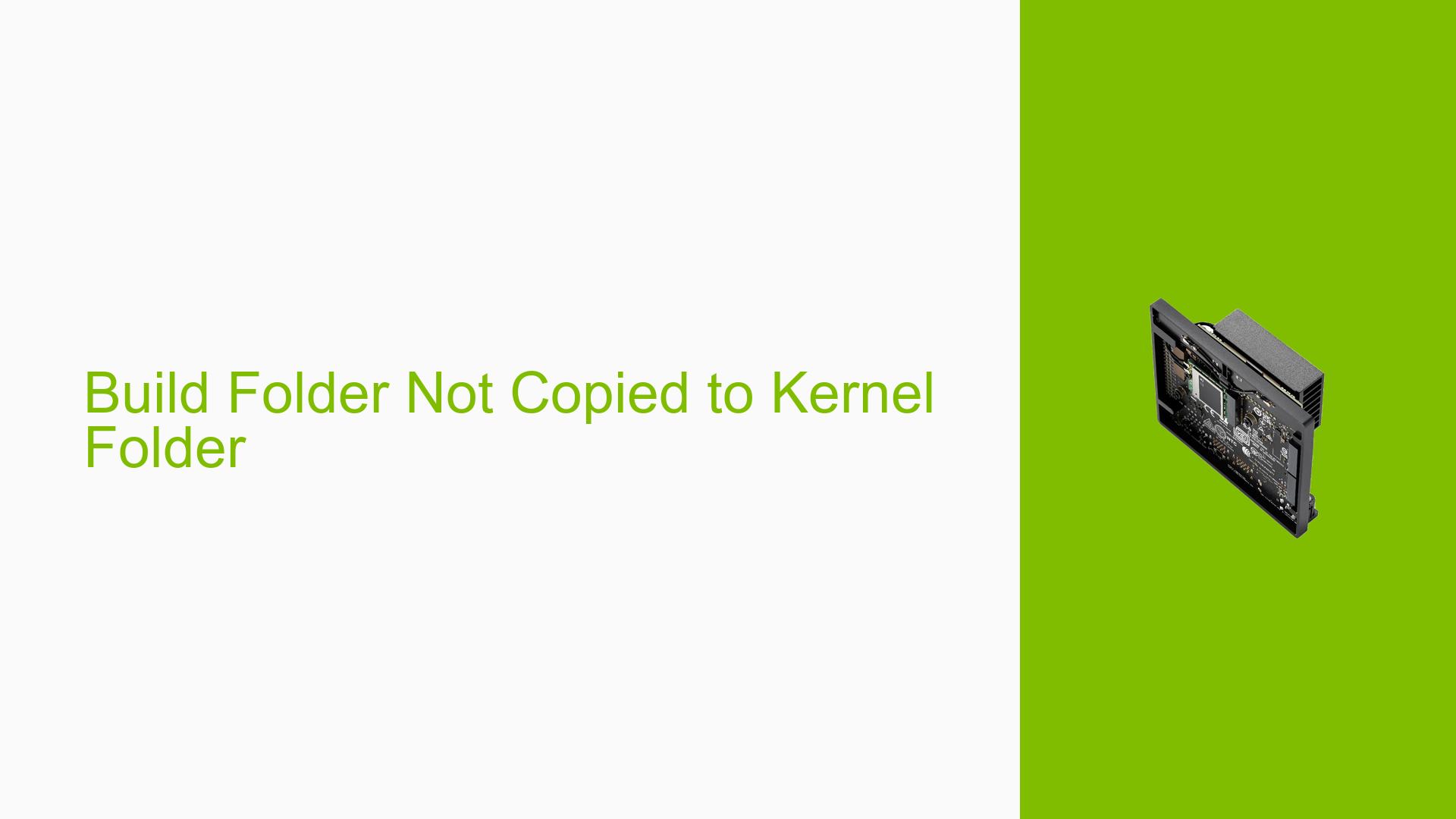Build Folder Not Copied to Kernel Folder
Issue Overview
Users are experiencing issues with the Nvidia Jetson Orin Nano Dev board where the build folder is not being copied to the kernel folder as expected. Instead of a proper copy, a symbolic link is created pointing to the build folder on the host system. This issue arises during the setup process, specifically when using the 36.2.0 build guide for Board Support Package (BSP) development with a custom carrier board utilizing NVMe for both kernel and root filesystem storage. After compilation and kernel module installation, users report that the boot process still reflects paths from the host system instead of the expected device paths. The frequency of this issue appears to be consistent among users following similar setups, significantly impacting their development experience by complicating kernel operations and potentially leading to further errors in application deployment.
Possible Causes
-
Hardware Incompatibilities or Defects: If the custom carrier board has compatibility issues with the Orin Nano, it may lead to improper linking instead of copying.
-
Software Bugs or Conflicts: The version of the BSP or JetPack being used might contain bugs that prevent proper file operations during the build process.
-
Configuration Errors: Misconfigurations in the build settings or environment variables could result in incorrect paths being used.
-
Driver Issues: Outdated or incorrect drivers for NVMe or other components may cause failures in recognizing and copying files correctly.
-
User Errors or Misconfigurations: Users may not have followed the correct procedures for building or setting up their environment, leading to symbolic links instead of copies.
-
Environmental Factors: Power supply issues or overheating could potentially impact hardware performance and lead to unexpected behavior during builds.
Troubleshooting Steps, Solutions & Fixes
-
Build Natively on Jetson:
- It is recommended to perform kernel builds directly on the Jetson board rather than cross-compiling from a host system. This approach has been suggested by multiple users as a solution to avoid link issues.
- To do this:
- Connect a monitor and keyboard to the Jetson.
- Install necessary tools (e.g.,
gcc,make) directly on the device. - Follow the build instructions provided in the 36.2.0 guide from within the Jetson environment.
-
Check Configuration Settings:
- Verify that all environment variables and configurations are set correctly before initiating builds.
- Ensure that paths point to local directories on the Jetson rather than remote or host directories.
-
Update Drivers and Software:
- Ensure that all drivers are up-to-date, particularly those related to NVMe and kernel modules.
- Consider upgrading to a newer version of JetPack if available, as updates may resolve existing bugs.
-
Use SDK Manager for Flashing:
- Use Nvidia’s SDK Manager to flash your device properly, ensuring that all necessary components are correctly installed.
- If errors occur during flashing, utilize the “EXPORT LOGS” feature in SDK Manager to gather diagnostic information.
-
Review Build Logs:
- Check any build logs generated during compilation for error messages or warnings that could provide insight into what went wrong.
- This can help identify specific points of failure in the build process.
-
Testing Different Configurations:
- Test with different configurations by using alternative carrier boards if available, or by adjusting settings in your current setup.
- This can help isolate whether the issue is hardware-specific.
-
Seek Community Support:
- Post detailed queries on forums like NVIDIA Developer Forums or Reddit’s r/JetsonNano for additional insights from other developers who may have faced similar issues.
-
Best Practices for Future Builds:
- Always back up your configurations and maintain a clean working environment.
- Document any changes made during troubleshooting for future reference.
By following these steps, users can systematically diagnose and potentially resolve issues related to the build folder not being copied properly on their Nvidia Jetson Orin Nano Dev board.