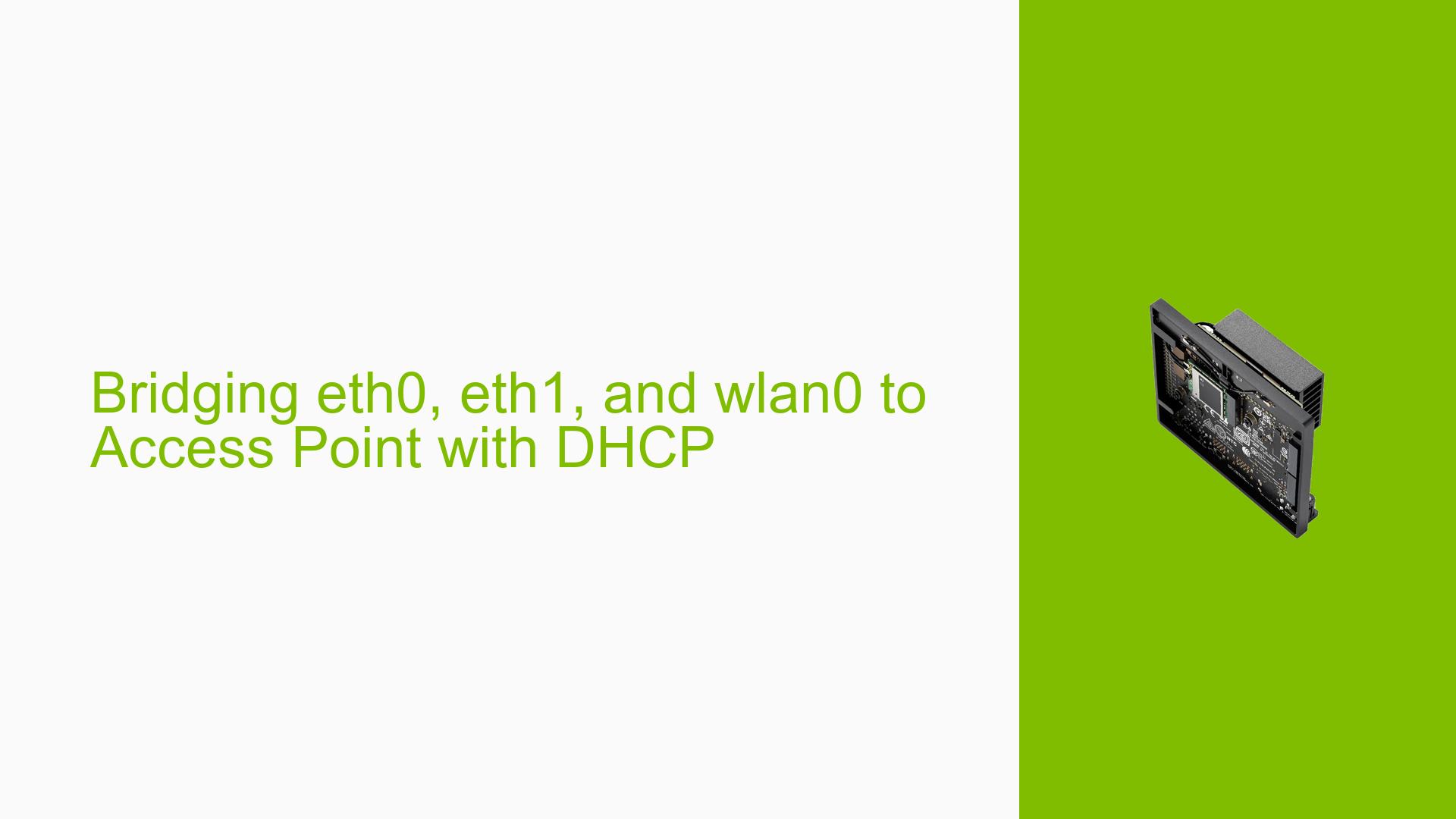Bridging eth0, eth1, and wlan0 to Access Point with DHCP
Issue Overview
The issue discussed in the forum revolves around setting up a network configuration on the Nvidia Jetson Orin Nano Dev board, specifically aimed at bridging multiple network interfaces: wlan0 (wireless), eth1 (wired), and potentially eth0. The user aims to create a bridge (br0) that allows devices connected through eth1 to access the network via a wireless access point managed by wlan0.
Symptoms and Errors
- Users are experiencing difficulties in successfully bridging the interfaces using netplan.
- There is uncertainty about the best practices for achieving this configuration.
- The user is seeking clarity on whether to use Layer 2 AP via ebtables or Layer 3 via Proxy ARP.
Context
- The problem occurs during the setup phase of the network configuration.
- The user has referenced similar questions on platforms like Superuser and AskUbuntu, indicating that this is a common issue faced by users attempting similar setups.
Hardware and Software Specifications
- The discussion centers around the Nvidia Jetson Orin Nano Dev board.
- Specific configurations involving network interfaces (
wlan0,eth1, and possiblyeth0) are mentioned.
Frequency and Impact
- The issue appears to be consistent among users attempting to bridge these interfaces for network access.
- Failure to configure this correctly could hinder connectivity for devices relying on the bridge, significantly impacting user experience and functionality.
Possible Causes
-
Hardware Incompatibilities or Defects: There may be limitations in the hardware that prevent proper bridging of interfaces.
-
Software Bugs or Conflicts: Issues within the netplan configuration or other networking software could lead to failures in bridging.
-
Configuration Errors: Incorrect settings in netplan or misconfigured network parameters could prevent successful bridging.
-
Driver Issues: Outdated or incompatible drivers for network interfaces might cause problems with connectivity.
-
Environmental Factors: Power supply issues or interference in wireless communications could disrupt networking.
-
User Errors or Misconfigurations: Misunderstanding of how to properly set up bridges or DHCP settings may lead to failures.
Troubleshooting Steps, Solutions & Fixes
Step-by-Step Instructions for Diagnosing the Problem
-
Check Network Interface Status:
Use the following command to list all network interfaces and their statuses:ip link show -
Review Current Netplan Configuration:
Check your current netplan configuration file located typically in/etc/netplan/. Use:cat /etc/netplan/*.yaml -
Validate Netplan Configuration:
Validate your netplan configuration with:sudo netplan try -
Test Bridging Functionality:
Attempt to manually create a bridge using:sudo ip link add name br0 type bridge sudo ip link set dev br0 up sudo ip link set dev wlan0 master br0 sudo ip link set dev eth1 master br0
Methods to Isolate the Issue
-
Test with Different Configurations: Temporarily disable one interface (e.g.,
eth1) and see if bridging works with justwlan0. -
Use Alternative Tools: Consider using
ebtablesfor Layer 2 bridging or configuring Proxy ARP for Layer 3 setups as alternatives.
Potential Fixes or Workarounds
-
If using netplan, ensure your YAML configuration is correct. A basic example could look like this:
network: version: 2 renderer: networkd ethernets: eth1: dhcp4: no wlan0: dhcp4: no bridges: br0: interfaces: [eth1, wlan0] dhcp4: yes -
After making changes, apply them with:
sudo netplan apply
Links to Relevant Documentation
- Refer to the official Netplan documentation for detailed guidance on configuring network bridges.
Best Practices for Preventing Future Issues
-
Regularly update your system and drivers to ensure compatibility with networking tools.
-
Maintain clear documentation of any changes made to network configurations for future reference.
Unresolved Aspects
The discussion indicates a lack of consensus on the best approach between Layer 2 and Layer 3 configurations. Further investigation into community experiences with both methods may provide additional insights.