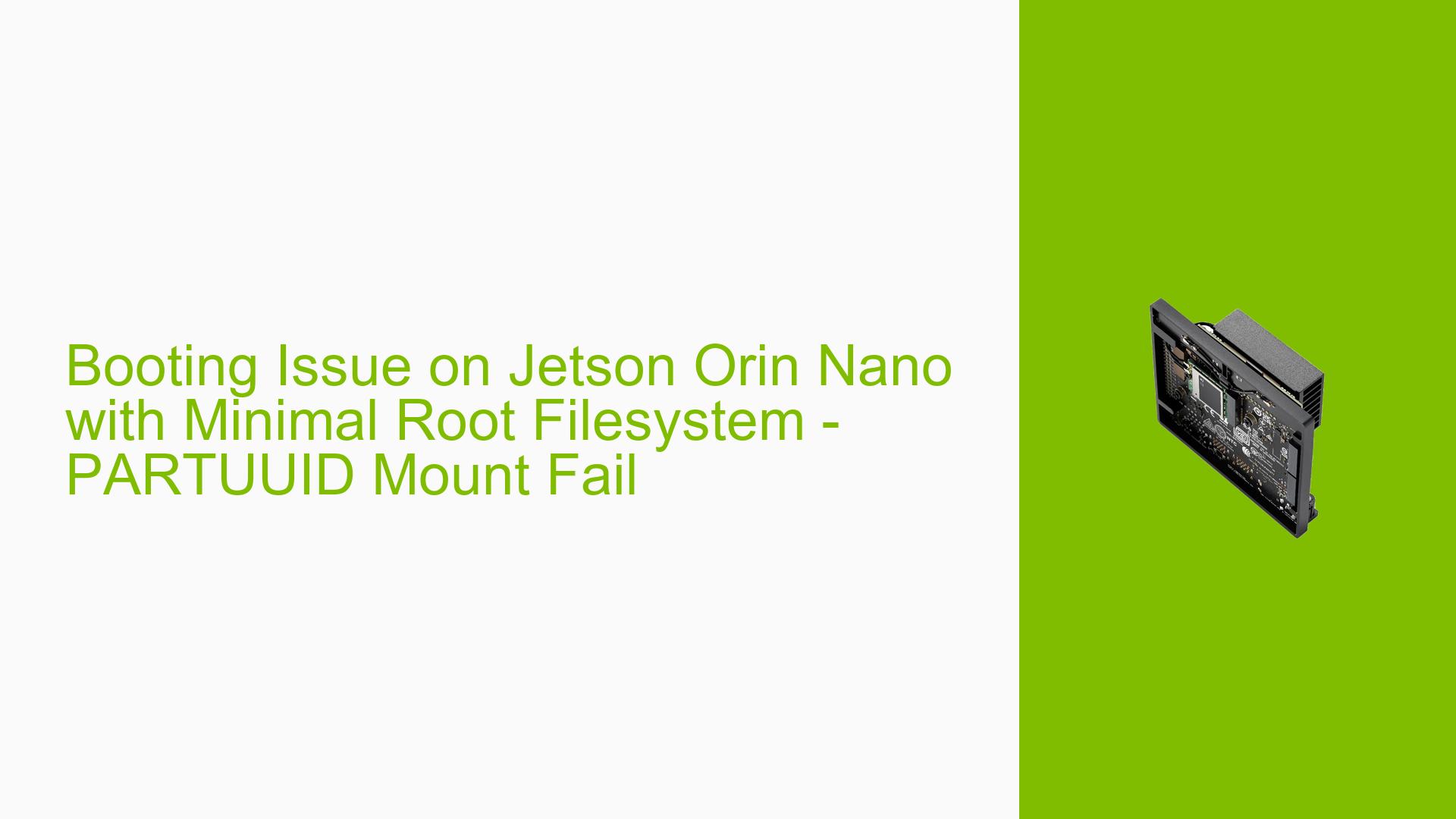Booting Issue on Jetson Orin Nano with Minimal Root Filesystem – PARTUUID Mount Fail
Issue Overview
Users have reported a boot failure on the Nvidia Jetson Orin Nano Developer Kit after flashing a minimal root filesystem. The symptoms include:
- An error related to PARTUUID mount failure during the boot process.
- The boot process begins with the NVIDIA startup screen but fails to proceed further.
- The issue occurs after following the official flashing instructions using Jetson Linux version 36.3, but generating the minimal root filesystem on an Ubuntu 22.04 system and transferring it to an Ubuntu 20.04 host.
The problem appears to be consistent, as multiple users have encountered similar issues under comparable circumstances. The impact on user experience is significant, as it prevents the board from booting up correctly, rendering it unusable for intended applications.
Possible Causes
- Hardware Incompatibilities or Defects: The absence of necessary drivers in the minimal root filesystem could lead to hardware components, such as NVMe drives, failing to mount.
- Software Bugs or Conflicts: Using a minimal root filesystem might introduce bugs or conflicts not present in the standard image.
- Configuration Errors: Incorrect configurations during the flashing process, particularly regarding driver inclusion, may result in boot failures.
- Driver Issues: Missing PCIe drivers in the generated minimal root filesystem could prevent NVMe drives from being recognized.
- Environmental Factors: Power supply issues or overheating could affect boot performance, although this appears less likely based on user reports.
- User Errors or Misconfigurations: Users may inadvertently skip steps or misconfigure settings during the flashing process.
Troubleshooting Steps, Solutions & Fixes
-
Check Serial Console Logs:
- Connect a serial console to monitor boot logs for detailed error messages.
- Use a TTL serial UART USB cable for this purpose and set up with 115200 baud rate.
-
Verify Driver Inclusion:
- Ensure that PCIe drivers are included in the minimal root filesystem.
- Check for the presence of driver files in
../Linux_for_Tegra/rootfs/lib/modules/5.15.136-tegra/kernel/drivers/.
-
Reflash with SDK Manager:
- If issues persist, consider reflashing the device using NVIDIA’s SDK Manager, which ensures all necessary components are included and updated.
- Follow these commands for flashing:
sudo ./tools/kernel_flash/l4t_initrd_flash.sh --external-device nvme0n1p1 \ -c tools/kernel_flash/flash_l4t_t234_nvme.xml -p "-c bootloader/generic/cfg/flash_t234_qspi.xml" \ --showlogs --network usb0 jetson-orin-nano-devkit internal
-
Testing Different Configurations:
- Attempt to boot using a USB drive first to isolate whether the issue lies with NVMe drive recognition.
- If successful with USB, check NVMe drive connections and configurations.
-
Update QSPI Bootloader:
- It is crucial that the QSPI bootloader matches the version of JetPack being used.
- Reflashing with SDK Manager should automatically update this.
-
Review Documentation and Firmware Versions:
- Ensure that you are using compatible versions of JetPack and Linux for Tegra (L4T).
- Check NVIDIA’s documentation for any updates or patches related to your specific version.
-
Best Practices for Future Prevention:
- Always generate root filesystems on supported Ubuntu versions as specified by NVIDIA (preferably Ubuntu 22.04).
- Regularly check for updates from NVIDIA regarding firmware and driver support.
-
Unresolved Aspects:
- Users should report back any persistent issues after following these steps for further assistance from community experts.
By following these troubleshooting steps and solutions, users can effectively address boot issues related to their Nvidia Jetson Orin Nano Developer Kit when using a minimal root filesystem configuration.