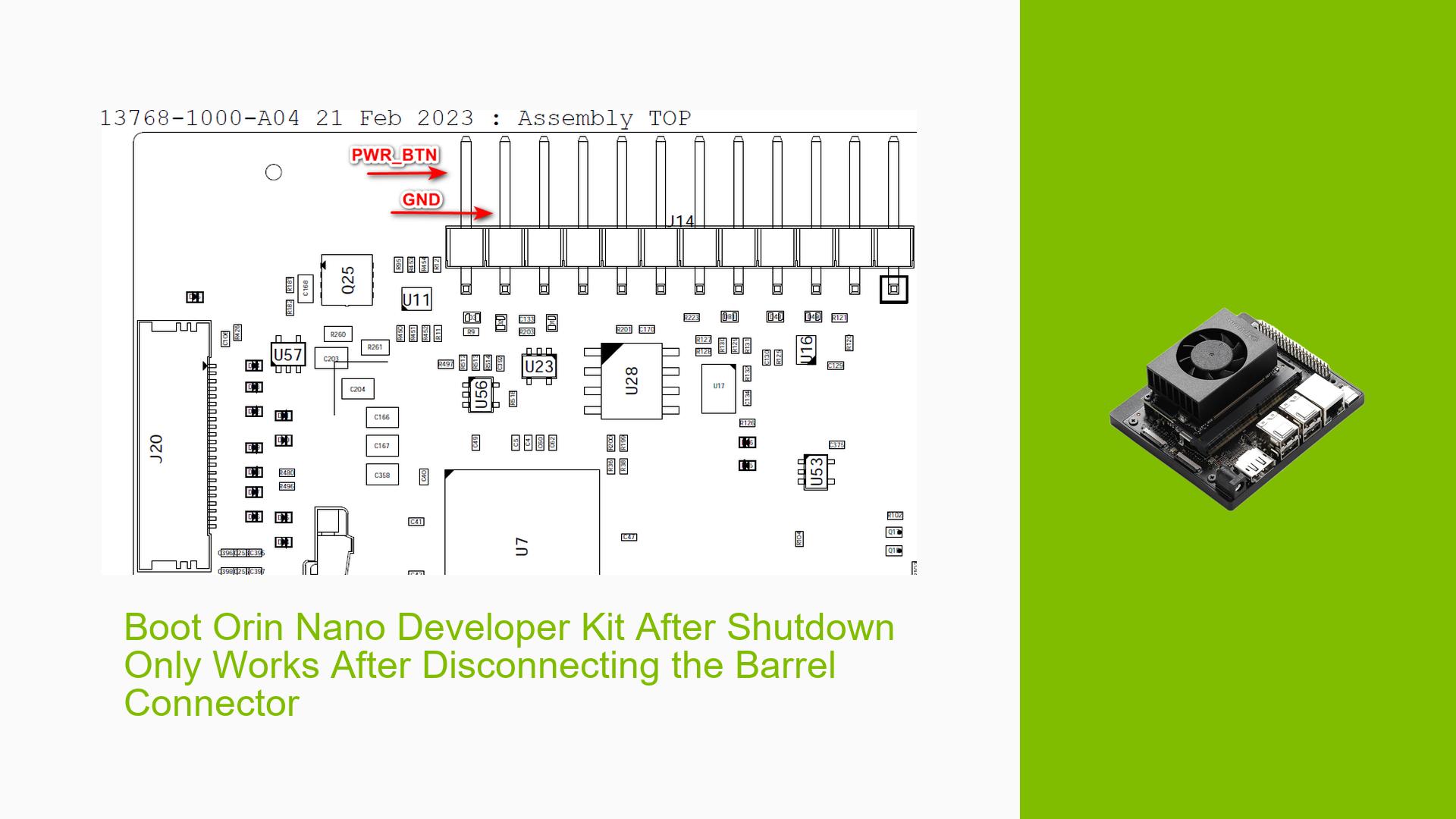Boot Orin Nano Developer Kit After Shutdown Only Works After Disconnecting the Barrel Connector
Issue Overview
Users are experiencing a problem with the Nvidia Jetson Orin Nano Developer Kit where the system fails to boot after a shutdown command (sudo shutdown). The only way to power it back on is by physically disconnecting and reconnecting the barrel connector. This issue occurs consistently, impacting the user experience by requiring manual intervention for rebooting the device. The problem has been reported in various contexts, particularly when users attempt to power down using a mains switch.
Possible Causes
-
Hardware Incompatibilities or Defects: There may be issues with the power supply or the barrel jack connection that prevent proper power cycling.
-
Software Bugs or Conflicts: The operating system or firmware might have bugs that affect the shutdown and boot processes.
-
Configuration Errors: Incorrect settings in the system configuration could lead to improper handling of power states.
-
Driver Issues: Outdated or incompatible drivers may cause failures in recognizing power states.
-
Environmental Factors: External factors like temperature fluctuations or unstable power supply can affect performance.
-
User Errors or Misconfigurations: Incorrectly configured hardware connections or settings may lead to this issue.
Troubleshooting Steps, Solutions & Fixes
-
Check Power Supply:
- Ensure that you are using the correct power supply (19V for Orin Nano).
- Verify that the barrel jack connection is secure and functioning properly.
-
Short Pins on J14:
- To implement a hardware workaround, short pins 11 and 12 of J14 with a jumper. This modification allows for a manual power-on feature, which might help bypass the issue of needing to disconnect the barrel connector.
-
Update Firmware and Software:
- Ensure that your Jetson Orin Nano is running the latest firmware. Follow instructions in the Jetson Orin Nano Developer Kit User Guide for updating firmware.
- Consider downgrading to JetPack 5 if you are currently using JetPack 6, as it is still in developer preview and may contain bugs affecting stability.
-
Power Cycling Method:
- Instead of using a mains switch, try shutting down via software commands and then manually disconnecting/reconnecting the barrel connector as a temporary solution until a more permanent fix is found.
-
Testing Different Configurations:
- If possible, test with different power supplies or configurations to isolate whether the issue is hardware-related.
- Experiment with different SD cards and images to rule out software corruption.
-
Documentation and Community Resources:
- Consult additional documentation available through the NVIDIA Jetson Developer site for further troubleshooting steps.
- Engage with community forums for shared experiences and solutions from other users facing similar issues.
-
Best Practices for Future Prevention:
- Regularly check for updates on firmware and software.
- Maintain stable environmental conditions for your hardware setup.
- Ensure all connections are secure before powering down or rebooting.
By following these steps, users should be able to diagnose and potentially resolve the boot issue with their Nvidia Jetson Orin Nano Developer Kit. If problems persist, further investigation into hardware components may be necessary.