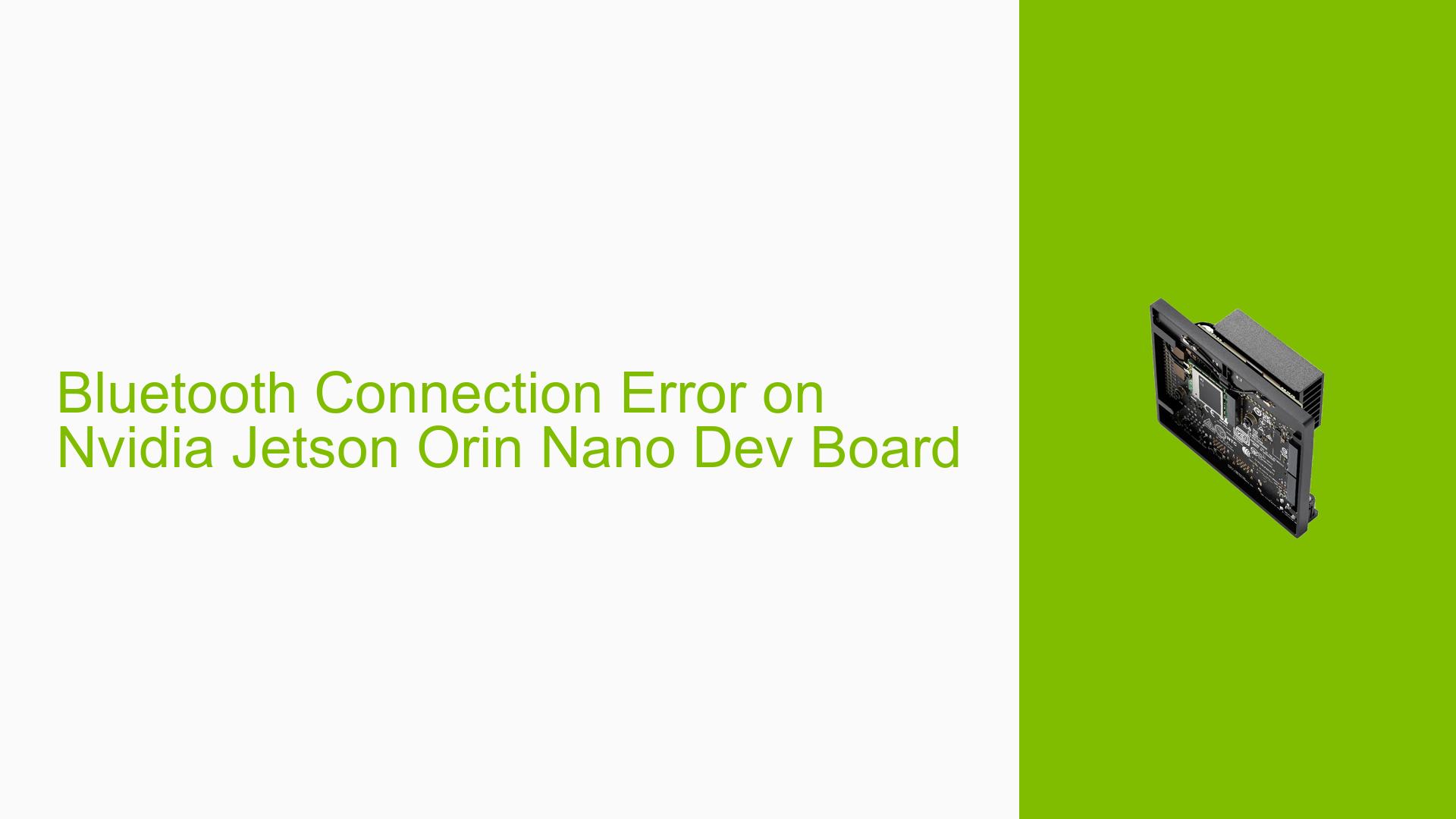Bluetooth Connection Error on Nvidia Jetson Orin Nano Dev Board
Issue Overview
Users of the Nvidia Jetson Orin Nano Dev board are experiencing difficulties establishing Bluetooth connections with Windows and Ubuntu systems. The issue manifests as a brief connection lasting approximately 3 seconds before disconnecting. Interestingly, the Jetson board can successfully connect to Bluetooth keyboards and mobile devices (Android and iOS). The problem specifically occurs when attempting to connect the Jetson board to Windows PCs or Ubuntu systems.
When attempting to connect, users encounter the following error message:
Failed to connect: org.bluez.Error.NotAvailable
This error is accompanied by a change in the device’s connection status, which briefly shows as connected before disconnecting.
Possible Causes
-
Profile/Service Mismatch: The error message "Remote User Terminated Connection (0x13)" suggests that the Jetson board and the target device (Windows/Ubuntu) may not have compatible Bluetooth profiles or services.
-
Driver Issues: There could be incompatibilities or bugs in the Bluetooth drivers used by the Jetson board or the target systems.
-
Bluetooth Stack Implementation: Differences in how Bluetooth stacks are implemented across different operating systems (Jetson’s Linux-based OS vs. Windows/Ubuntu) might be causing compatibility issues.
-
Hardware Limitations: There might be specific hardware limitations or incompatibilities between the Jetson board’s Bluetooth module and certain types of devices.
-
Configuration Problems: Incorrect Bluetooth settings or configurations on either the Jetson board or the target systems could be preventing successful connections.
Troubleshooting Steps, Solutions & Fixes
-
Verify Bluetooth Functionality:
- Confirm that the Bluetooth module is working correctly by connecting to other devices like Bluetooth keyboards or mobile phones.
- If these connections work, it indicates that the hardware is functioning properly.
-
Check Bluetooth Profiles:
- Investigate which Bluetooth profiles are supported by the Jetson board and the target Windows/Ubuntu systems.
- Ensure that there is at least one common profile supported by both devices.
-
Update Bluetooth Drivers and Firmware:
- Check for and install any available updates for the Bluetooth drivers on the Jetson board.
- Similarly, update Bluetooth drivers on the Windows/Ubuntu systems you’re trying to connect to.
-
Analyze System Logs:
- Examine the syslog on the Jetson board for more detailed error messages:
sudo cat /var/log/syslog | grep -i bluetooth - Look for specific error codes or messages that might provide more insight into the connection failure.
- Examine the syslog on the Jetson board for more detailed error messages:
-
Try Different Bluetooth Versions:
- If possible, test the connection using devices with different Bluetooth versions to identify if the issue is version-specific.
-
Disable and Re-enable Bluetooth:
- On both the Jetson board and the target system, try turning Bluetooth off and on again:
sudo systemctl restart bluetooth
- On both the Jetson board and the target system, try turning Bluetooth off and on again:
-
Clear Bluetooth Cache:
- On the Jetson board, try clearing the Bluetooth cache:
sudo rm -rf /var/lib/bluetooth/* sudo systemctl restart bluetooth
- On the Jetson board, try clearing the Bluetooth cache:
-
Check for Interference:
- Ensure there are no other devices or equipment causing interference with the Bluetooth signal.
- Try the connection in a different location to rule out environmental factors.
-
Consult Ubuntu Communities:
- As the issue seems to be specific to connections with Ubuntu and Windows systems, consider seeking help from Ubuntu-specific forums or communities for additional insights.
-
Contact Nvidia Support:
- If the issue persists after trying these steps, consider reaching out to Nvidia’s support team for the Jetson platform, as there might be a known issue or a specific fix for this problem.
-
Test with Different Operating Systems:
- If possible, try connecting the Jetson board to a different operating system (e.g., macOS) to see if the issue is specific to Windows and Ubuntu.
Remember to document any changes made during troubleshooting and their effects on the connection attempts. This information can be valuable for further diagnosis or when seeking support from Nvidia or the community.