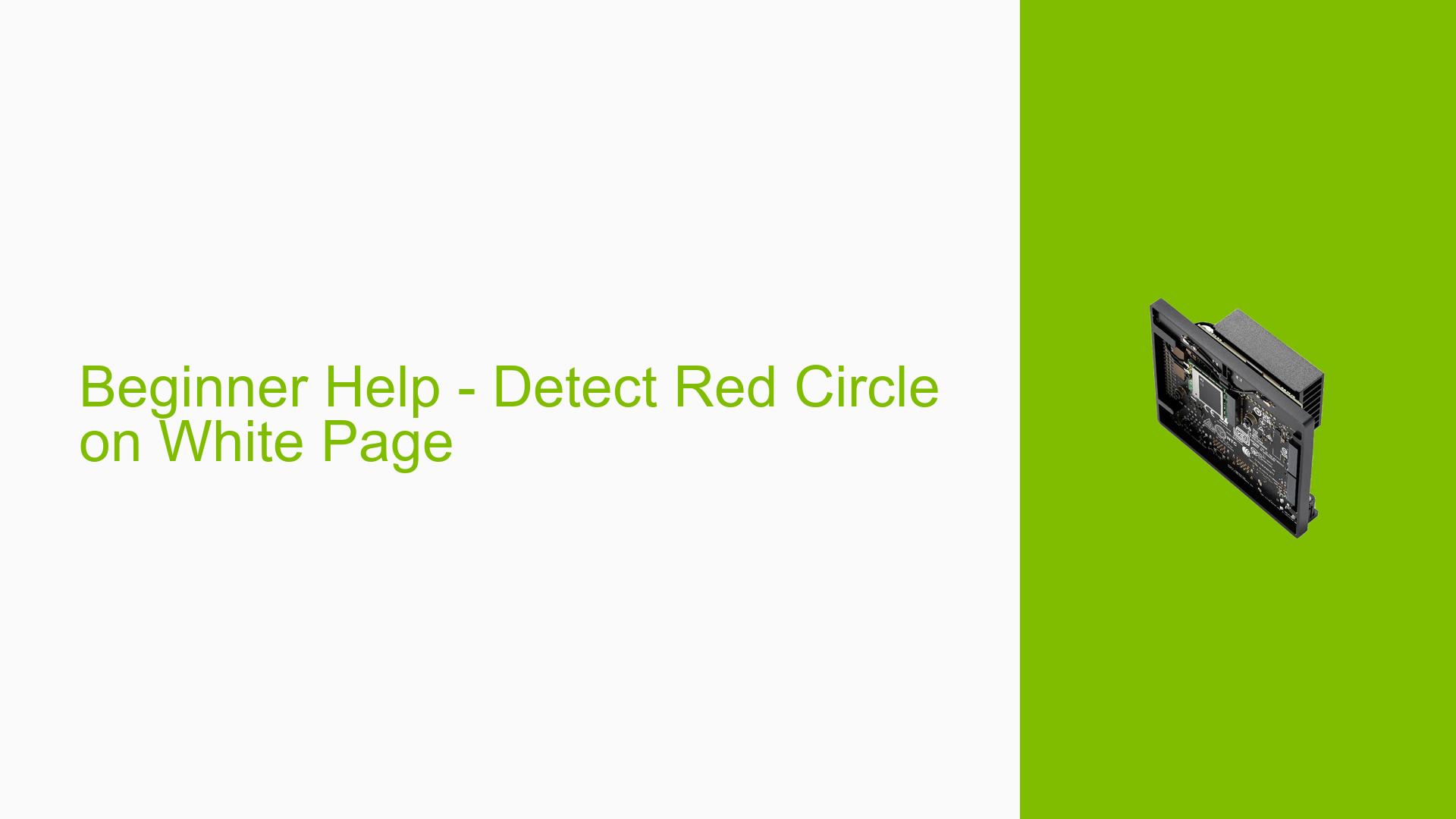Beginner Help – Detect Red Circle on White Page
Issue Overview
Users are experiencing difficulties with object detection using the Nvidia Jetson Orin Nano Developer Kit, specifically in recognizing a red dot on a white background. The primary symptoms include confusion about how to start a detection project and uncertainty regarding the necessary steps to implement such functionality. This issue arises during the initial stages of setting up the development environment and planning the project. Users have reported varying levels of experience, with some being complete beginners. The issue appears to be consistent among new users who are unsure about model selection and dataset preparation, which can significantly impact their project outcomes.
Possible Causes
- Lack of Experience: Beginners may not have the necessary background in machine learning or object detection, leading to confusion about where to start.
- Dataset Preparation: Users may not know how to collect or prepare a dataset suitable for training a detection model.
- Model Selection: Uncertainty about which pre-existing model to retrain for specific requirements can hinder progress.
- Software Setup: Incorrect installation or configuration of software tools such as JetPack or TensorRT could lead to issues when attempting to run detection tasks.
- Documentation Gaps: Users might struggle with understanding the documentation provided by Nvidia, which could lead to misinterpretation of setup instructions.
Troubleshooting Steps, Solutions & Fixes
-
Understanding Object Detection Basics:
- Familiarize yourself with basic concepts of object detection and machine learning.
- Recommended Resource: Jetson Inference GitHub Tutorial for deploying deep-learning inference networks.
-
Dataset Collection:
- Start by gathering images that include the red dot on a white background.
- Use tools like OpenCV to annotate images if necessary.
-
Model Selection:
- Consider models that are optimized for speed and accuracy based on your requirements. Refer to NVIDIA Developer Jetson Benchmarks for guidance on selecting models suitable for your hardware capabilities.
-
Setting Up the Development Environment:
- Ensure that you have followed the setup instructions correctly as outlined in the Jetson Orin Nano Developer Kit User Guide.
- Verify that you have installed all necessary software components using NVIDIA SDK Manager.
-
Testing Your Setup:
- Run sample applications provided in the Jetson Inference repository to ensure your setup is functioning correctly.
- Use commands such as:
cd ~/jetson-inference ./build/aarch64/bin/imagenet-console <image-path>
-
Troubleshooting Common Issues:
- If you encounter booting issues or software recognition problems, ensure that your Jetson board is in recovery mode when connecting it to your host PC.
- Follow these steps to enter recovery mode:
- Short pins 9 and 10 on the 12-pin header while powering on.
- Connect via USB Type-C to your host PC.
- Launch SDK Manager and select your target hardware.
-
Preventive Measures:
- Regularly update your JetPack and related software components to avoid compatibility issues.
- Engage with community forums or Discord channels for real-time support and shared experiences.
-
Recommended Approach:
- For beginners, it is advisable to start with JetPack 5 instead of JetPack 6, as it is more stable and has broader community support.
By following these structured steps, users can effectively troubleshoot their issues with detecting objects using the Nvidia Jetson Orin Nano Developer Kit. Further investigation may be needed if problems persist after implementing these solutions.