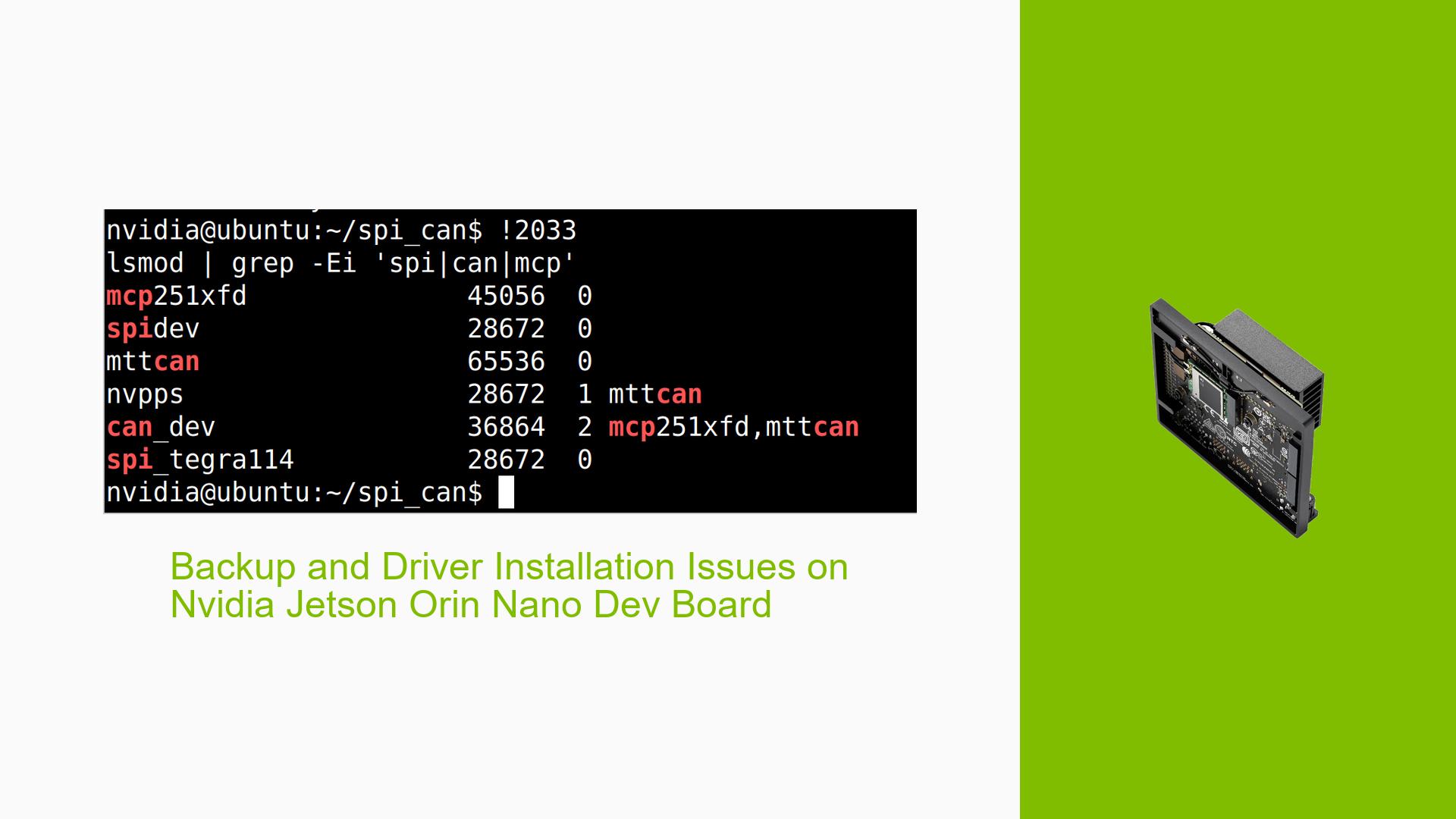Backup and Driver Installation Issues on Nvidia Jetson Orin Nano Dev Board
Issue Overview
Users of the Nvidia Jetson Orin Nano Dev board have reported issues related to two main areas: the installation of the MCP2518 driver for CAN bus communication and the failure of the Nvidia-supplied backup/restore script.
Symptoms and Context:
-
Driver Installation: Users are attempting to enable and install the MCP2518 SPI (CAN FD) driver to run multiple CAN buses in parallel. They experience difficulties in applying kernel patches and configuring the driver correctly.
-
Backup/Restore Script Failure: Users encounter errors related to USB connections when trying to use the backup/restore script, which is intended to back up system data. The error messages indicate that the USB connection is not being recognized properly.
Hardware and Software Specifications:
- The issue occurs on the Nvidia Jetson Orin Nano, specifically using kernel version 5.15.122.
- Users mention utilizing different USB cords and ensuring proper connections to troubleshoot the backup issue.
Frequency and Impact:
- The problems appear to be consistent among new users attempting these tasks, impacting their ability to utilize the device fully for development purposes.
Possible Causes
-
Kernel Patch Application Issues: Incorrect steps or missing dependencies when applying kernel patches may lead to driver installation failures.
-
Driver Configuration Errors: Misconfigurations in driver settings (e.g., interrupts, GPIO, bus speed) can prevent successful driver loading.
-
USB Connection Problems: Physical connection issues, such as faulty cables or incorrect pin configurations, may hinder USB detection during backup operations.
-
Software Bugs or Conflicts: Potential bugs in the backup/restore script or conflicts with other services (like
udisks2.service) could cause backup failures. -
User Misconfigurations: New users may not be familiar with necessary configurations, leading to errors in both driver installation and backup processes.
Troubleshooting Steps, Solutions & Fixes
Driver Installation for MCP2518
-
Download Jetpack:
- Use the SDK manager to download the required Jetpack version.
-
Sync Sources:
- Navigate to
~/nvidia/Linux_For_Tegraand run the sources sync script to download Jetpack sources.
- Navigate to
-
Apply Kernel Patch:
- Follow these commands:
cd ~/nvidia/Linux_For_Tegra # Apply your patch file here patch -p1 < path_to_your_patch_file.patch
- Follow these commands:
-
Compile Kernel:
- Compile the patched kernel:
make
- Compile the patched kernel:
-
Flash New Kernel:
- Flash the new kernel, device tree blob (dtb), and modules:
sudo ./flash.sh jetson-orin-nano-devkit mmcblk0p1
- Flash the new kernel, device tree blob (dtb), and modules:
-
Load Driver:
- Use CLI commands to load and configure the MCP2518 driver:
sudo modprobe mcp251xfd
- Use CLI commands to load and configure the MCP2518 driver:
-
Configure Driver:
- Use Device Tree Compiler (DTC) to get DTS from DTB and add necessary configurations.
Backup/Restore Script Issues
-
Check USB Connections:
- Ensure that all USB connections are secure and test with different cables if necessary.
-
Stop Udisks Service:
- Before running the backup script, stop
udisks2.service:sudo systemctl stop udisks2.service
- Before running the backup script, stop
-
Confirm Pin Connections:
- Verify that FC_REC (pin 3) is connected to GND (pin 4) on the Nvidia Orin header under the fan.
-
Reboot Devices:
- Restart both Ubuntu host OS and Orin Nano after making changes.
-
Run Backup Script Again:
- Attempt to run the backup script again after confirming all settings are correct.
Additional Recommendations
-
Refer to NVIDIA’s documentation on Kernel Customization — NVIDIA Jetson Linux Developer Guide for detailed instructions on building kernel sources.
-
For users experiencing persistent issues, it may be beneficial to open separate threads for each distinct problem (driver installation vs backup issues) for more focused assistance.
Unresolved Aspects
While some users have successfully attached modules and added DTO patches through trial and error, there may still be unresolved aspects regarding specific configurations or scripts that require further investigation.
This document serves as a comprehensive guide based on user discussions surrounding common issues faced with Nvidia Jetson Orin Nano Dev board related to driver installation and backup processes.