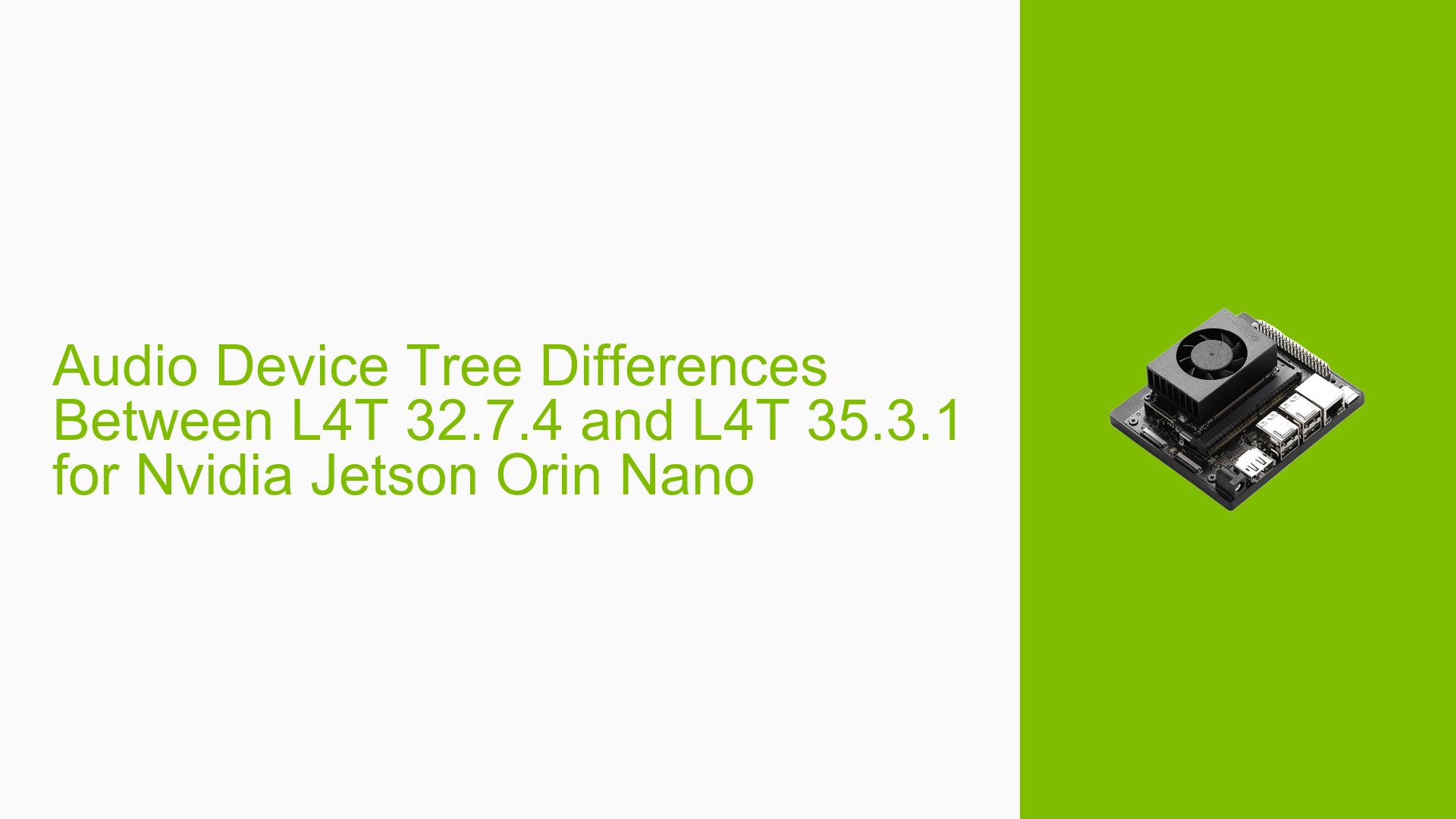Audio Device Tree Differences Between L4T 32.7.4 and L4T 35.3.1 for Nvidia Jetson Orin Nano
Issue Overview
Users are experiencing difficulties in adding an audio codec driver (specifically the ES8316) to the Nvidia Jetson Orin Nano due to differences in the audio device tree structure between L4T (Linux for Tegra) versions 32.7.4 and 35.3.1. The main challenges include:
- Locating the correct audio device tree file in the new L4T version
- Understanding the changes made to the device tree structure
- Properly integrating the ES8316 codec driver into the new system
This issue affects users who are attempting to upgrade their Jetson Orin Nano systems or port existing audio configurations to the newer L4T version.
Possible Causes
-
File Location Changes: The audio device tree file has been moved to a different directory in L4T 35.3.1, causing confusion for users familiar with the older version.
-
Device Tree Structure Updates: The content and structure of the audio device tree file have been modified in the newer L4T version, potentially breaking compatibility with existing configurations.
-
Platform-Specific Changes: The transition from T19x (Tegra194) to T23x (Tegra234) platforms may have introduced architectural differences that affect audio device tree configuration.
-
Documentation Gaps: Lack of clear migration guidelines or documentation on the changes between L4T versions may contribute to user confusion.
Troubleshooting Steps, Solutions & Fixes
-
Locate the Correct Device Tree File:
- For L4T 32.7.4:
Linux_for_Tegra/source/public/hardware/nvidia/platform/t19x/jakku/kernel-dts/common/tegra194-audio-p3668.dtsi - For L4T 35.3.1:
Linux_for_Tegra/source/public/hardware/nvidia/platform/t23x/p3768/kernel-dts/cvb/tegra234-p3767-common-audio.dtsi
- For L4T 32.7.4:
-
Review Official Documentation:
Consult the Jetson Linux Developer Guide for integrating the ES8316 Codec in L4T 35.3.1:
Audio Setup and Development Documentation -
Reference Jetson AGX Orin Sound Card Registration:
Examine the following file for guidance on sound card registration:
Linux_for_Tegra/source/public/hardware/nvidia/platform/t23x/concord/kernel-dts/cvb/tegra234-p3737-audio.dtsi -
Identify Audio Signals on Carrier Board:
Refer to the [40-pin GPIO expansion header] section in the Audio Setup and Development documentation to locate the I2S interface signals on the Carrier Board Interface. -
Adapt ES8316 Driver Integration:
- Open the new device tree file (
tegra234-p3767-common-audio.dtsi) in a text editor. - Compare its structure with the old file (
tegra194-audio-p3668.dtsi). - Identify sections related to codec configuration, I2S interfaces, and sound card registration.
- Carefully port the ES8316-specific configurations from the old file to the new one, ensuring compatibility with the T23x platform.
- Open the new device tree file (
-
Update I2C and GPIO References:
- Ensure that I2C bus and GPIO pin assignments in the device tree match the physical connections on your Orin Nano board.
- Update any platform-specific references (e.g., from
tegra194totegra234).
-
Compile and Test:
- Recompile the device tree after making changes:
dtc -I dts -O dtb -o tegra234-p3767-audio.dtb tegra234-p3767-common-audio.dtsi - Flash the updated device tree to your Jetson Orin Nano.
- Test the audio functionality to ensure the ES8316 codec is properly recognized and functioning.
- Recompile the device tree after making changes:
-
Seek Community Support:
If issues persist, consider posting detailed error messages and your modified device tree file on the NVIDIA Developer Forums for further assistance. -
Consider Fallback Options:
If integration proves challenging, explore alternative audio solutions compatible with L4T 35.3.1 or consider maintaining the previous L4T version if audio functionality is critical and working in the older setup.