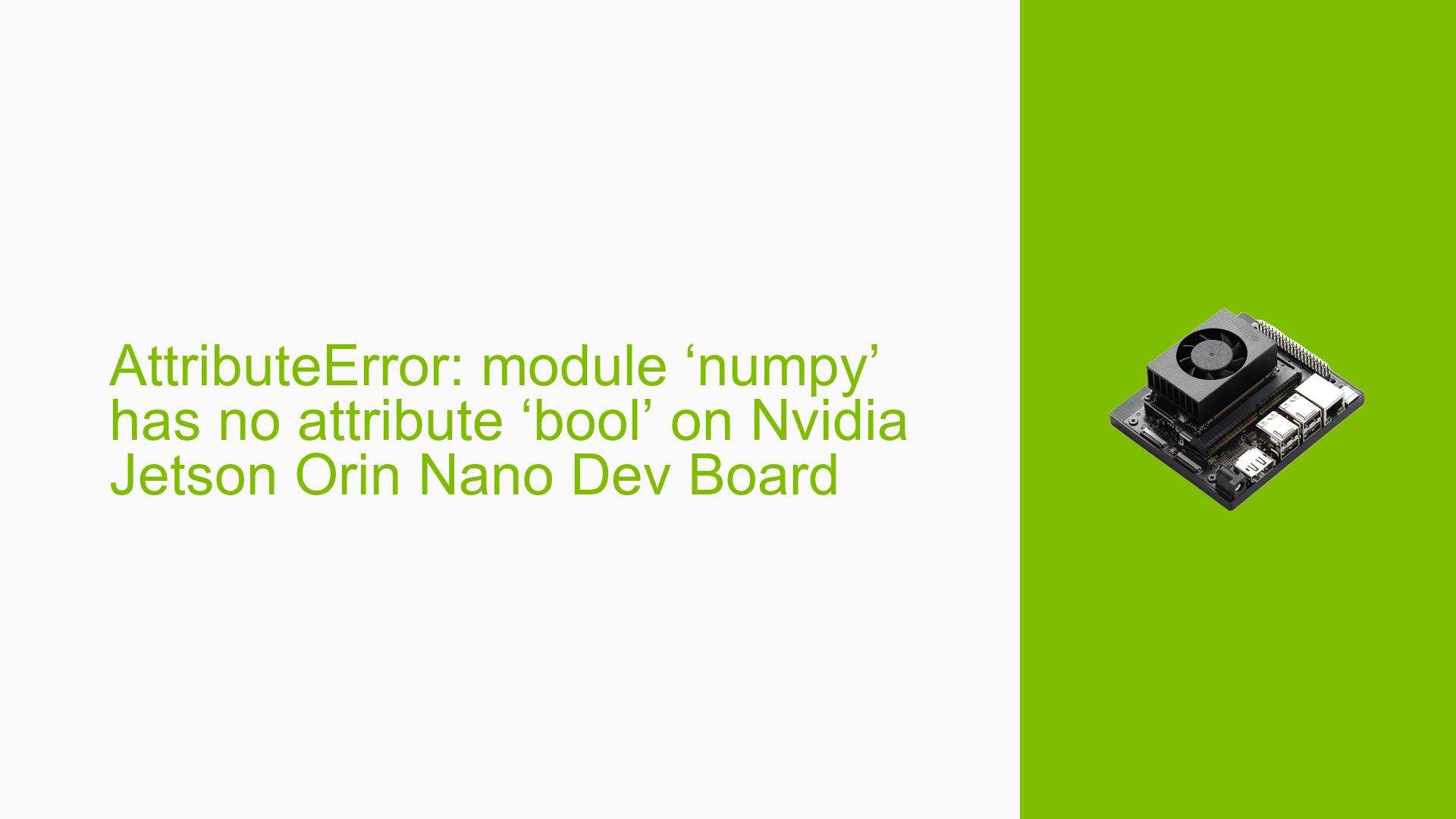AttributeError: module ‘numpy’ has no attribute ‘bool’ on Nvidia Jetson Orin Nano Dev Board
Issue Overview
Users are encountering an AttributeError related to NumPy while attempting to run the YOLOv8 model on the Nvidia Jetson Orin Nano Dev Board. The error message indicates that np.bool is no longer recognized, which is a result of changes made in NumPy version 1.20 and later. This issue arises specifically during the execution of the command:
yolo detect predict model=yolov8n.engine source='https://ultralytics.com/images/bus.jpg' device=0
The context of the problem occurs when users try to load a TensorRT engine for inference, leading to a traceback that shows the failure in the NumPy package. The affected environment includes:
- Python Version: 3.8.10
- Torch Version: 2.1.0a0
- CUDA Version: 0 (Orin, 6481MiB)
- NumPy Version: Likely 1.20 or later, given the deprecation warning.
The frequency of this issue appears consistent among users attempting similar tasks, significantly impacting their ability to utilize the board for AI applications.
Possible Causes
-
NumPy Version Conflict:
- The error arises because
np.boolhas been deprecated and removed in newer versions of NumPy (post-1.20). This change affects existing code that relies on this alias.
- The error arises because
-
Software Bugs:
- The Ultralytics YOLOv8 implementation may not have been updated to accommodate changes in NumPy, leading to compatibility issues.
-
Configuration Errors:
- Users may not be aware of the need to update their code or dependencies when upgrading libraries.
-
Driver Issues:
- If TensorRT or other dependencies are not properly configured or updated, they may lead to unexpected behavior when executing models.
-
User Errors:
- Users might not have installed compatible versions of required libraries, leading to discrepancies in functionality.
Troubleshooting Steps, Solutions & Fixes
Step-by-Step Instructions
-
Check Current NumPy Version:
Run the following command to verify your installed version of NumPy:python3 -c "import numpy as np; print(np.__version__)" -
Install Compatible NumPy Version:
If your version is 1.20 or later, downgrade to a compatible version:pip3 install numpy==1.23.1 -
Modify Source Code (if applicable):
If you have access to the YOLOv8 source code, replace instances ofnp.boolwithboolornp.bool_as follows:# Change this line dtype = trt.nptype(model.get_binding_dtype(i)) # To this line dtype = trt.nptype(model.get_binding_dtype(i)).replace(np.bool, bool) # Example modification -
Re-run Your Command:
After making changes, attempt to execute your original command again. -
Check for Additional Dependencies:
Ensure all other dependencies are up-to-date and compatible with your current setup. -
Refer to Documentation:
For any unresolved issues or further guidance, consult the NumPy Release Notes for detailed information on changes and deprecated features.
Recommended Approach
Multiple users have reported success after downgrading NumPy to version 1.23.1 as a reliable solution for resolving this issue.
Best Practices for Future Prevention
- Regularly check and update your Python packages while ensuring compatibility with your project.
- Keep track of library deprecations and adapt your code accordingly.
- Utilize virtual environments for managing project-specific dependencies effectively.
Unresolved Aspects
While downgrading NumPy has proven effective for many users, there may still be underlying compatibility issues with other libraries that could require further investigation or updates from library maintainers.
This document aims to provide a comprehensive guide for troubleshooting and resolving the specific NumPy error encountered when using the Nvidia Jetson Orin Nano Dev Board with YOLOv8.