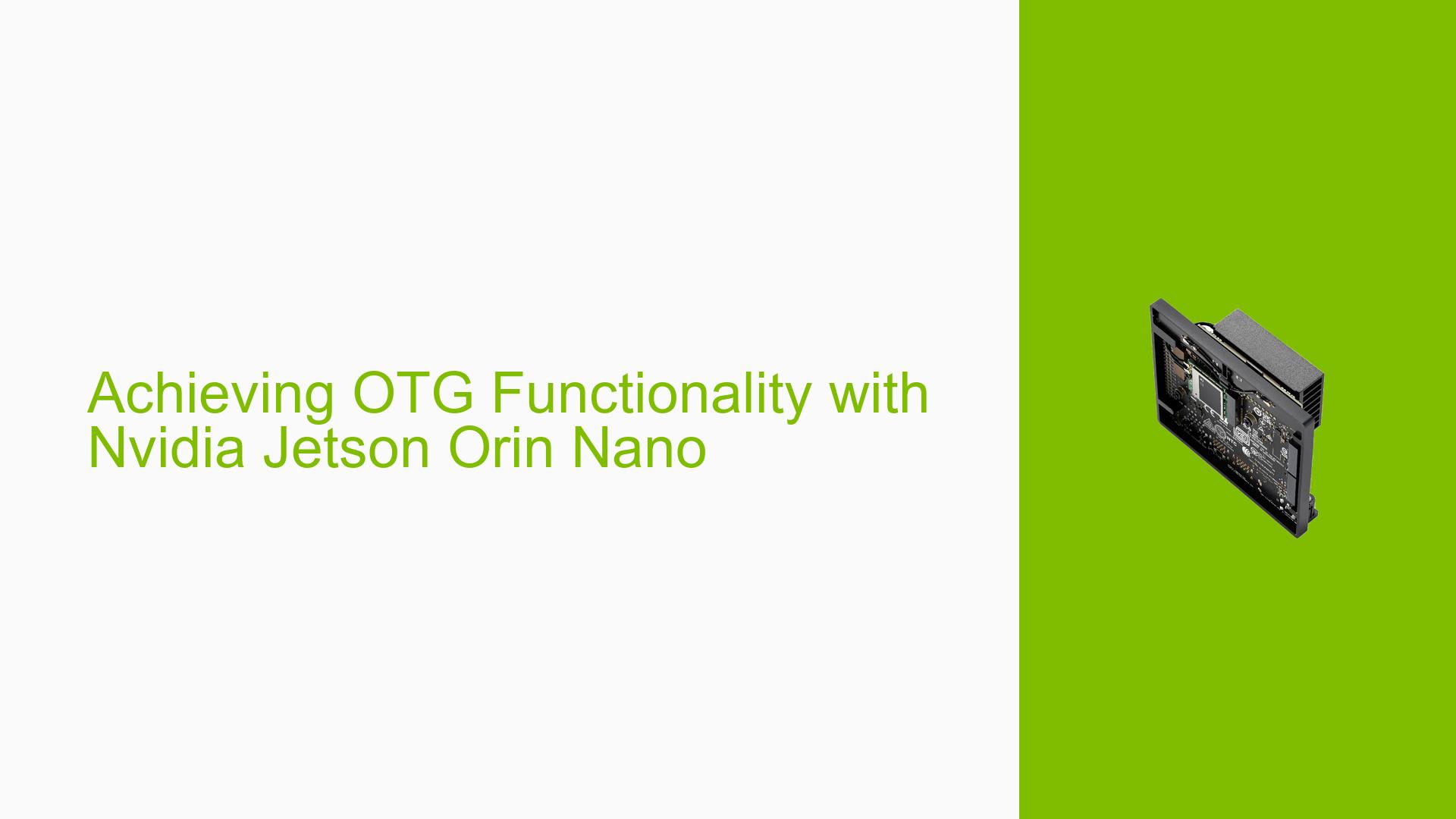Achieving OTG Functionality with Nvidia Jetson Orin Nano
Issue Overview
Users are seeking guidance on how to achieve USB On-The-Go (OTG) functionality with the Nvidia Jetson Orin Nano, as the board does not have a dedicated OTG port. The main points of discussion include:
-
Specific Symptoms: Users express confusion about the absence of a dedicated OTG pin and seek clarification on how to implement OTG using GPIO pins.
-
Context: The issue arises during attempts to configure USB OTG functionality, particularly when users are trying to connect peripherals that require this feature.
-
Hardware/Software Specifications: The discussion references the Jetson Orin Nano design guide, which does not clearly indicate the necessary connections for OTG functionality.
-
Frequency: This issue appears to be a common point of confusion among users attempting to utilize the Jetson Orin Nano for projects requiring OTG.
-
Impact on User Experience: The lack of clear instructions or guidance can hinder users’ ability to effectively use their devices for specific applications, particularly those involving USB peripherals.
Possible Causes
Several factors contribute to the confusion surrounding OTG functionality on the Jetson Orin Nano:
-
Misunderstanding of Hardware Capabilities: Some users incorrectly believe that the Jetson Orin Nano lacks OTG support, leading to confusion about how to implement it.
-
Lack of Documentation: Insufficient information in the design guide regarding pin assignments for OTG may leave users unsure about how to proceed.
-
Configuration Errors: Users may not be aware of which GPIO pins can be used for USB ID and VBUS enable functions, leading to incorrect setups.
-
Custom Board Design Considerations: Users attempting to create custom boards may face additional challenges if they do not have a clear understanding of the necessary connections for OTG functionality.
Troubleshooting Steps, Solutions & Fixes
To successfully implement OTG functionality on the Nvidia Jetson Orin Nano, follow these troubleshooting steps and solutions:
-
Verify OTG Support:
- Confirm that your Jetson Orin Nano model supports OTG functionality. Review community forums or official NVIDIA documentation for confirmation.
-
Identify GPIO Pins:
- Use GPIO pins for ID and VBUS enable functions:
- GPIO06 can be used as the ID pin.
- GPIO01 can be utilized for USB_VBUS_ENABLE.
- Refer to the Jetson Orin Nano pinout diagram for accurate GPIO assignments.
- Use GPIO pins for ID and VBUS enable functions:
-
Consult Design Guide:
- Review the latest version of the Jetson Orin Nano design guide for any updates or clarifications regarding USB OTG implementation.
-
Testing Configuration:
- Set up a test circuit using GPIO06 and GPIO01 as described:
# Example command to set GPIO pin states (adjust based on your setup) echo "6" > /sys/class/gpio/export echo "1" > /sys/class/gpio/export echo "out" > /sys/class/gpio/gpio6/direction echo "out" > /sys/class/gpio/gpio1/direction echo "1" > /sys/class/gpio/gpio6/value # Set ID pin high echo "1" > /sys/class/gpio/gpio1/value # Enable VBUS
- Set up a test circuit using GPIO06 and GPIO01 as described:
-
Community Engagement:
- Engage with community forums or NVIDIA support channels if further clarification is needed regarding configurations or troubleshooting steps.
-
Documentation Updates:
- Keep an eye out for updates in NVIDIA’s official documentation or community discussions that may provide new insights into achieving OTG functionality.
-
Unresolved Aspects:
- Some users have noted a lack of clarity in documentation regarding specific pin configurations for USB ID. Further investigation may be required to clarify these details in future updates or community posts.
By following these steps, users should be able to configure USB OTG functionality on their Nvidia Jetson Orin Nano effectively.