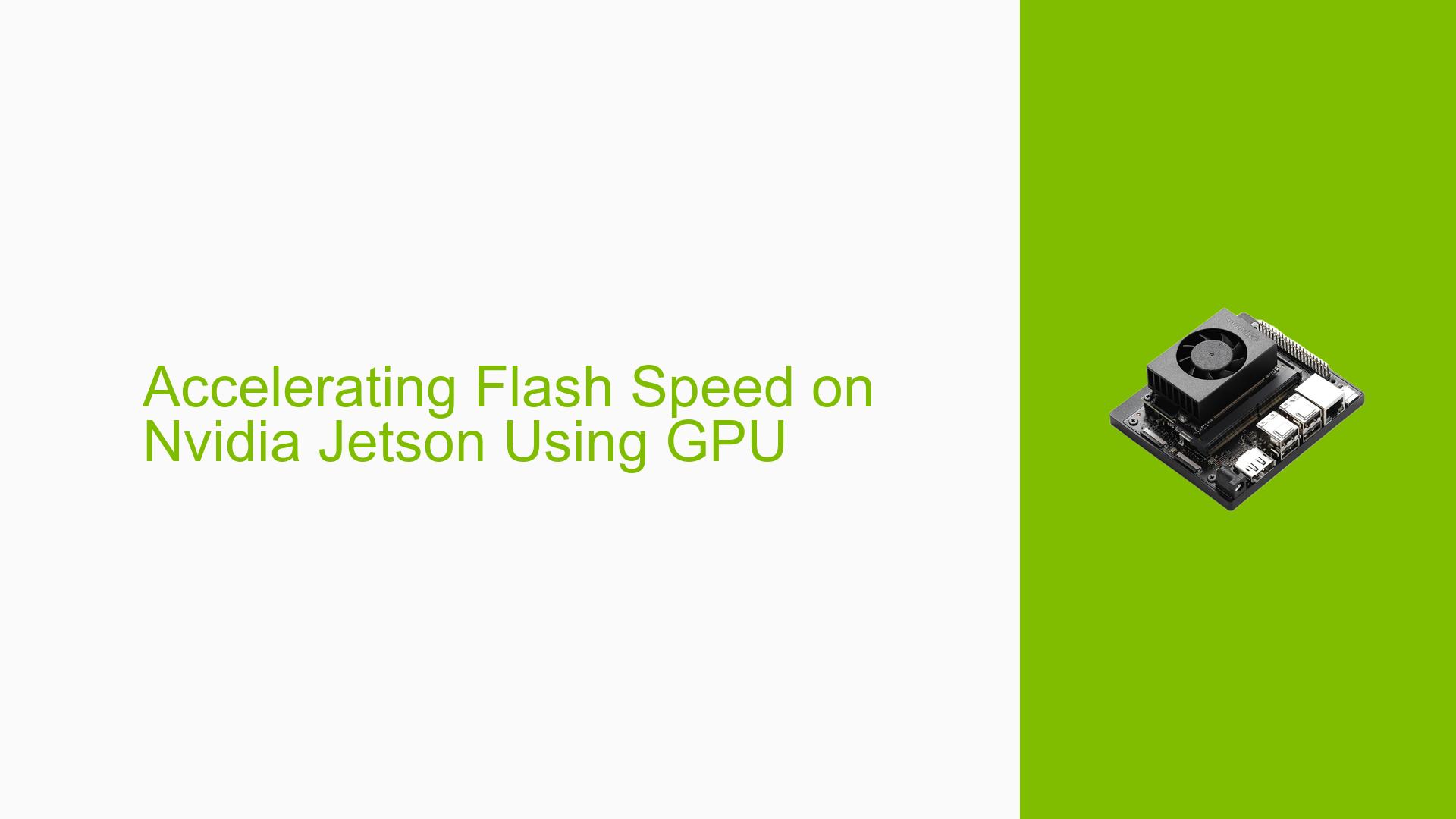Accelerating Flash Speed on Nvidia Jetson Using GPU
Issue Overview
Users are inquiring about the possibility of accelerating the flashing speed of Nvidia Jetson devices using an Nvidia GPU. The discussion highlights several aspects related to the flashing process and the factors that influence its speed.
-
Symptoms: Users want to know if leveraging the computational power of an Nvidia GPU can enhance the flashing speed during the setup of Jetson devices.
-
Context: The question arises during the flashing process of Nvidia Jetson devices, where users are looking for ways to optimize and speed up this operation.
-
Hardware/Software Specifications: While specific hardware details were not provided, it is implied that users are working with Nvidia Jetson devices that utilize eMMC or SD cards for storage.
-
Frequency: This inquiry appears to be a common concern among users who frequently flash their Jetson devices.
-
Impact on User Experience: Slow flashing times can hinder development workflows, making it essential for users to find ways to optimize this process.
Possible Causes
Several factors contribute to the speed of the flashing process on Nvidia Jetson devices:
-
Runtime State: The system is not in a runtime state during flashing, which means that GPU acceleration is not applicable as the device is not operational for tasks that require GPU computation.
-
Storage Speed: The speed of the eMMC or SD card significantly affects flash times. Slower storage media will result in longer flashing durations regardless of GPU capabilities.
-
USB Transfer Bottleneck: The transfer speed over USB can be a significant bottleneck during the flashing process. This limitation can slow down the overall operation, independent of GPU performance.
-
Root Filesystem Size: The size of the root filesystem (rootfs) partition also plays a role. A larger rootfs will take longer to flash. Users can optimize this by reducing content or utilizing sparse images.
Troubleshooting Steps, Solutions & Fixes
To address concerns about flashing speed on Nvidia Jetson devices, consider the following steps and solutions:
-
Understand Flashing Process:
- Recognize that during flashing, the system is not operational, and thus GPU acceleration cannot be utilized.
-
Optimize Storage Media:
- Use faster eMMC or SD cards to improve flash speeds. Check specifications and choose high-speed options if available.
-
Reduce USB Bottlenecks:
- Ensure that you are using high-quality USB cables and ports that support faster data transfer rates (USB 3.0 or higher).
-
Manage Root Filesystem Size:
- Consider using a sparse image for your rootfs partition. This method only copies non-empty filesystem content, which can reduce flash time significantly.
- The default behavior is to create a sparse image from a raw image. If partitions have already been generated, instruct the flasher to reuse existing images rather than recreating them each time.
- Consider using a sparse image for your rootfs partition. This method only copies non-empty filesystem content, which can reduce flash time significantly.
-
Use Existing Images:
- If you have previously generated images, configure your flash command to reuse these images to save time during subsequent flashes.
-
Monitor Flashing Process:
- Keep an eye on logs during flashing to identify any potential bottlenecks or issues that may arise during the process.
-
Consult Documentation:
- Refer to Nvidia’s official documentation regarding flashing procedures and best practices for optimizing flash times on Jetson devices.
-
Community Engagement:
- Engage with community forums for additional tips and shared experiences from other users who may have optimized their flashing processes effectively.
By following these steps, users should be able to understand and potentially improve the flashing speeds of their Nvidia Jetson devices while recognizing the limitations imposed by hardware configurations and system states.