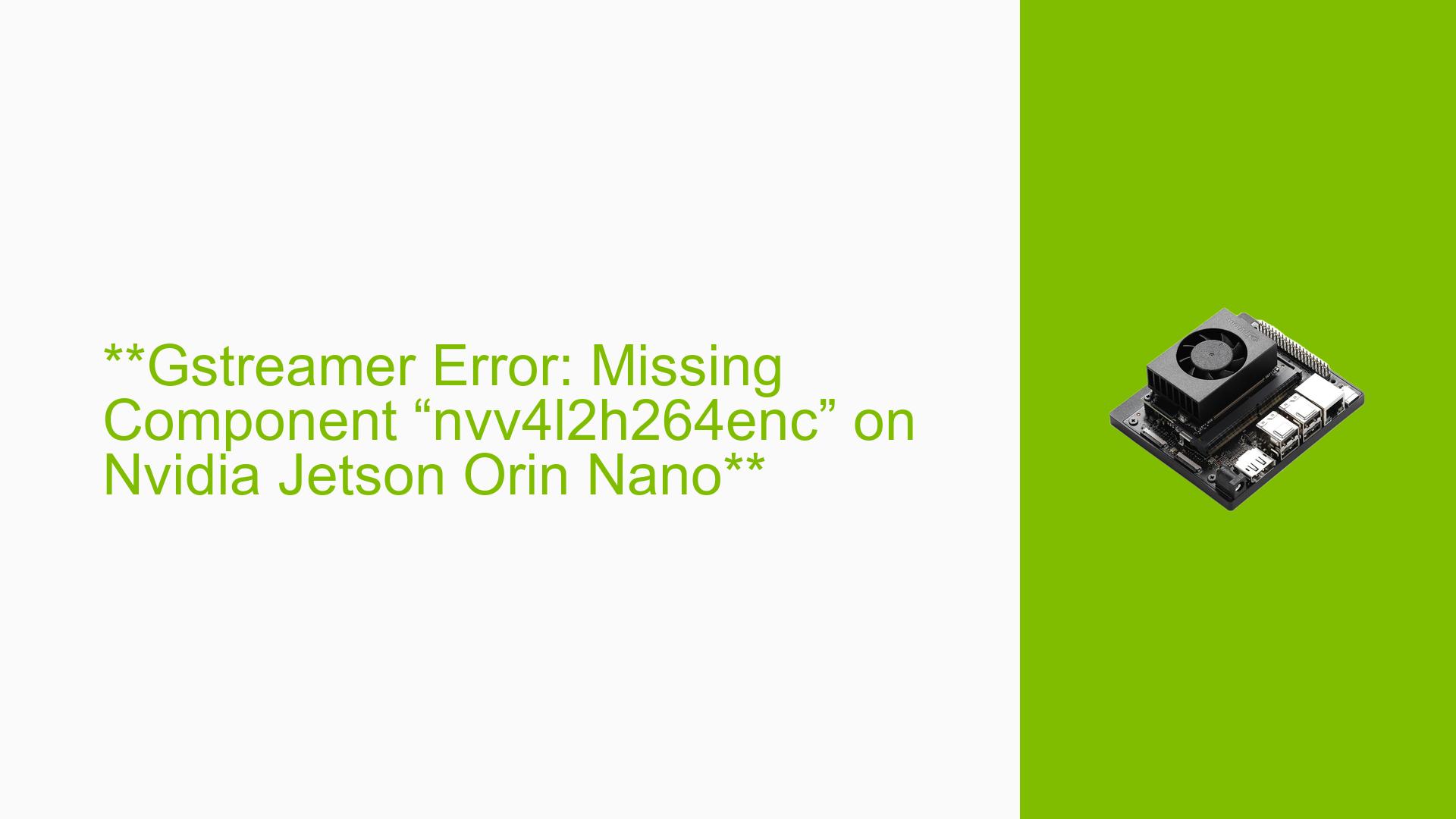**Gstreamer Error: Missing Component “nvv4l2h264enc” on Nvidia Jetson Orin Nano**
Issue Overview
Users are experiencing an error when attempting to use GStreamer on the Nvidia Jetson Orin Nano Developer Kit to debug camera modules and test encoding functions. The specific error message encountered is:
警告: 错误管道: 无组件“nvv4l2h264enc”
This translates to "Warning: Error pipeline: No component ‘nvv4l2h264enc’." The issue arises when executing the following command:
gst-launch-1.0 nvarguscamerasrc ! 'video/x-raw(memory:NVMM), width=(int)1920, height=(int)1080, format=(string)NV12, framerate=(fraction)30/1' ! nvv4l2h264enc ! bitrate=8000000 ! h264parse ! qtmux ! filesink location=/home/nvidia/code/debug/test_h264.mp4 -e
Context
- Hardware Specifications: The user is utilizing the NVIDIA Jetson Orin Nano (4GB RAM) with Jetpack 5.1.3 installed.
- Software Environment: The platform runs on Ubuntu 20.04 with a Linux kernel version of 5.10.192-tegra, and GStreamer version 1.16.3 is being used.
- Frequency of Issue: This error appears consistently when attempting to run the specified GStreamer command.
- Impact: The inability to utilize the hardware encoder affects users’ ability to effectively debug camera modules and test encoding functionalities, severely limiting their development capabilities.
Possible Causes
-
Lack of Hardware Encoder: The Jetson Orin Nano does not include a hardware encoder for H.264, which leads to the absence of the
nvv4l2h264enccomponent. -
Software Bugs or Conflicts: There may be issues related to the installed version of GStreamer or its plugins that could lead to missing components.
-
Configuration Errors: Incorrect configurations in GStreamer pipelines may result in errors when attempting to access certain functionalities.
Troubleshooting Steps, Solutions & Fixes
Step 1: Verify Hardware Capabilities
- Check if the Jetson Orin Nano supports the necessary encoding features by reviewing the official documentation or specifications.
Step 2: Use Software Encoder
Since the Orin Nano lacks a hardware encoder, switch to using a software encoder. Modify your GStreamer command as follows:
gst-launch-1.0 nvarguscamerasrc ! 'video/x-raw(memory:NVMM), width=(int)1920, height=(int)1080, format=(string)NV12, framerate=(fraction)30/1' ! x264enc ! bitrate=8000000 ! h264parse ! qtmux ! filesink location=/home/nvidia/code/debug/test_h264.mp4 -e
This change uses x264enc, a software-based encoder that should work without issues.
Step 3: Update GStreamer and Plugins
Ensure that you are using the latest version of GStreamer and its plugins:
sudo apt update
sudo apt install gstreamer1.0-tools gstreamer1.0-plugins-base gstreamer1.0-plugins-good gstreamer1.0-plugins-bad gstreamer1.0-plugins-ugly
Step 4: Gather System Information
Run the following commands to gather relevant system information that may help diagnose further issues:
jetson_release
gst-inspect-1.0 --version
Review the output for any discrepancies or outdated components.
Step 5: Check for Community Solutions
Consult forums and community discussions for any similar issues faced by other users and recommended solutions.
Best Practices for Future Prevention
-
Regularly check for updates to both Jetpack and GStreamer.
-
Familiarize yourself with the specifications of your hardware to avoid compatibility issues.
Unresolved Aspects
While users have successfully switched to using x264enc, further investigation may be needed into potential software bugs or conflicts within specific versions of GStreamer that could affect other functionalities on the Jetson Orin Nano.