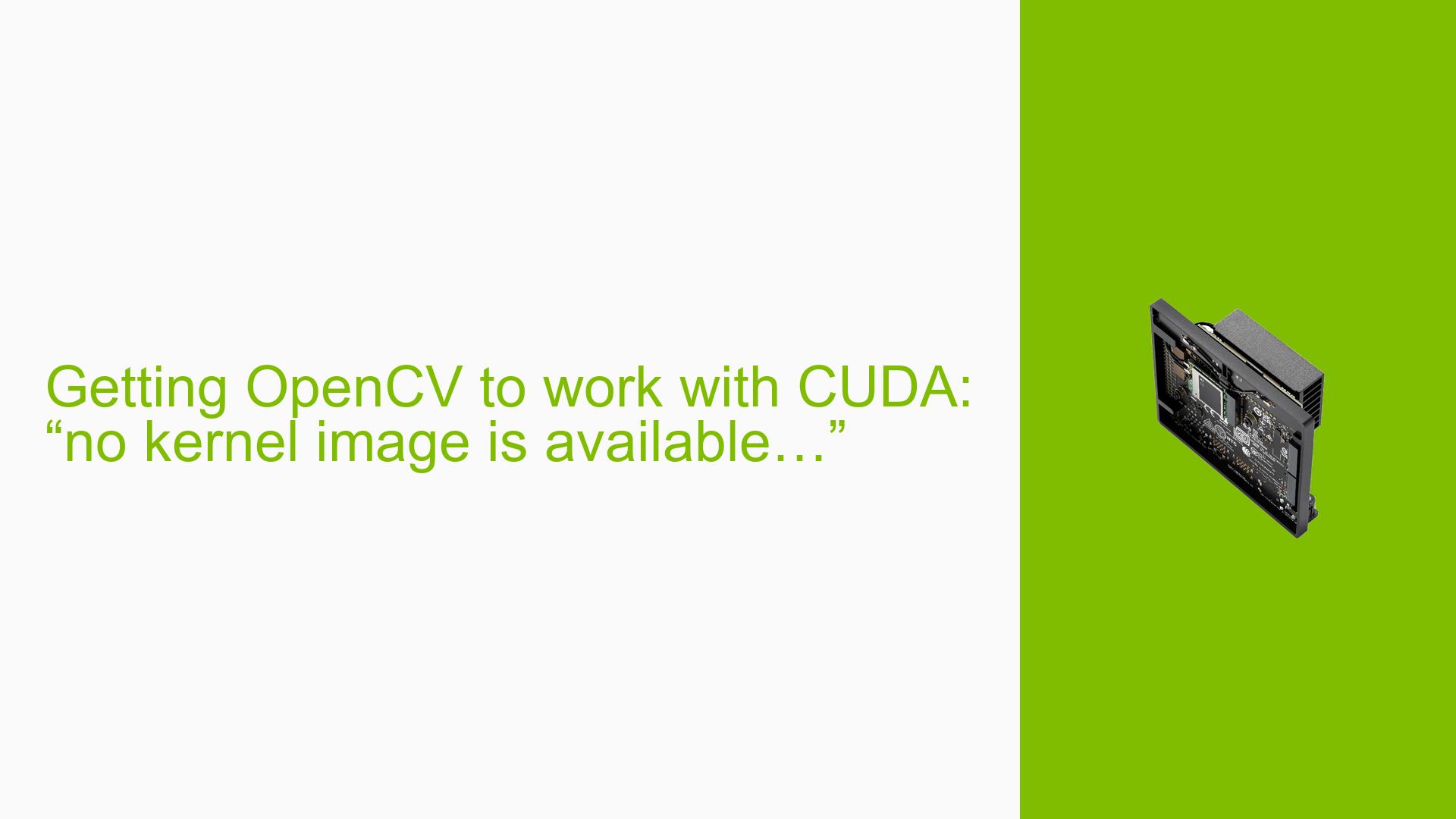Getting OpenCV to work with CUDA: “no kernel image is available…”
Issue Overview
Users are experiencing the error message: "no kernel image is available for execution on the device" when attempting to utilize CUDA with OpenCV on the Nvidia Jetson Orin Nano. This issue arises specifically when users try to run CUDA-related operations after modifying the architecture settings in their OpenCV build scripts. The error typically occurs during runtime, particularly when executing functions that require GPU acceleration.
Symptoms
- The error message appears when attempting to execute CUDA functions in OpenCV.
- Users report that they have followed installation instructions but still encounter this problem.
Context
This issue was raised by a user who modified the CUDA architecture setting in their build script from CUDA_ARCH_BIN=8.0 to CUDA_ARCH_BIN=8.7 after discovering that the Orin Nano supports a different architecture. The user was following outdated instructions intended for older Jetson models, leading to compatibility issues.
Hardware and Software Specifications
- Hardware: Nvidia Jetson Orin Nano
- CUDA Driver Version: 11.4
- OpenCV Version: 4.6 (installed following older instructions)
- CUDA Capability: 8.7 (as confirmed by running
deviceQuery)
Frequency of Issue
The problem seems to be common among users who attempt to build OpenCV for newer Jetson devices using outdated or incorrect architecture settings.
Impact on User Experience
This issue significantly hampers users’ ability to leverage GPU acceleration in their applications, limiting performance and functionality.
Possible Causes
-
Incorrect Architecture Setting:
- Using an outdated architecture setting (e.g., 8.0 instead of 8.7) can lead to incompatibility with the current hardware capabilities.
-
Software Bugs or Conflicts:
- Incompatibilities between different versions of CUDA, OpenCV, and device drivers may cause this error.
-
Configuration Errors:
- Misconfigurations during the build process of OpenCV can prevent proper kernel generation for the specified architecture.
-
Driver Issues:
- Outdated or incompatible drivers may not support the required CUDA capabilities for the Jetson Orin Nano.
-
User Errors or Misconfigurations:
- Incorrectly modifying build scripts or failing to follow updated installation guidelines can lead to these issues.
Troubleshooting Steps, Solutions & Fixes
-
Verify Architecture Setting:
- Change the architecture setting in your OpenCV build script to
CUDA_ARCH_BIN=8.7. This aligns with the capabilities of the Orin Nano as verified by running:/usr/local/cuda/samples/1_Utilities/deviceQuery
- Change the architecture setting in your OpenCV build script to
-
Rebuild OpenCV:
- After changing the architecture setting, rebuild OpenCV from source:
cd <opencv_build_directory> cmake -D CUDA_ARCH_BIN=8.7 .. make -j$(nproc) sudo make install
- After changing the architecture setting, rebuild OpenCV from source:
-
Check Driver Compatibility:
- Ensure that you have the latest Nvidia drivers installed that are compatible with your CUDA version (11.4).
-
Run Diagnostic Tools:
- Use tools like
deviceQueryto confirm that your GPU is recognized and functioning correctly.
- Use tools like
-
Test with Sample Code:
- Run sample CUDA code provided in the CUDA samples directory to verify that your setup works without errors.
-
Consult Documentation and Forums:
- Review relevant documentation for both OpenCV and Nvidia’s CUDA toolkit for any additional configuration steps.
- Check forums for similar issues; other users may have shared solutions that worked for them.
-
Best Practices for Future Builds:
- Always use updated installation guides specific to your hardware model.
- Keep software components (CUDA, drivers, libraries) up-to-date to avoid compatibility issues.
-
Unresolved Aspects:
- If issues persist after following these steps, further investigation may be needed into specific configurations or potential bugs within OpenCV or CUDA versions being used.
By following these troubleshooting steps, users should be able to resolve the "no kernel image is available" error and successfully utilize CUDA with OpenCV on their Nvidia Jetson Orin Nano devices.