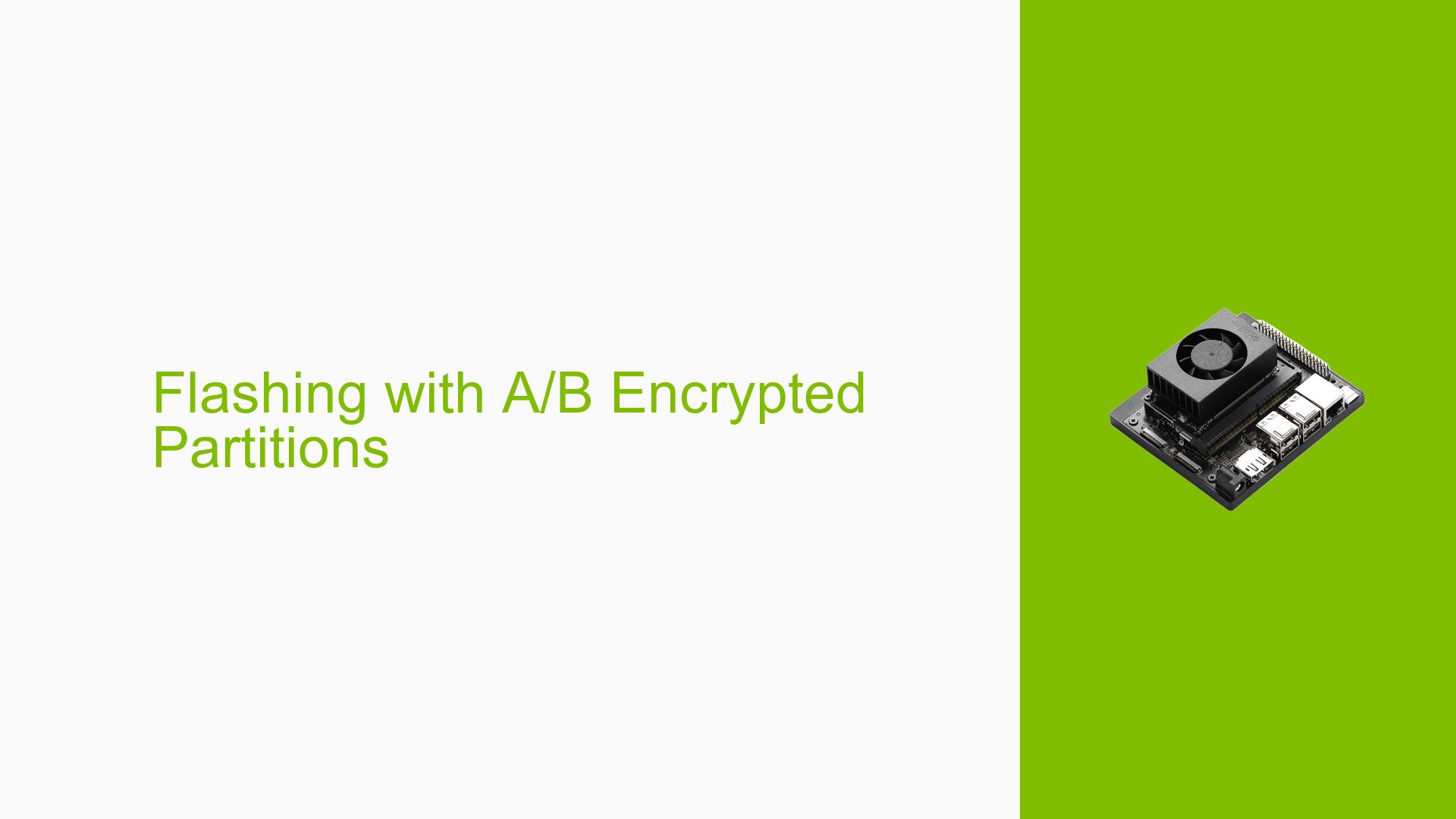Flashing with A/B Encrypted Partitions
Issue Overview
The issue discussed in the forum centers around the process of flashing the Nvidia Jetson Orin Nano Dev board, specifically regarding the use of A/B encrypted partitions. Users are experiencing uncertainty about whether they can directly replace the existing partition layout file used for flashing with a new one designed for A/B configurations. The symptoms include confusion about the proper procedure to follow when transitioning from a single root filesystem (rootfs) to a redundant A/B rootfs setup.
The context of this problem arises during the flashing process, where users aim to configure their systems for enhanced reliability through redundancy. The specific hardware mentioned is the Nvidia Jetson Orin Nano Dev board, and the software context includes various Jetpack versions, which are crucial for compatibility. The frequency of this issue appears to be common among users attempting to implement A/B partitioning, indicating a broader concern within the community.
The impact of this problem on user experience includes potential system failures or misconfigurations if the flashing process is not conducted correctly. Users may face difficulties in achieving a reliable setup, which could hinder their development efforts and lead to wasted time troubleshooting.
Possible Causes
-
Hardware Incompatibilities or Defects: If users are using custom boards instead of the standard devkit, there may be hardware-specific issues that affect flashing.
-
Software Bugs or Conflicts: Different versions of Jetpack might have bugs that could interfere with the flashing process, particularly when switching partition layouts.
-
Configuration Errors: Incorrectly configured XML files or misunderstanding of the A/B flashing process could lead to issues during installation.
-
Driver Issues: Outdated or incompatible drivers may cause problems when attempting to flash or boot from an A/B partition setup.
-
Environmental Factors: Power supply issues or temperature fluctuations during flashing could result in incomplete or corrupted installations.
-
User Errors or Misconfigurations: Users may not follow the correct procedures or fail to understand the implications of changing partition layouts, leading to errors.
Troubleshooting Steps, Solutions & Fixes
-
Verify Hardware Compatibility:
- Confirm whether you are using a standard devkit or a custom board. This can impact your flashing process.
- Check that all hardware components are functioning correctly and are compatible with the Jetson Orin Nano.
-
Check Jetpack Version:
- Ensure that you are using a compatible version of Jetpack for your intended operation. You can check your version with:
dpkg -l | grep jetpack
- Ensure that you are using a compatible version of Jetpack for your intended operation. You can check your version with:
-
Review XML Configuration Files:
- When replacing
flash_l4t_t234_nvme_rootfs_enc.xmlwithflash_l4t_t234_nvme_rootfs_ab_enc.xml, ensure that all parameters are correctly configured for A/B flashing. - Backup your original XML file before making changes.
- When replacing
-
Flashing Process:
- Use the following command to initiate the flash with the new configuration:
sudo ./flash.sh <board> <xml_file> - Replace
<board>with your specific board identifier and<xml_file>withflash_l4t_t234_nvme_rootfs_ab_enc.xml.
- Use the following command to initiate the flash with the new configuration:
-
Testing Flash Success:
- After flashing, verify that both root filesystems have been created successfully by checking their presence in your filesystem.
- You can check this using:
ls /mnt
-
Isolation Tests:
- If issues persist, try reverting to the original configuration file and flash again to see if it resolves any problems.
- Test with different Jetpack versions if available.
-
Documentation and Updates:
- Regularly check Nvidia’s official documentation for updates on flashing procedures and known issues.
- Ensure that all drivers and firmware are up-to-date by visiting Nvidia’s support page.
-
Preventive Best Practices:
- Always back up current configurations before making changes.
- Document any changes made during troubleshooting for future reference.
- Engage with community forums for shared experiences and solutions related to similar issues.
By following these steps, users should be able to effectively troubleshoot and resolve issues related to flashing A/B encrypted partitions on their Nvidia Jetson Orin Nano Dev boards.