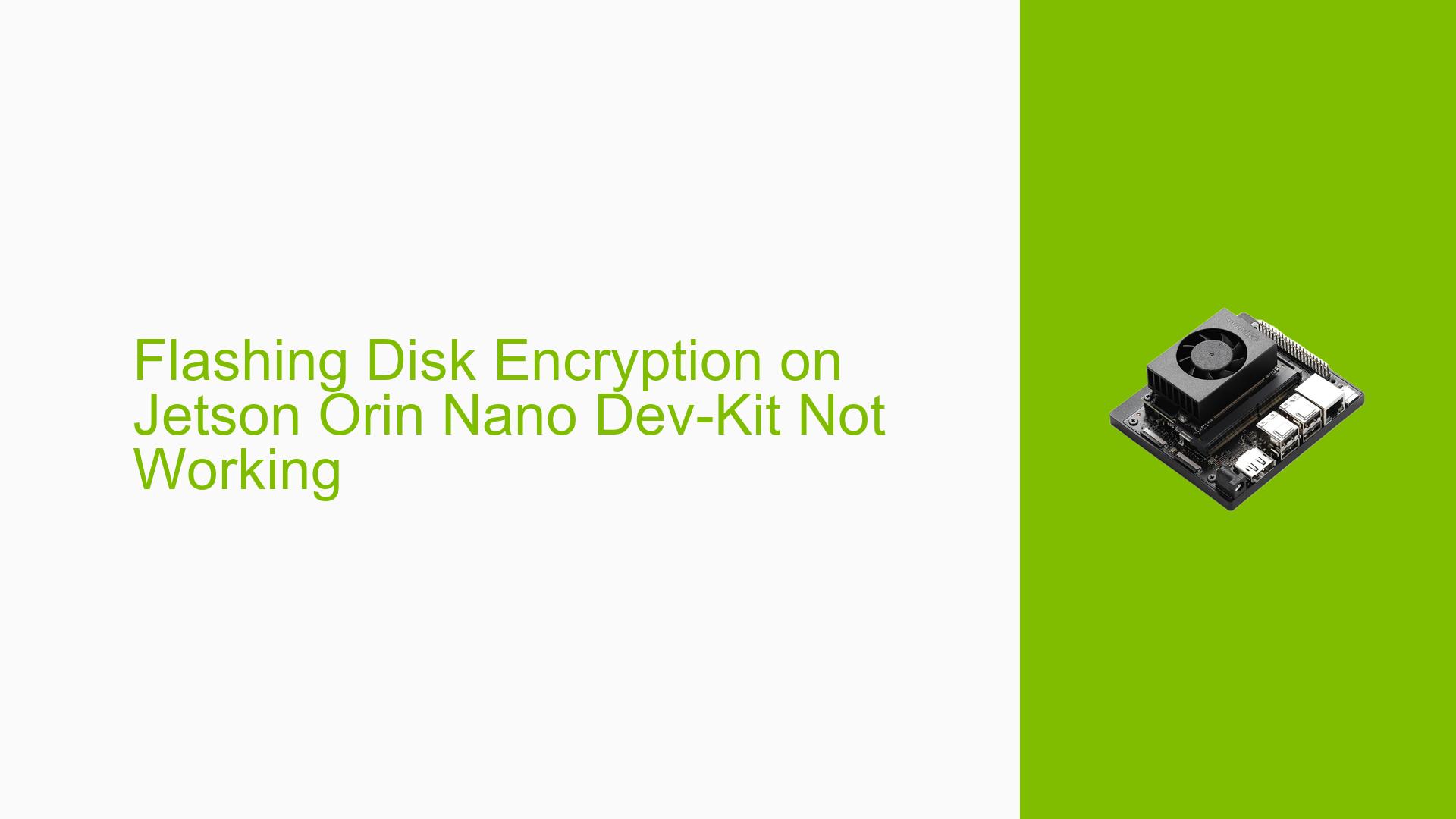Flashing Disk Encryption on Jetson Orin Nano Dev-Kit Not Working
Issue Overview
Users are experiencing difficulties when attempting to implement disk encryption on the Nvidia Jetson Orin Nano Dev board. The primary symptoms include:
-
Flashing Failure: During the process of flashing an encrypted root filesystem (rootfs) to an external storage device, users encounter errors such as "RTNETLINK answers: File exists" and "Could not stat device /dev/mmcblk3 – No such file or directory."
-
Context of the Issue: This problem arises after successfully setting up a Ubuntu 22.04 host system and flashing the device with the Jetson Developer Kit Operating Software. Users have reported that the issue occurs specifically while following the disk encryption steps outlined in the documentation.
-
Hardware Specifications: The affected devices include a Jetson Orin Nano with 8GB RAM and a 64GB SD card for storage, with no NVMe present. Another user mentioned using an Orin NX 16GB on a carrier board.
-
Frequency of Occurrence: The issue seems consistent across multiple attempts and configurations, leading to frustration among users who have tried various methods to resolve it.
-
Impact on User Experience: The inability to successfully flash disk encryption hinders users from securing their systems, which is critical for applications requiring data protection.
Possible Causes
Several potential causes for this issue have been identified:
-
Hardware Incompatibilities: The absence of a USB-to-TTL cable may limit users’ ability to troubleshoot effectively, as recommended in various posts.
-
Software Bugs or Conflicts: Users are operating on different versions of JetPack (JP), including Developer Preview versions, which may contain unresolved bugs affecting disk encryption functionality.
-
Configuration Errors: Incorrect parameters or settings during the flashing process could lead to errors. For instance, questions about whether APP_ENC_SIZE needs manual calculation indicate potential misconfigurations.
-
Driver Issues: Missing or outdated drivers could prevent proper recognition of storage devices during the flashing process.
-
Environmental Factors: The need for a secure host computer equipped with a Hardware Security Module (HSM) for key management suggests that environmental setup plays a crucial role in successful encryption.
-
User Errors or Misconfigurations: Users may not be following the exact steps required for successful flashing or may misinterpret documentation.
Troubleshooting Steps, Solutions & Fixes
To address the issue, users can follow these comprehensive troubleshooting steps and solutions:
-
Verify Hardware Setup:
- Ensure that all necessary hardware components are correctly connected.
- Consider obtaining a USB-to-TTL cable to facilitate debugging and serial communication during flashing.
-
Check Software Version:
- Confirm that you are using the latest stable version of JetPack. If using Developer Preview versions, be aware that they may not be fully functional.
- Users experiencing issues should consider reverting to a stable release until updates are available.
-
Review Disk Encryption Documentation:
- Carefully read through the relevant sections of the disk encryption documentation to ensure all prerequisites are met.
- Pay special attention to parameters like APP_ENC_SIZE and EXT_NUM_SECTORS; consult additional resources if needed.
-
Gather System Information:
- Use terminal commands to check for connected devices:
lsblk dmesg | grep mmc - This will help verify whether the system recognizes storage devices correctly.
- Use terminal commands to check for connected devices:
-
Isolate the Issue:
- Test with different SD cards or external storage options to rule out hardware defects.
- Attempt flashing without disk encryption as a control test to determine if the base flashing process works correctly.
-
Follow Recommended Steps for Flashing:
- Ensure you are executing commands in the correct order as specified in the documentation.
- Example command structure for flashing might look like this:
sudo ./flash.sh jetson-orin-nano-devkit mmcblk0p1
-
Utilize Serial Logs for Debugging:
- Capture serial logs during the flashing process to identify specific errors.
- Review logs for any additional clues regarding failures.
-
Consult Community Resources:
- Engage with forum discussions or threads related to similar issues.
- Refer to topics like “Disk Encryption on Orin NX NVMe Not working” for insights from other users who faced similar challenges.
-
Consider HSM Requirements:
- If using example scripts for proof of concept, ensure that your environment meets HSM requirements if specified in documentation.
-
Future Prevention Best Practices:
- Regularly update software and firmware as new releases become available.
- Maintain backups of configurations and data before attempting significant changes like flashing new software.
By following these steps, users can systematically diagnose and potentially resolve issues related to flashing disk encryption on their Nvidia Jetson Orin Nano Dev board. Further investigation may be required for unresolved aspects, particularly concerning software bugs in Developer Preview versions.