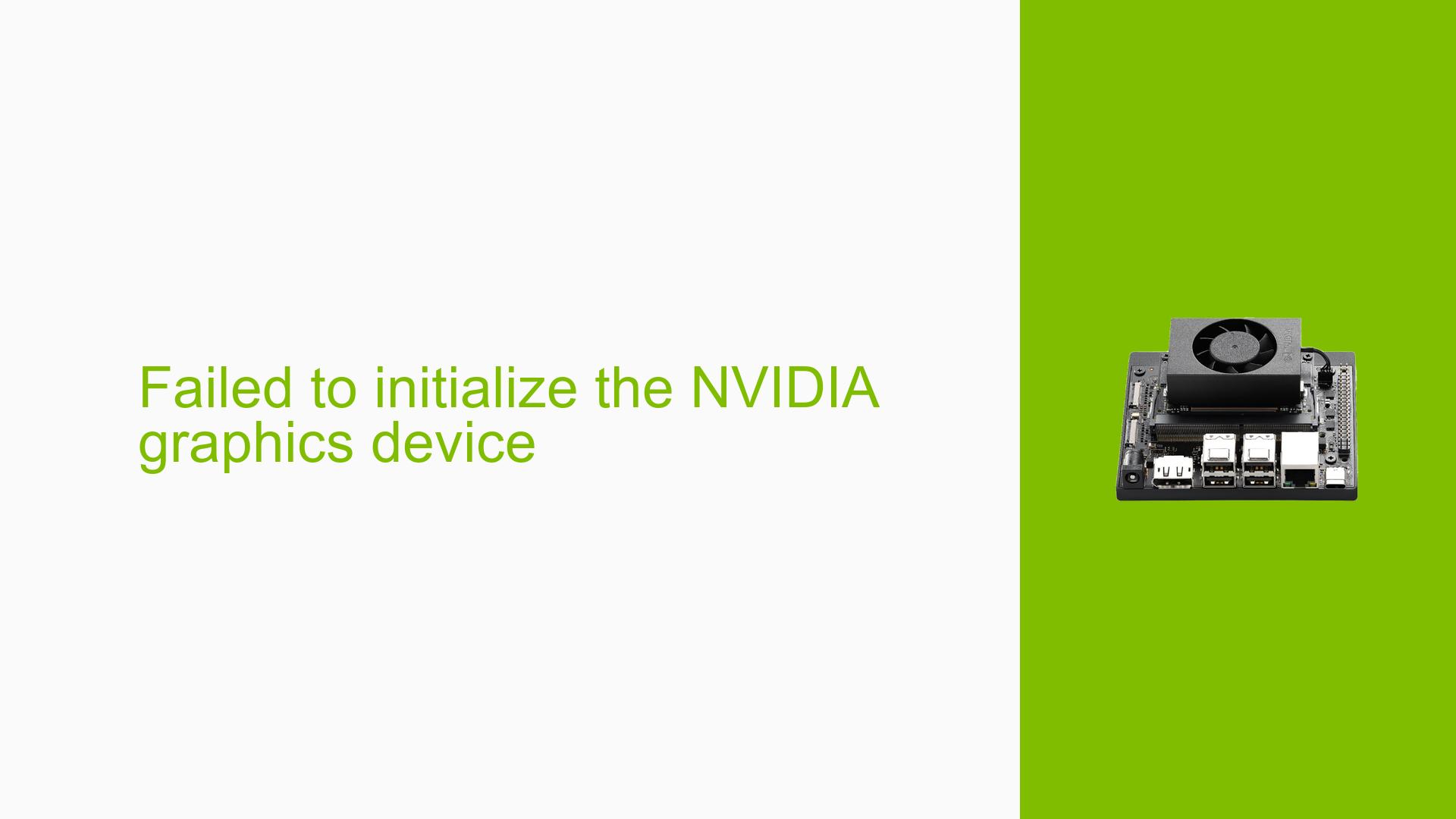Failed to initialize the NVIDIA graphics device
Issue Overview
Users are experiencing intermittent failures when initializing the NVIDIA graphics device on the NVIDIA Jetson Orin Nano Developer Kit, specifically with Jetpack version 5.1.3 and L4T 35.5.0. The error message "NVIDIA(GPU-0): Failed to initialize the NVIDIA graphics device!" appears in system logs, particularly in the syslog, with occurrences noted at about 20% to 30% of boot attempts. This issue arises after users rebuild the kernel image and drivers, and it affects the graphical user interface (GUI), causing unwanted login screens despite auto-login configurations. The symptoms indicate that while the GUI remains accessible, the failure disrupts expected behavior, leading to user frustration as it deviates from intended functionality.
Hardware and Software Specifications
- Model: NVIDIA Orin Nano Developer Kit
- SoC: tegra23x
- RAM: 4GB
- CUDA Architecture: 8.7
- Operating System: Ubuntu 20.04 (Linux Kernel 5.10.192-tegra)
- CUDA Version: 11.4.315
- cuDNN Version: 8.6.0.166
- TensorRT Version: 8.5.2.2
The issue’s frequency is inconsistent, complicating troubleshooting efforts and impacting user experience by necessitating manual intervention to bypass unwanted login screens.
Possible Causes
- Hardware Incompatibilities or Defects: Custom or third-party carrier boards may not fully support the Orin Nano’s capabilities, leading to initialization failures.
- Software Bugs or Conflicts: Issues may stem from bugs in Jetpack or L4T versions, particularly after custom kernel builds.
- Configuration Errors: Incorrect configurations during kernel image and driver rebuilds can lead to failures in device initialization.
- Driver Issues: Outdated or improperly installed drivers could prevent successful communication with the NVIDIA GPU.
- Environmental Factors: Power supply inconsistencies or thermal issues may affect hardware performance during initialization.
- User Errors or Misconfigurations: Mistakes during setup or kernel customization could introduce errors that lead to initialization failures.
Troubleshooting Steps, Solutions & Fixes
To address the issue of failed NVIDIA graphics device initialization, follow these comprehensive troubleshooting steps:
-
Verify System Logs:
- Check syslog for specific error messages related to GPU initialization:
cat /var/log/syslog | grep "NVIDIA(GPU-0)"
- Check syslog for specific error messages related to GPU initialization:
-
Rebuild Kernel and Drivers:
- Ensure that you are following correct procedures for building kernel images and drivers:
- Review and enhance your build script (
nvbuild.sh) as necessary. - Use the following commands to clean and rebuild:
cd ${L4T_DIR}/rootfs rm -rf lib/modules/* tar --keep-directory-symlink -I lbzip2 -xpmf ${KER_OUT}/mod_install/kernel_supplements.tbz2
- Review and enhance your build script (
- Ensure that you are following correct procedures for building kernel images and drivers:
-
Test Different Power Modes:
- Experiment with different power modes in NV Power settings to see if stability improves.
-
Check Driver Installation:
- Ensure that all necessary drivers are correctly installed and compatible with your kernel version.
-
Isolate Hardware Issues:
- Test with a different power supply or cooling solution to rule out environmental factors.
- If using a custom carrier board, switch to an official NVIDIA carrier board if possible.
-
Restart Display Manager:
- When encountering the error, try restarting the display manager (gdm3):
sudo systemctl restart gdm3
- When encountering the error, try restarting the display manager (gdm3):
-
Firmware Updates:
- Check for any available firmware updates for both the Jetson module and carrier board.
-
Documentation Review:
- Refer to the NVIDIA Jetson Linux Developer Guide for detailed instructions on kernel customization and driver installation.
-
Community Support:
- Engage with community forums for additional insights or similar experiences from other users facing this issue.
Recommended Approach
If multiple users report success with a specific solution (e.g., proper kernel build procedures), highlight this as a recommended approach for others facing similar issues.
Unresolved Aspects
Further investigation may be needed regarding specific interactions between custom kernel builds and NVIDIA’s drivers, particularly in environments using third-party hardware configurations that deviate from standard setups.
By following these structured troubleshooting steps, users can systematically diagnose and potentially resolve issues related to GPU initialization on their NVIDIA Jetson Orin Nano Developer Kit.