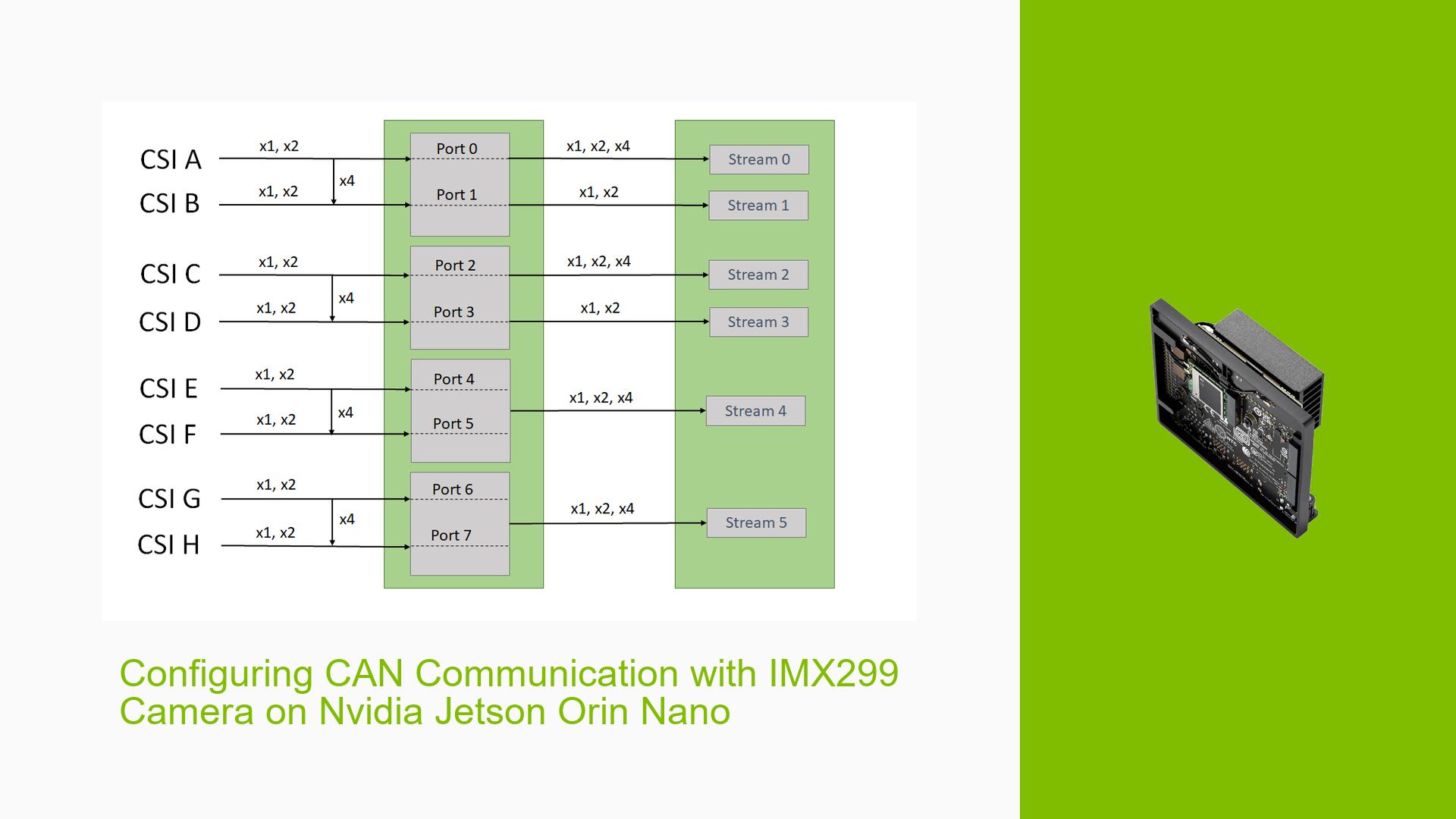Configuring CAN Communication with IMX299 Camera on Nvidia Jetson Orin Nano
Issue Overview
Users are experiencing issues while attempting to configure the IMX299 camera with the Nvidia Jetson Orin Nano, specifically related to the cam1_mclk pin output and the successful execution of loopback tests. The discussions revolve around setting up the camera’s clock signal and ensuring proper driver functionality.
-
Symptoms: Users report that after modifying the device tree to set the cam1_mclk pin for a 24MHz clock output, they cannot measure any clock signal on that pin. Additionally, errors are logged when attempting to read from the camera.
-
Context: The issue arises during the configuration and testing phase for the IMX299 camera, particularly when users are trying to implement a loopback test and verify clock outputs.
-
Hardware/Software Specifications:
- Device: Nvidia Jetson Orin Nano
- Camera: IMX299
- JetPack Version: Not explicitly mentioned but relevant to the setup.
-
Frequency: This issue appears to be consistently reported by users attempting to set up MIPI cameras on their Jetson devices.
-
Impact on User Experience: The inability to properly configure the camera can prevent users from utilizing it for their intended applications, hindering development efforts.
Possible Causes
Several factors may contribute to the issues experienced with the IMX299 camera configuration:
-
Device Tree Configuration Errors: Incorrect settings in the device tree may lead to improper configuration of the cam1_mclk pin, resulting in no output signal.
-
Driver Issues: The camera driver may not be correctly enabling or configuring the clock output, leading to missing signals.
-
Manual Configuration Requirements: Users may need additional steps or commands to activate clock outputs after loading drivers, which may not be well documented.
-
Hardware Limitations: There could be inherent limitations in how the Jetson Orin Nano handles connections through its MIPI interface, particularly regarding clock outputs.
Troubleshooting Steps, Solutions & Fixes
To address issues related to configuring the cam1_mclk clock output for the IMX299 camera on the Nvidia Jetson Orin Nano, follow these steps:
-
Verify Device Tree Configuration:
- Ensure that
mclk_khzis correctly set in your device tree configuration for your specific mode. For example:mode0 { // E2832_1920x1080_60Fps mclk_khz = "24000"; num_lanes = "4"; tegra_sinterface = "serial_a"; }
- Ensure that
-
Check Driver Functionality:
- Confirm that your camera driver is properly enabling the cam1_mclk pin. Reference similar implementations like
nv_imx219.cfor guidance on enabling clock outputs in sensor drivers.
- Confirm that your camera driver is properly enabling the cam1_mclk pin. Reference similar implementations like
-
Manually Enable Clock Output:
- If necessary, manually enable the clock output using commands after loading the driver:
cd /sys/kernel/debug/bpmp/debug/clk/extperiph2/ echo 1 > state
- If necessary, manually enable the clock output using commands after loading the driver:
-
Test with v4l2-ctl:
- Use
v4l2-ctlto check if you can access and configure your camera source properly:v4l2-ctl --stream-mmap -c bypass_mode=0 -d /dev/video0
- Use
-
Monitor System Logs:
- Check system logs for any errors related to camera initialization or driver loading that could provide additional context about what might be going wrong:
dmesg | grep i2c
- Check system logs for any errors related to camera initialization or driver loading that could provide additional context about what might be going wrong:
-
Inspect Physical Connections:
- Ensure that all physical connections between the camera and the Jetson board are secure and functioning correctly.
-
Consult Documentation and Community Resources:
- Refer to Nvidia’s documentation regarding MIPI camera setup and troubleshooting for additional guidance.
- Engage with community forums or support channels for insights from other developers who may have faced similar issues.
-
Unresolved Aspects:
- Users may still need clarification regarding specific configurations required for successful operation of their MIPI camera setup.
- Further investigation into potential hardware limitations or defects may also be necessary if standard troubleshooting does not resolve the problem.
By following these steps, users should be able to troubleshoot and configure their IMX299 cameras effectively on their Nvidia Jetson Orin Nano devices.