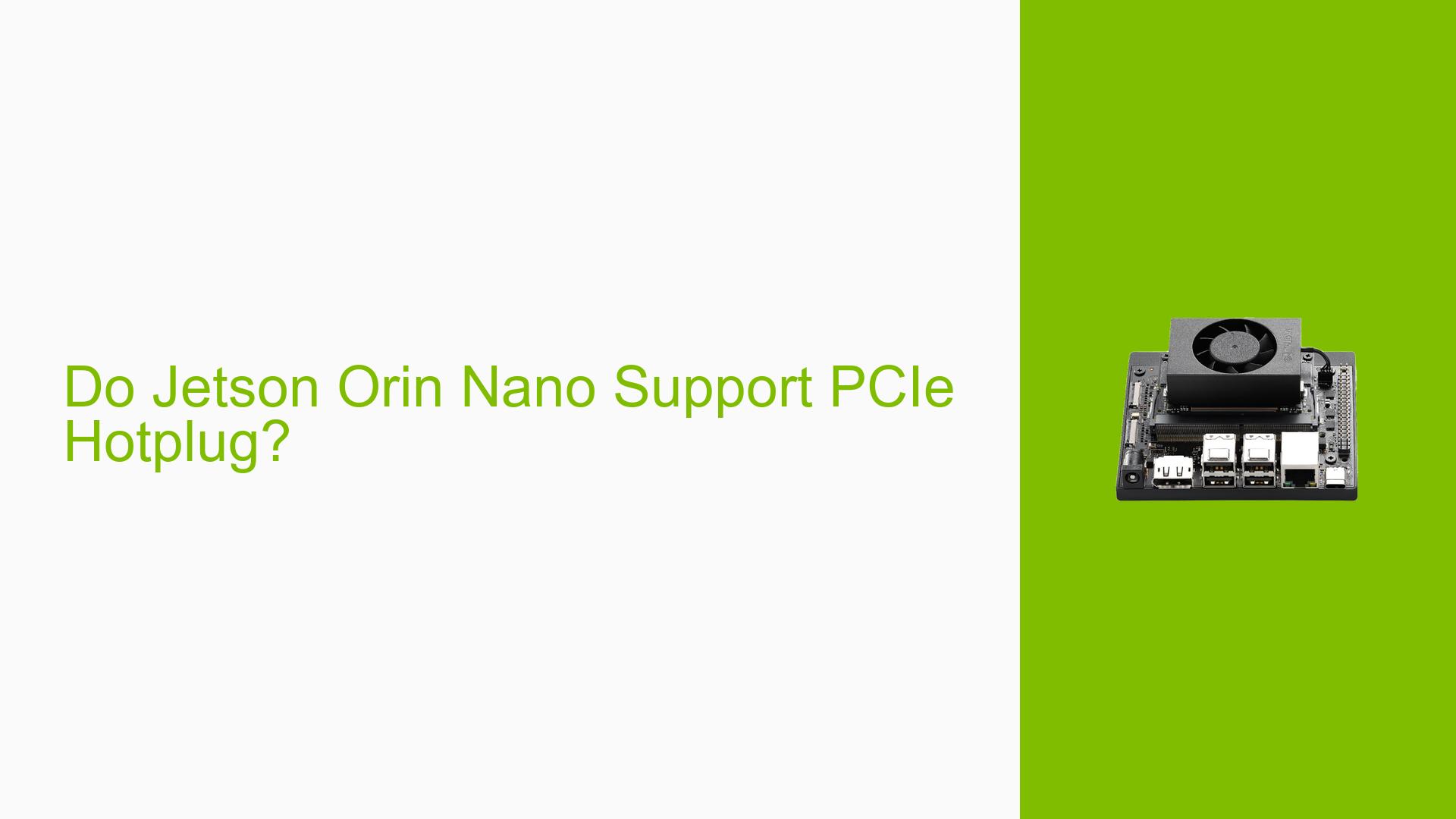Do Jetson Orin Nano Support PCIe Hotplug?
Issue Overview
Users have reported issues regarding the support for PCIe hotplug functionality on the Nvidia Jetson Orin Nano. The primary symptoms include an inability to recognize devices when attempting to use a Realtek RTS5261 PCIe card reader for SD card access through the Jetson’s PCIe port. According to the Realtek datasheet, enabling PCIe hotplug is essential for proper operation. The problem arises during setup when users attempt to connect the card reader, which necessitates that both the system and BIOS have PCIe hotplug options enabled. Users have expressed frustration as they are unable to confirm whether the Jetson Orin Nano supports this feature, leading to inconsistent experiences and potential limitations in their applications. The issue appears to be consistent across multiple users, with at least one confirming that the Jetson Orin Nano does not support hotplug functionality at all.
Possible Causes
- Hardware Limitations: The Jetson Orin Nano may not support PCIe hotplug due to design constraints, which could prevent devices from being recognized if they are connected after boot.
- BIOS Configuration: If the BIOS settings related to PCIe hotplug are not configured correctly, it could lead to failures in recognizing connected devices.
- Driver Issues: There may be a lack of appropriate drivers or kernel support for handling PCIe hotplug events on the Jetson platform.
- Environmental Factors: Power supply issues or thermal conditions may affect the performance and reliability of connected devices.
- User Misconfigurations: Incorrect setup or connections by users could lead to failures in device recognition.
Troubleshooting Steps, Solutions & Fixes
-
Check BIOS Settings:
- Access the BIOS setup during boot and ensure that PCIe hotplug options are enabled.
- Look for settings related to "PCIe Port Hot Plug" and "Native PCIe" and make sure they are activated.
-
Verify Hardware Compatibility:
- Confirm that the Realtek RTS5261 card reader is compatible with the Jetson Orin Nano.
- Ensure that all connections are secure and properly seated.
-
Update Drivers and Firmware:
- Check for any available updates for the Jetson Orin Nano’s drivers and firmware that might address PCIe functionality.
- Use commands such as
sudo apt updateandsudo apt upgradeto ensure your system is up-to-date.
-
Test with Different Configurations:
- Attempt connecting different PCIe devices to see if the issue persists across multiple hardware setups.
- If possible, test with a different carrier board that supports PCIe hotplug.
-
Gather System Information:
- Use terminal commands to gather relevant system information:
lspci lsusb head -n 1 /etc/nv_tegra_release - Compare outputs with and without devices connected.
- Use terminal commands to gather relevant system information:
-
Modify Kernel Parameters:
- If applicable, add parameters such as
ASPCM=offandpcie_aspm=offto yourextlinux.conffile as some users found this resolved their issues.
- If applicable, add parameters such as
-
Review Documentation:
- Consult the official Nvidia documentation for any specific instructions regarding PCIe configurations on the Jetson Orin Nano.
-
Community Support:
- Engage with community forums or Nvidia support for additional insights or shared experiences from other users facing similar issues.
-
Best Practices for Future Use:
- Avoid attempting hotplugging devices unless confirmed supported by both hardware and software.
- Regularly check for updates from Nvidia that may enhance compatibility or functionality regarding PCIe operations.
By following these steps, users can systematically diagnose and potentially resolve issues related to PCIe hotplug support on the Nvidia Jetson Orin Nano, although it is important to note that definitive support may not be available based on current user reports.