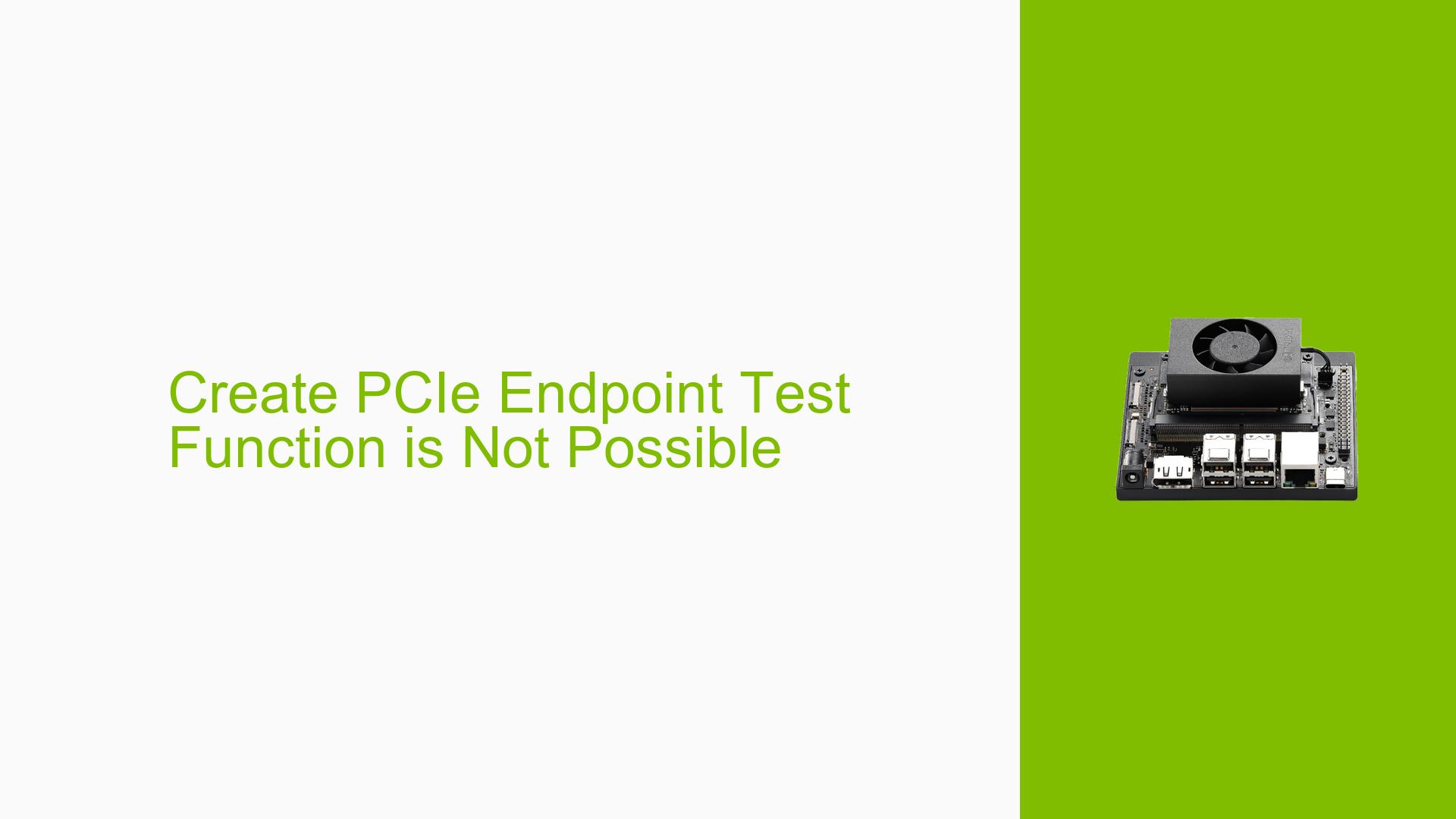Create PCIe Endpoint Test Function is Not Possible
Issue Overview
Users are experiencing difficulties when attempting to create a PCIe endpoint test function on the Nvidia Jetson Orin Nano Dev board. The issue arises during the execution of commands intended to set up the PCIe endpoint mode, specifically when users attempt to run the following commands:
cd /sys/kernel/config/pci_ep/
mkdir functions/pci_epf_nv_test/func1
echo 0x10de > functions/pci_epf_nv_test/func1/vendorid
echo 0x0001 > functions/pci_epf_nv_test/func1/deviceid
ln -s functions/pci_epf_nv_test/func1 controllers/141a0000.pcie_ep/
echo 1 > controllers/141a0000.pcie_ep/start
Despite correctly flashing the Orin Nano, users report receiving error messages, indicating that the setup is not completing as expected. The context of this problem is primarily during the configuration of PCIe endpoint mode as outlined in the Nvidia documentation. Users have noted that they can see the correct device tree and controller, but still encounter issues. The impact of this problem significantly hampers their ability to utilize the board for intended applications, leading to frustration and delays in development.
Possible Causes
- Hardware Incompatibilities or Defects: If the board or connected components are defective, it may lead to failures in establishing PCIe connections.
- Software Bugs or Conflicts: There may be bugs in the Jetson Linux software or conflicts with other installed packages that prevent successful execution of commands.
- Configuration Errors: Incorrect paths or syntax errors in command execution could result in failure to create the desired endpoint.
- Driver Issues: Outdated or incompatible drivers may hinder proper communication between hardware components.
- Environmental Factors: Issues such as inadequate power supply or overheating could affect performance and functionality.
- User Errors or Misconfigurations: Misunderstanding of command requirements or incorrect setup procedures may lead to unsuccessful attempts.
Troubleshooting Steps, Solutions & Fixes
-
Verify Hardware Connections:
- Ensure all physical connections are secure and correctly oriented.
- Check for any visible damage to components.
-
Check Software Version:
- Confirm that you are using a compatible version of JetPack (preferably JetPack 5.x) as earlier versions may lack necessary features for PCIe endpoint configuration.
-
Re-flash the Device:
- If issues persist, consider re-flashing the Jetson Orin Nano using the SDK Manager:
sdkmanager --flash <your-image-path> - Make sure to follow all prompts accurately.
- If issues persist, consider re-flashing the Jetson Orin Nano using the SDK Manager:
-
Run Commands with Correct Syntax:
- Double-check command syntax and ensure paths are correct. For example, ensure there are no missing line breaks or incorrect symbols.
-
Use Correct Device Tree:
- Validate that you are using the correct device tree for your specific hardware configuration as discrepancies can lead to failures.
-
Check Logs for Errors:
- Utilize log files generated during operations to identify specific error messages:
cat /var/log/syslog | grep pci_ep
- Utilize log files generated during operations to identify specific error messages:
-
Test with Different Configurations:
- Isolate variables by testing with different hardware setups or configurations to identify if a specific component is causing issues.
-
Consult Documentation:
- Refer back to Nvidia’s official PCIe Endpoint Mode documentation for any missed steps or additional troubleshooting tips.
-
Seek Community Support:
- If problems remain unresolved, consider posting detailed descriptions of your issue on Nvidia Developer Forums or relevant community platforms for further assistance.
-
Update Drivers and Firmware:
- Regularly check for updates to drivers and firmware that may address known issues related to PCIe functionality.
By following these steps, users can systematically diagnose and potentially resolve issues related to creating a PCIe endpoint test function on the Nvidia Jetson Orin Nano Dev board.