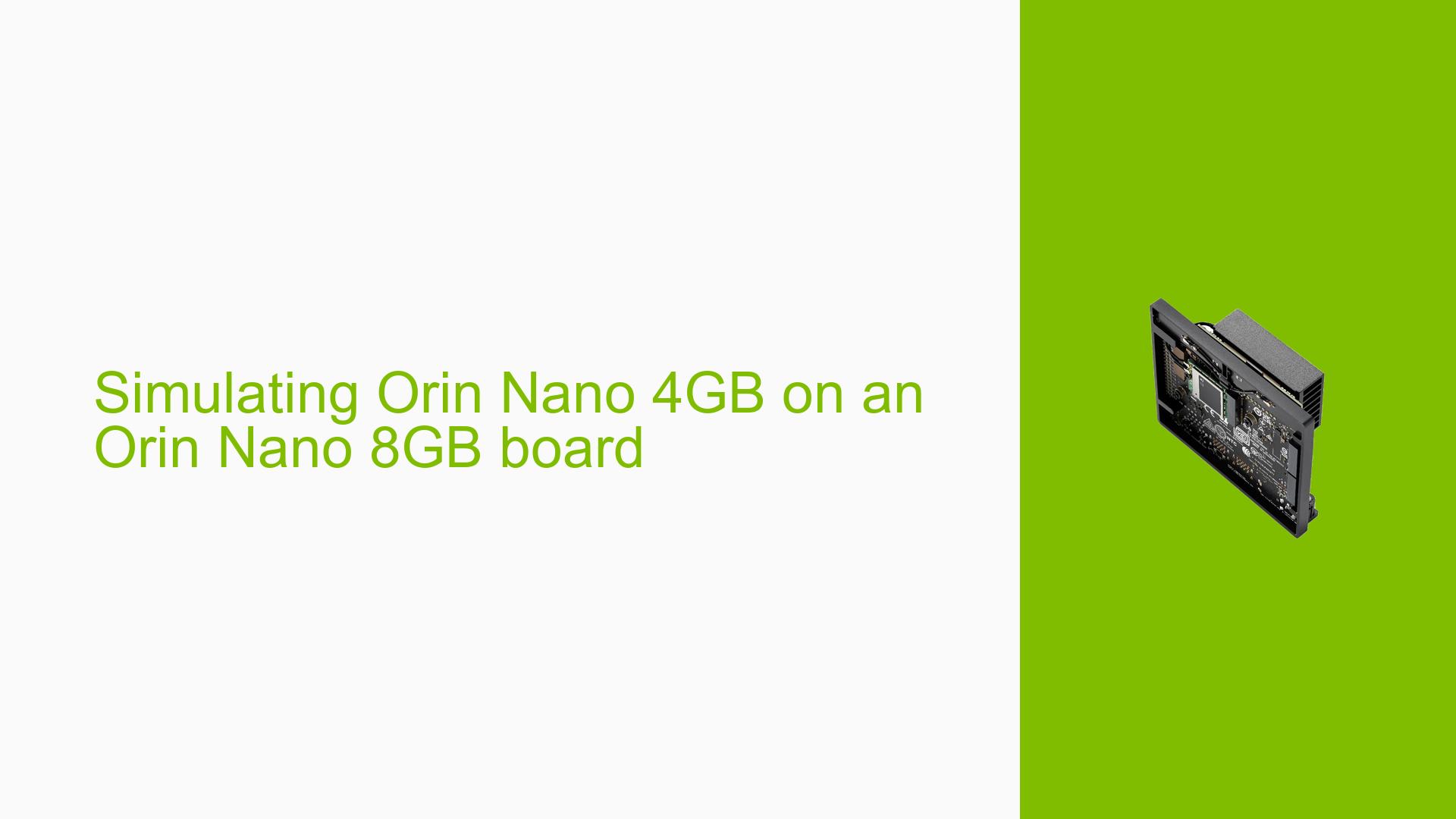Simulating Orin Nano 4GB on an Orin Nano 8GB board
Issue Overview
Users are inquiring about the possibility of simulating the Nvidia Jetson Orin Nano 4GB model on an existing Orin Nano 8GB board. This request stems from a desire to test or develop applications for the 4GB variant without having the actual hardware. The issue primarily concerns software emulation or configuration to mimic the lower memory capacity on the higher-capacity board.
Possible Causes
-
Limited emulation capabilities: The Jetson Orin Nano platform may not have built-in features to emulate different memory configurations.
-
Hardware differences: There might be other hardware differences between the 4GB and 8GB models beyond just memory capacity, making direct emulation challenging.
-
Lack of official support: Nvidia may not provide official tools or methods for simulating different Jetson models on existing hardware.
Troubleshooting Steps, Solutions & Fixes
-
Check official documentation:
- Review the Nvidia Jetson Linux Developer Guide for information on emulation capabilities.
- The guide indicates that emulation is only possible on the AGX Orin devkit, not on the Orin Nano boards.
-
Consider alternative approaches:
- If your goal is to test application performance with limited memory, you can try manually limiting the available memory through software configuration:
- Use the
memkernel parameter to limit available memory at boot time. - Example: Add
mem=4Gto the kernel command line in the bootloader configuration.
- Use the
- If your goal is to test application performance with limited memory, you can try manually limiting the available memory through software configuration:
-
Use virtualization (if supported):
- Create a virtual machine with 4GB of RAM allocated.
- Install the Jetson Linux environment in the VM to simulate a lower-memory device.
-
Programmatic memory limitation:
- In your application code, implement memory allocation limits to simulate a 4GB environment.
- Use memory profiling tools to ensure your application stays within the 4GB limit.
-
Consider using the AGX Orin devkit:
- If emulation is critical for your development process, consider obtaining an AGX Orin devkit, which supports emulation of different Jetson configurations.
-
Contact Nvidia support:
- If none of the above solutions work for your specific use case, reach out to Nvidia developer support for additional guidance or potential workarounds.
-
Community resources:
- Check Nvidia Developer Forums and community channels for any user-developed tools or methods that might enable simulation of different Jetson models.
Remember that while these approaches may help simulate memory constraints, they may not perfectly replicate the behavior of a genuine 4GB Orin Nano board. For critical development or testing, it’s recommended to use the actual target hardware when possible.