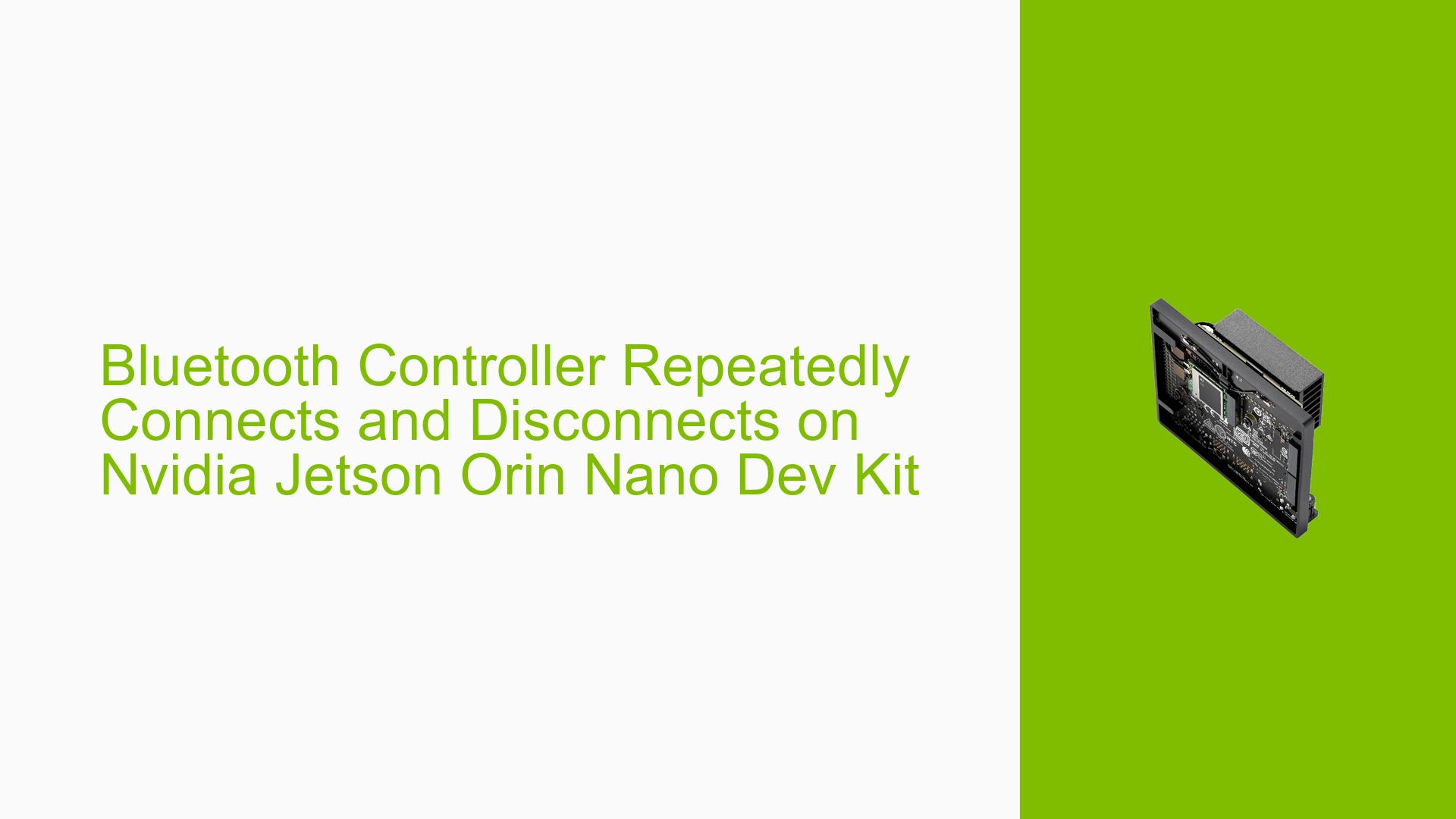Bluetooth Controller Repeatedly Connects and Disconnects on Nvidia Jetson Orin Nano Dev Kit
Issue Overview
Users are experiencing an issue with the Nvidia Jetson Orin Nano Dev Kit where a connected Xbox controller repeatedly cycles between connecting and disconnecting via Bluetooth. The problem occurs when attempting to pair the controller with the dev kit running the Ubuntu image provided by Nvidia. Users have successfully connected the same controller to other Ubuntu devices without issues, indicating that the problem is specific to the Orin Nano dev kit setup[1].
Possible Causes
There are several potential causes for the repeated connecting and disconnecting of the Bluetooth controller:
-
Bluetooth driver issues: The rtk_btusb and rtk_btcoex drivers used by the dev kit may have bugs or compatibility problems with the Xbox controller, leading to unstable connections[1].
-
Firmware bugs: The Bluetooth firmware on the Orin Nano dev kit may contain errors that cause the connection to drop and reconnect repeatedly.
-
Interference: Other nearby wireless devices operating on the same frequency band as Bluetooth (2.4 GHz) could be causing interference and disrupting the connection.
-
Hardware defects: There is a possibility, although less likely, that the Bluetooth hardware on the dev kit is faulty, resulting in unreliable performance.
Troubleshooting Steps, Solutions & Fixes
To diagnose and potentially resolve the Bluetooth controller connection issue, follow these steps:
-
Check system logs: Examine the syslog and journalctl outputs for error messages related to Bluetooth, rtk_btusb, or rtk_btcoex. Look for any indications of the reason for the disconnections. For example:
Nov 26 21:43:17 osr-orin kernel: [ 2392.733727] rtk_btcoex: HCI Disconnect, handle 000c, reason 0x13 Nov 26 21:43:17 osr-orin bluetoothd[2861]: src/device.c:device_bonding_failed() status 14These lines suggest a bonding failure and the controller being disconnected with reason code 0x13[1].
-
Update Bluetooth drivers and firmware: Check for any available updates to the rtk_btusb and rtk_btcoex drivers, as well as the Bluetooth firmware. Installing the latest versions may resolve bugs and improve compatibility.
-
Reduce interference: Ensure that the dev kit is not in close proximity to other wireless devices like Wi-Fi routers, cordless phones, or microwave ovens. Temporarily disable other nearby Bluetooth devices to see if the issue persists.
-
Test with a different controller: Connect a different Bluetooth controller to the dev kit to determine if the problem is specific to the Xbox controller or affects all Bluetooth devices.
-
Reinstall Bluetooth stack: If the issue persists, try removing and reinstalling the Bluetooth packages on the dev kit:
sudo apt remove bluez bluez-tools sudo apt install bluez bluez-toolsThis will ensure a clean Bluetooth stack and may resolve any configuration issues.
-
Report the issue: If none of the above steps resolve the problem, consider reporting the issue to the Nvidia Jetson community forums or submitting a bug report to Nvidia. Provide detailed information about your setup, the steps to reproduce the issue, and any relevant log output.
By following these troubleshooting steps and gathering more information from the logs and testing, users can narrow down the cause of the Bluetooth controller connection issue on the Nvidia Jetson Orin Nano Dev Kit and potentially find a solution. If the problem appears to be a bug in the drivers or firmware, reporting it to Nvidia can help get it resolved in future updates.